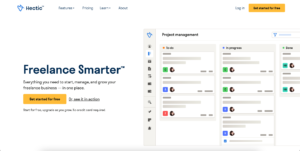You wanna leave Elementor? But don’t know what would be the best alternative? No problems, because this post is gonna tell you the 10 best Elementor alternatives so that you can leave Elementor for good!
But first, let’s quickly talk about WHY you would leave Elementor? Some of the reasons would be:
1. It bloats up your pages
2. It makes your site slow
3. The new pricing module makes it very expensive
4. It was recently found to have a vulnerability that could hack your site
With that, here are the 10 best Elementor Alternatives with a good feature set and a good UI, so that you can create websites faster:
Affiliate Disclosure
#1 Elementor Alternative: Gutenberg
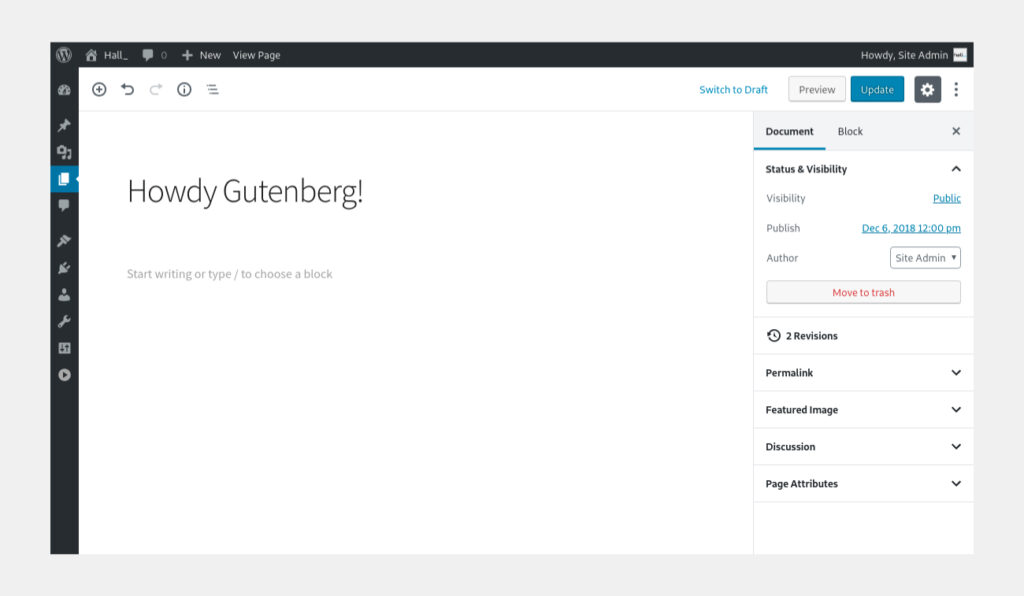
Gutenberg would top my list mainly because of 2 reasons:
1. It’s 100% free and comes included with WordPress
2. It makes your website super-fast! Gutenberg websites are very fast compared to Elementor ones.
Creating pages with Gutenberg is very easy. You just need to drag and drop the blocks and write the content!
Gutenberg blocks are a bit limiting. There are not a lot of blocks there, so I would recommend 2 plugins to add more functionality to Gutenberg:
2. Qubely
Both of these plugins add more blocks and also add some templates so that you can create pages faster! For a template plugin for Gutenberg, use this plugin by Brainstorm Force.
Pros
- Drag and Drop Interface
- Does not bloat your pages
- 100% Free
Cons
- Not many blocks (elements)
- External plugin needed to add more functionality
#2 Elementor Alternative: Beaver Builder

Beaver Builder is one of the most complete Elementor Alternative. With this plugin, you can see your site live while editing. For first-time users, Beaver Builder also has a short tour to get you introduced to the interface. Beaver Builder comes with tons of templates for pages and the PRO version unlocks even more! Beaver Builder also has tons of blocks for building pages, although the free version doesn’t come with a lot of blocks.
Also, the page built with Beaver are very fast and according to my tests, one of the page I built with them loaded in just 1.6 secs!
With Beaver Builder and Beaver Themer, you can also create other things on your site like header, footer, blog page, etc…
Pros
- Free Version Available
- Front-end editing
- Drag and Drop Interface
- Lots of templates, blocks and layouts
Cons
- Free Version a bit limiting
- To add more functionality to the free version, you’ll need external plugins
Pricing
Starts at $99 and goes till $399. All plans can be used on unlimited sites, making it cheaper in the long run.
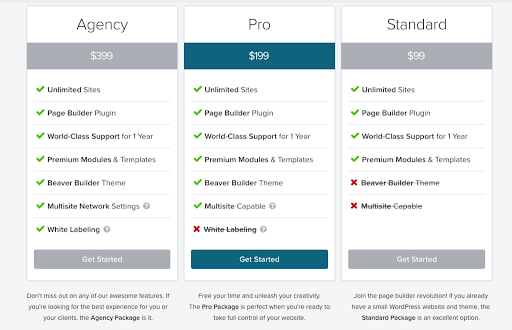
#3 Elementor Alternative: Divi Builder
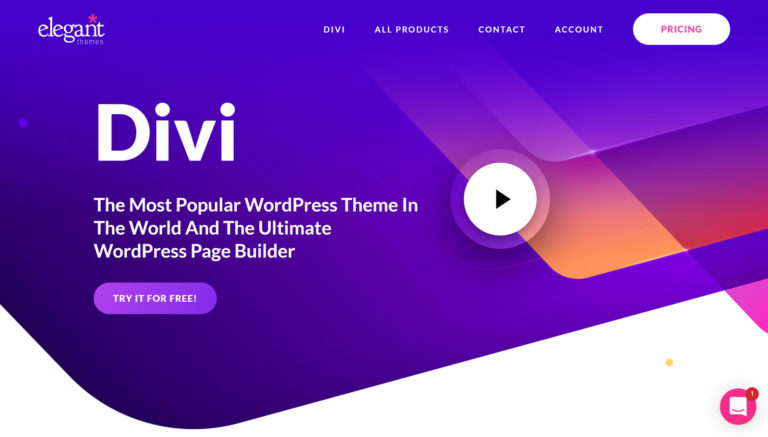
Divi Builder is a page builder which can be used with any theme. It is a drag and drop frontend editor with one of the best user interface. The Divi Builder can only be bought with Elegant Themes Membership with which you also get access to the Divi theme, Extra Theme and 2 more plugins. You can’t buy the Builder as a standalone plugin. Features of the Divi Builder would be:
- Global Layouts
- Front End Editing
- Tons of templates with the Divi Theme
- You get 2 themes and 2 more plugins with the builder
Pros
- Front end Editing
- Low Membership price
- Best User Interface out of all other plugins
Cons
- Leaves shortcodes if deactivated
- You can’t buy it as a standalone plugin
- Can slow down your pages
Pricing
It costs $89/year for the Elegant Theme Membership and $249/lifetime
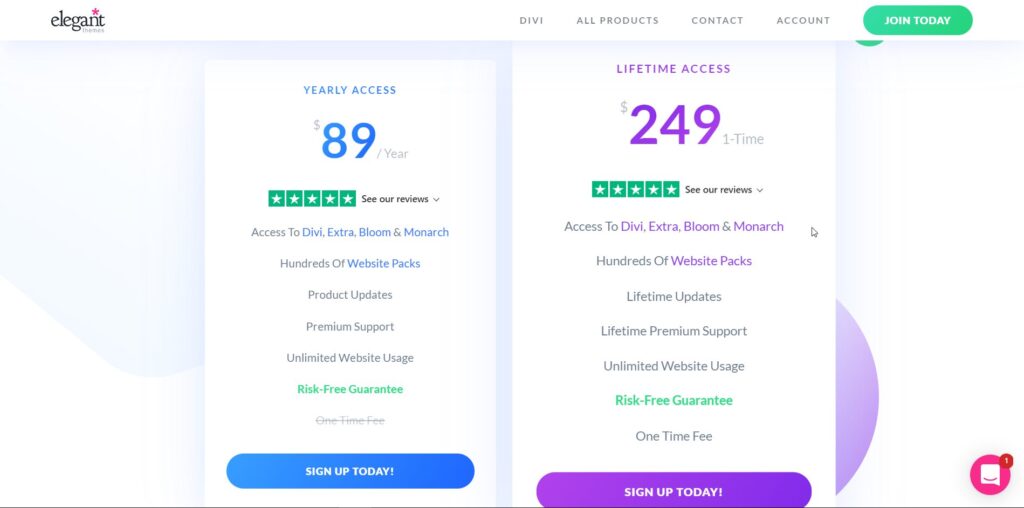
#4 Elementor Alternative: Brizy
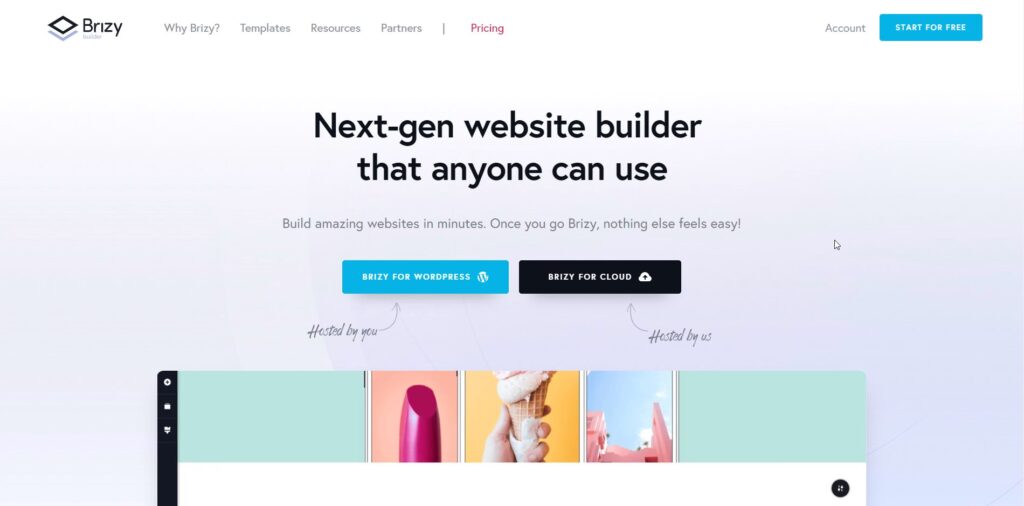
Brizy is a newer page builder on the market, but it has already gained a lot of traction! Brizy is an awesome page builder with various templates and tons of features available! The Features are:
- Drag and Drop Layout
- Popup Builder
- Form Builder
- Front end editing
- Tons of templates
Brizy makes it a breeze to create pages and also includes many free features which are included after payment in Elementor!
Pros
- Many free features
- Tons of templates
- Drag and Drop
- Responsive Designs
Cons
- A bit buggy sometimes
- The free version has fewer templates and integrations
Pricing
Starts at $49/year for 3 sites and $99/year for unlimited sites. Also, a lifetime deal for $299 is going on!
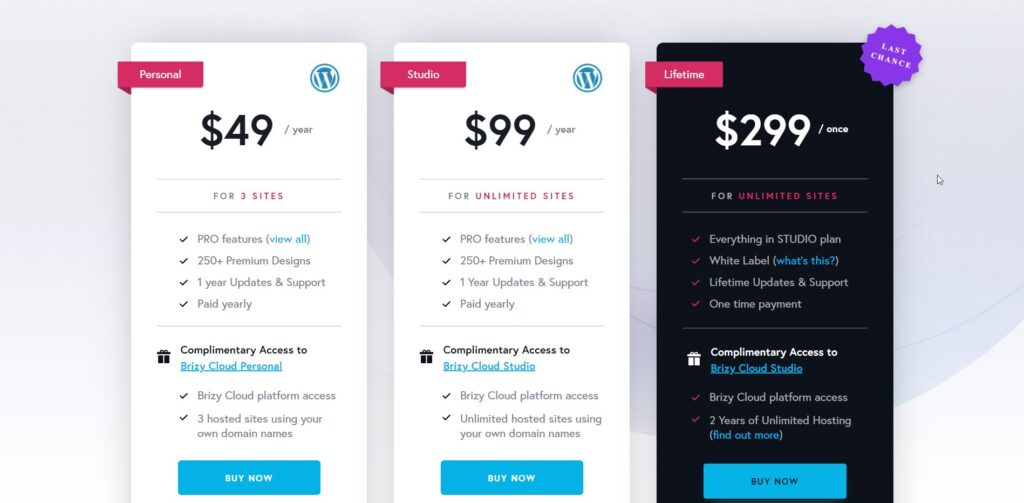
All the plans include all the features, the only thing limited is the number of sites you can use upon!
#5 Elementor Alternative: Visual Composer

Visual Composer is one of my favourite page builders! It’s easy to use drag and drop interface and tons of blocks and other great features make it easy to use for anyone! Some features would be:
- A large number of templates
- Front end editing
- Tree view of your page
- A built-in SEO analyzer so you know that all your on-page SEO is great!
- A large library of icons, images and other stuff!
Pros of Visual composer
- Best interface in this list
- Most beautiful looking templates
- Animations and other cool stuff
Cons
- No such cons right now!
Pricing
Starts at $49/yr to $349/yr. the cheapest plan is for 1 site, whereas the most expensive plan is for 1000 sites!
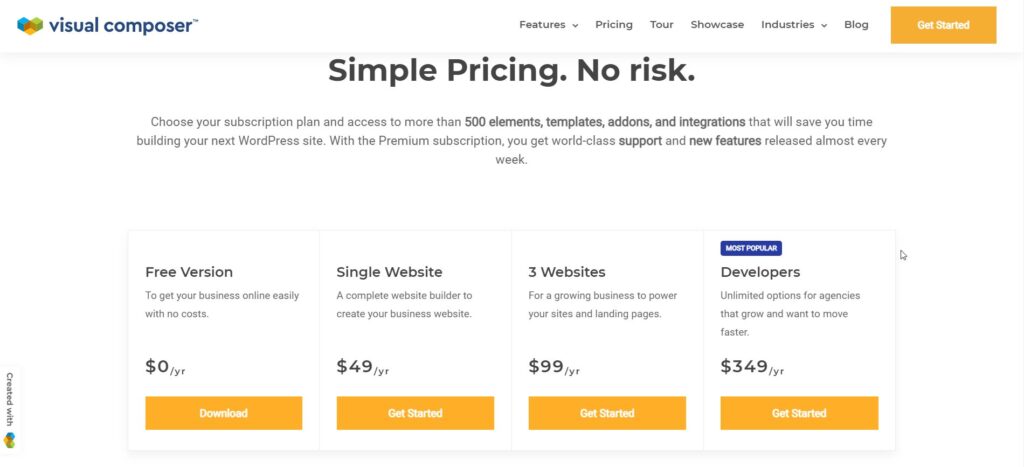
#6 Elementor Alternative: Oxygen Builder
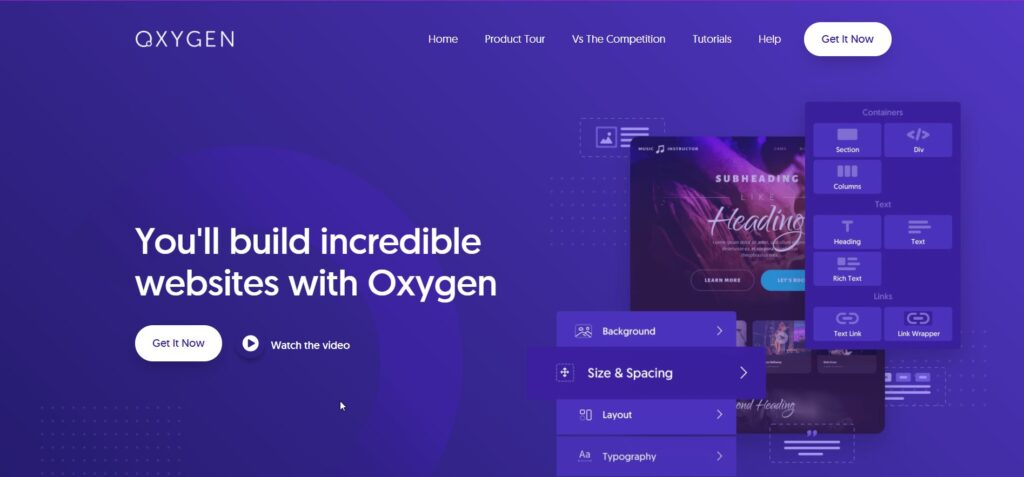
Oxygen Builder is a tougher page builder to use. This page builder doesn’t come with a very good interface, and dragging and dropping is tough too. But this plugin comes with probably, the most templates.
Pros
- Templates, Templates, Templates…
- Edit History
- Visual Editor
Cons
- Editing is tough
- Interface is dated
Pricing
Oxygen Builder costs $99/lifetime to $249/lifetime. All the licenses can be used on Unlmited Sites. The only thing limited would be the features.
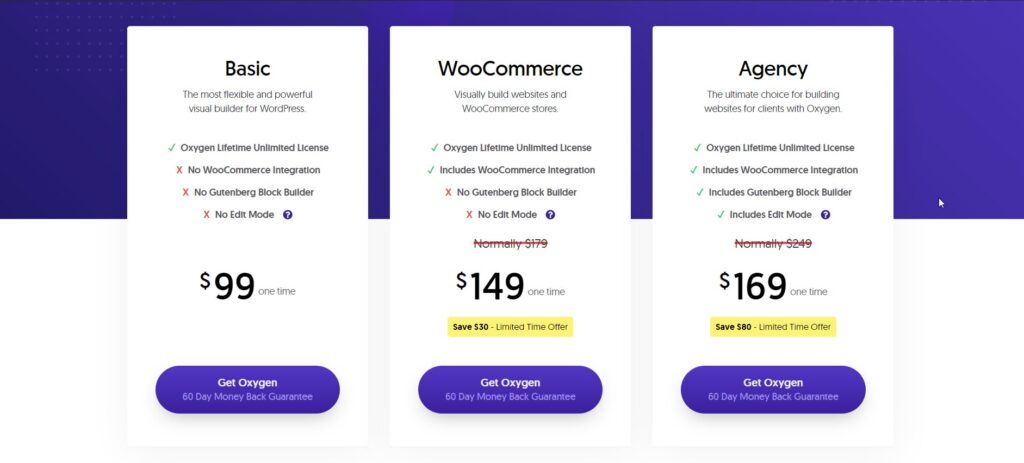
#7 Elementor Alternative: Optimizepress
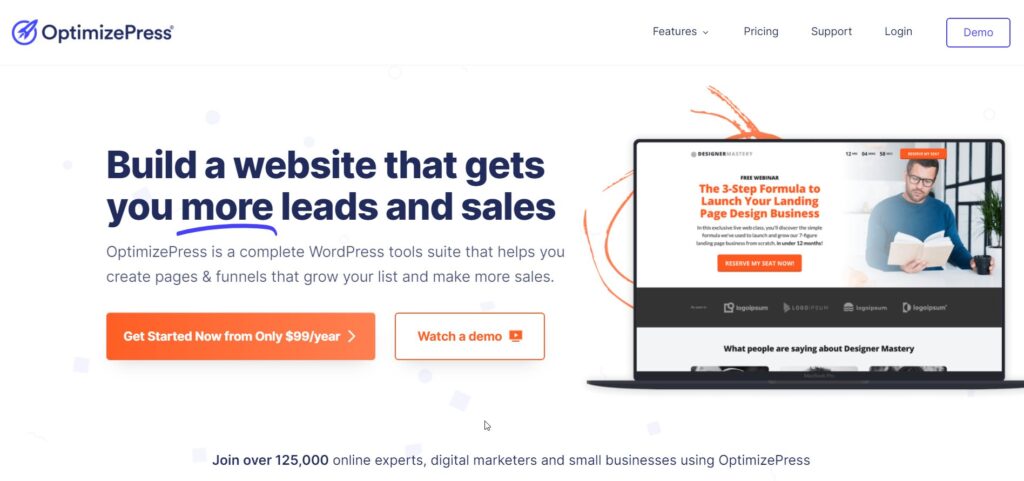
Optimizepress is one of the best landing page builders for WordPress. It is less of a website builder and more of a conversion-focused landing page builder, but still, it’s a great alternative to Elementor. It has a funnels module, popup builder, drag and drop page builder and an urgency builder. It has tons of benefits for marketers looking to create high converting landing pages. With a ton of integrations, there will be a smooth flow of data between your apps.
Pros
- A good amount of landing page templates
- Popup Builder
- High Converting Pages
- Full Front-End and Drag and Drop
- Great Funnel Builder
Cons
- Not a website builder
Pricing
Starts at $99/year and goes on to $399/year. The best plan would be the Suite Plan which costs $199/year.
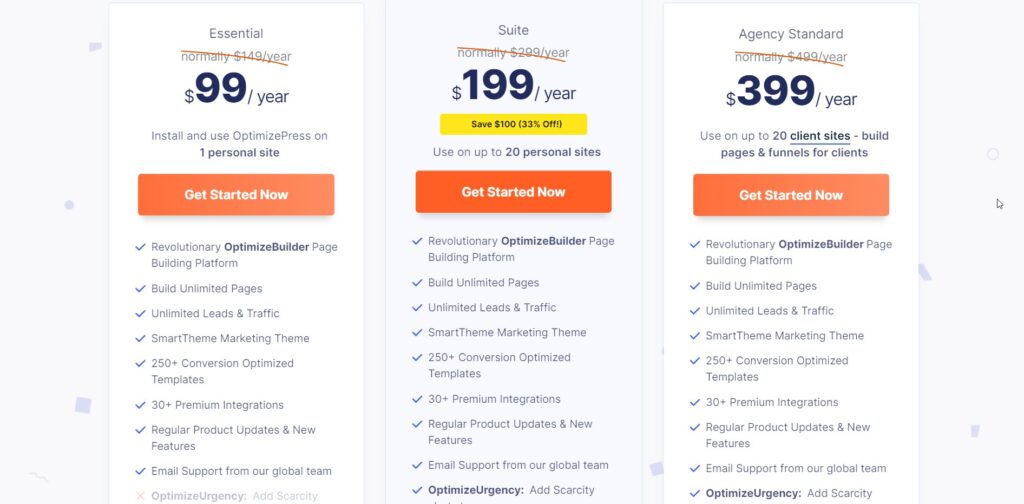
#8 Elementor Alternative: WP Page Builder
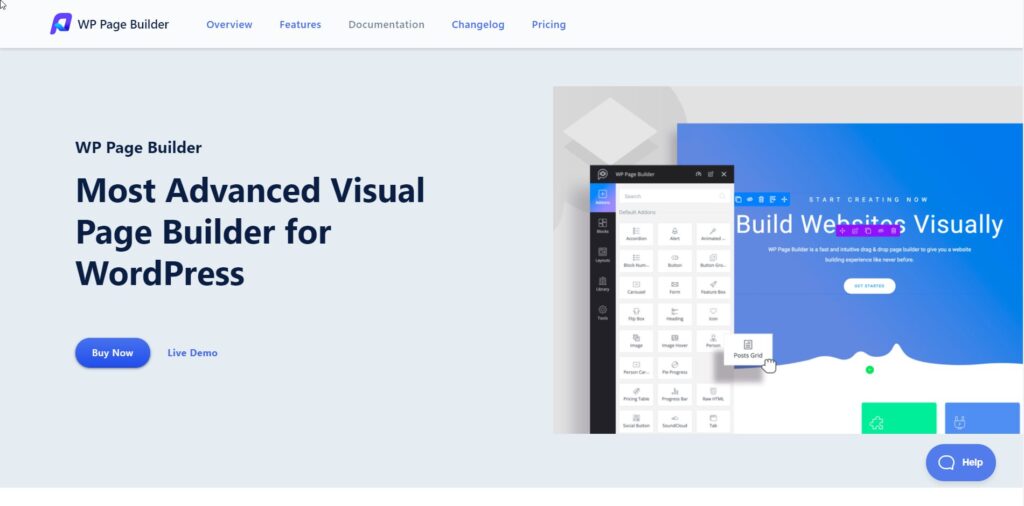
WP Page Builder has quickly become one of my favourite page builders. Its great looking interface and tons of blocks make it a great choice for beginners on a tight budget. It has all the blocks available for free which are only available after paying in most other page builders. The free version also comes with full-page layouts and pre-designed blocks.
The paid version unlocks more layouts and also includes support and updates.
Pros
- Can be used with any theme
- Free Version has 90% features of the pro version
- Pages built with it are superfast and scored 77 and 97 on mobile and desktop.
Cons
None as of now!
Pricing
Starts at $39/yr for 1 site and goes to $99/yr for unlimited sites.
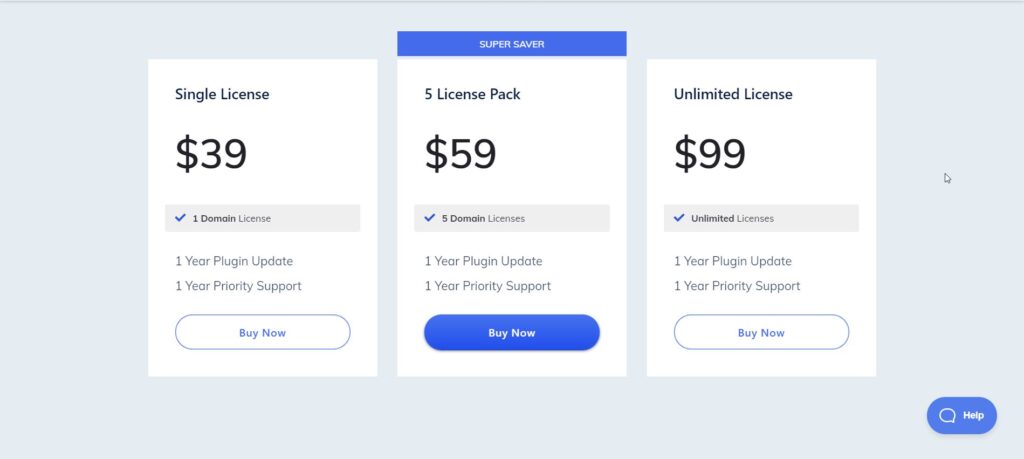
But what if you want a page builder for WordPress that is not hosted on your website or some external solution? I have got you covered for that too. Here are the best external page builders for WordPress:
#9 Elementor Alternative: Unbounce
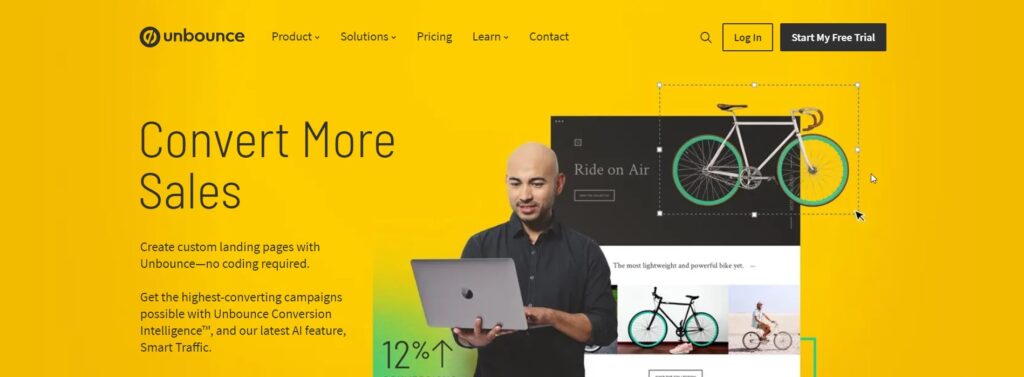
Unbounce is a great external page builder for WordPress. Now, this isn’t a regular page builder, just like Optimizepress, it’s a landing page builder although you can build beautiful pages with it too. There are lots of templates at Unbounce but the editor is a bit complex for newbies. There are tons of options and features making it a bit difficult to use, otherwise, it’s great!
Pros
- Tons of templates
- Live, Drag and Drop Editing
- Popups, Bars, and other conversion forms
- AMP Pages Integration
Cons
- Very Expensive starts at $80/month
- No Free Forever Plan
Pricing
Unbounce is an expensive piece of software. The base plan costs $80/month and the highest tier costs $300/month!
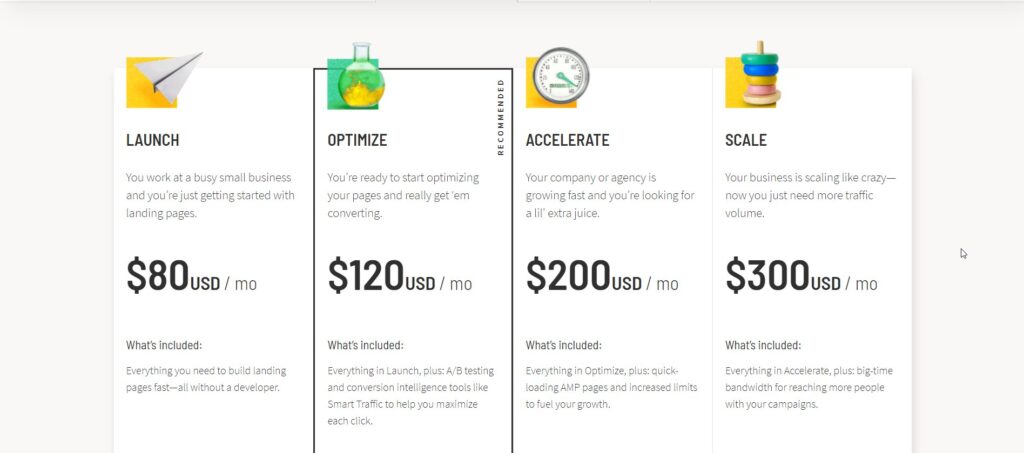
#10 Elementor Alternative: Leadpages
Leadpages is a wildly popular tool among bloggers and website owners. It’s a great website + page builder platform. You get website building, landing pages, popups and sticky bars with Leadpages. Just like every other solution mentioned, Leadpages also has templates for quicker editing. For conversions, you also get A/B Testing, Analytics and a tool that helps you predict the performance of a landing page while editing.
Pros
- Very easy to use
- Responsive Pages
- WordPress Integration
- Custom Domain Allowed
Cons
- Support should be better
Pricing
Leadpages is comparatively cheaper and costs $37/month and the highest tier costs $321/month
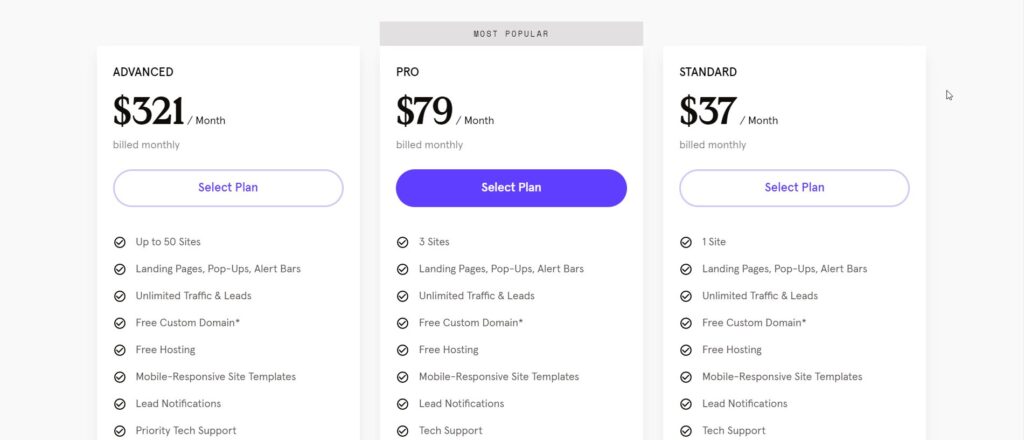
Who’s the best?
Each of them excels in their use case. Here’s what you should use according to your condition:
1. If you are on a tight budget, then go with Gutenberg, WP Page Builder, Visual Composer or Divi.
2. If you want more advanced features like complete theme building, then go with Beaver Builder or Divi.
3. For the best interface, go with Divi, Visual Composer, Optimizepress, Brizy or WP Page Builder.
4. For the best performance of your pages, choose WP Page Builder, Brizy or Gutenberg
5. If you don’t want to burden your server, then choose an external solution like Leadpages or Unbounce.
So my top recommendations would be Gutenberg, WP Page Builder, Divi, Brizy or Leadpages!
In the end, it’s all upon you!
Now, let me know in the comments below:
1. Why are you quitting Elementor?
2. If you have used any of these, then how’s your experience been with them?
Any other questions are also welcome in the comments! Subscribe to my newsletter for more great articles!