Most freelancers are overwhelmed by the administration side of their business. Some of them prioritize freelance work over administration and pay the result in the form of their work being a complete mess.
What if you could handle both things effortlessly? Hectic is an app made just for that! It helps you streamline your business operations and manage them effectively.
In this HecticApp Review, I’ll be seeing if this app stands up to its name or not!
Let’s get started!
What is Hectic?
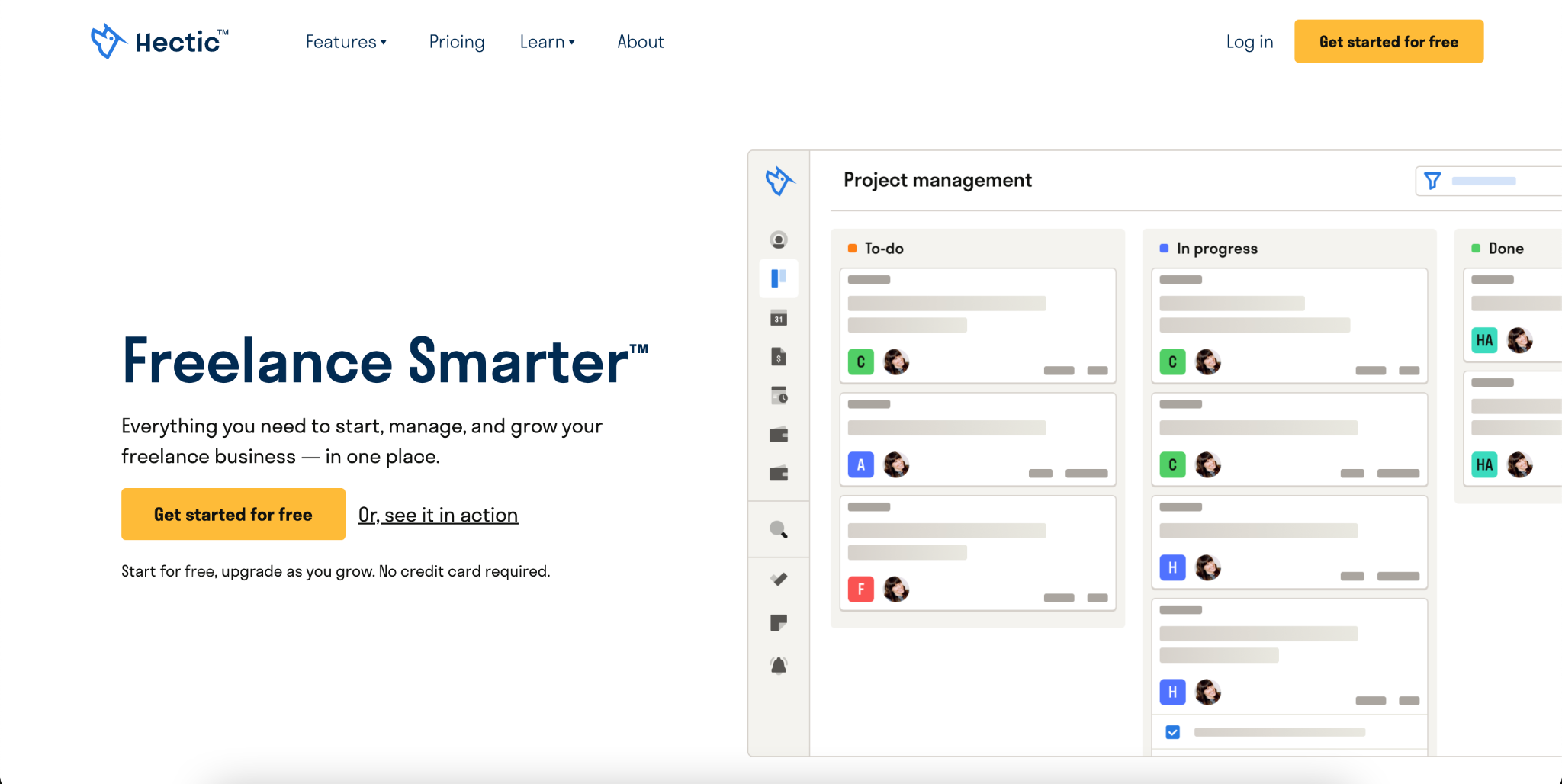
As I mentioned above, Hectic is a freelance management app that aims to make managing your business easier. The best part is that it is specifically geared towards freelancers.
Hectic contains all the tools like project management, invoicing, accounting, contracts, scheduling, etc, in one package. That way, your work won’t be spread over ten different apps.
Onboarding
Let’s start with the onboarding process of Hectic. You can visit their website: https://hecticapp.com and sign up for their app (it’s free!).
There are options to sign up with your email, Google account, and Apple account as of now.
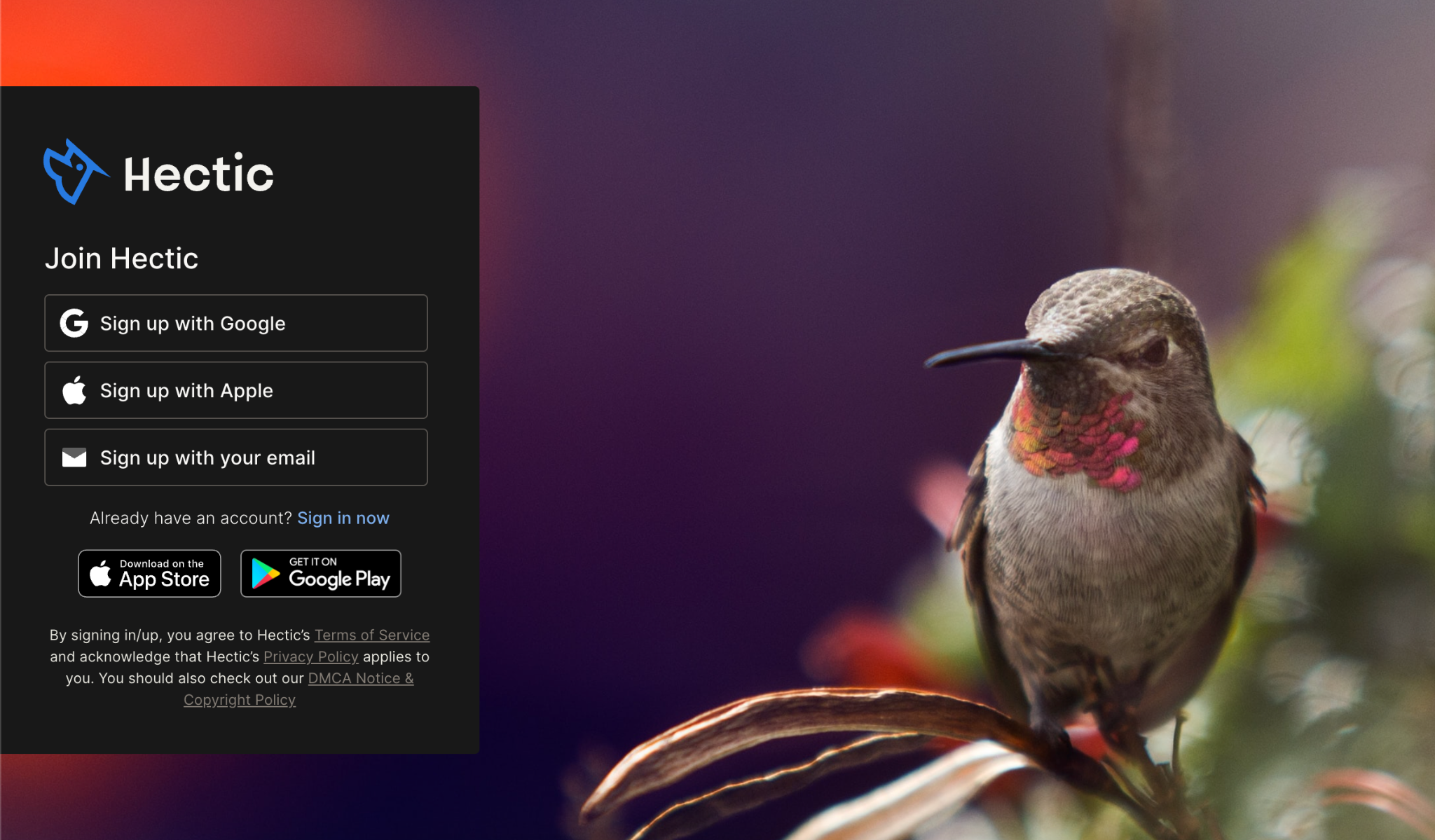
Once you are done with the signup, you’ll find the app pre-populated with sample data that you can use to explore the app.
Once you are done exploring, you can use Hectic with your data too.
Features
So, the onboarding process is quite simple, but what about the features? Let’s have a look at them now!
Client Management
With this feature, you can have a bird’s eye view of your client. All the important details like the client’s personal information, project information, invoice information, time worked, proposals, and forms are there.
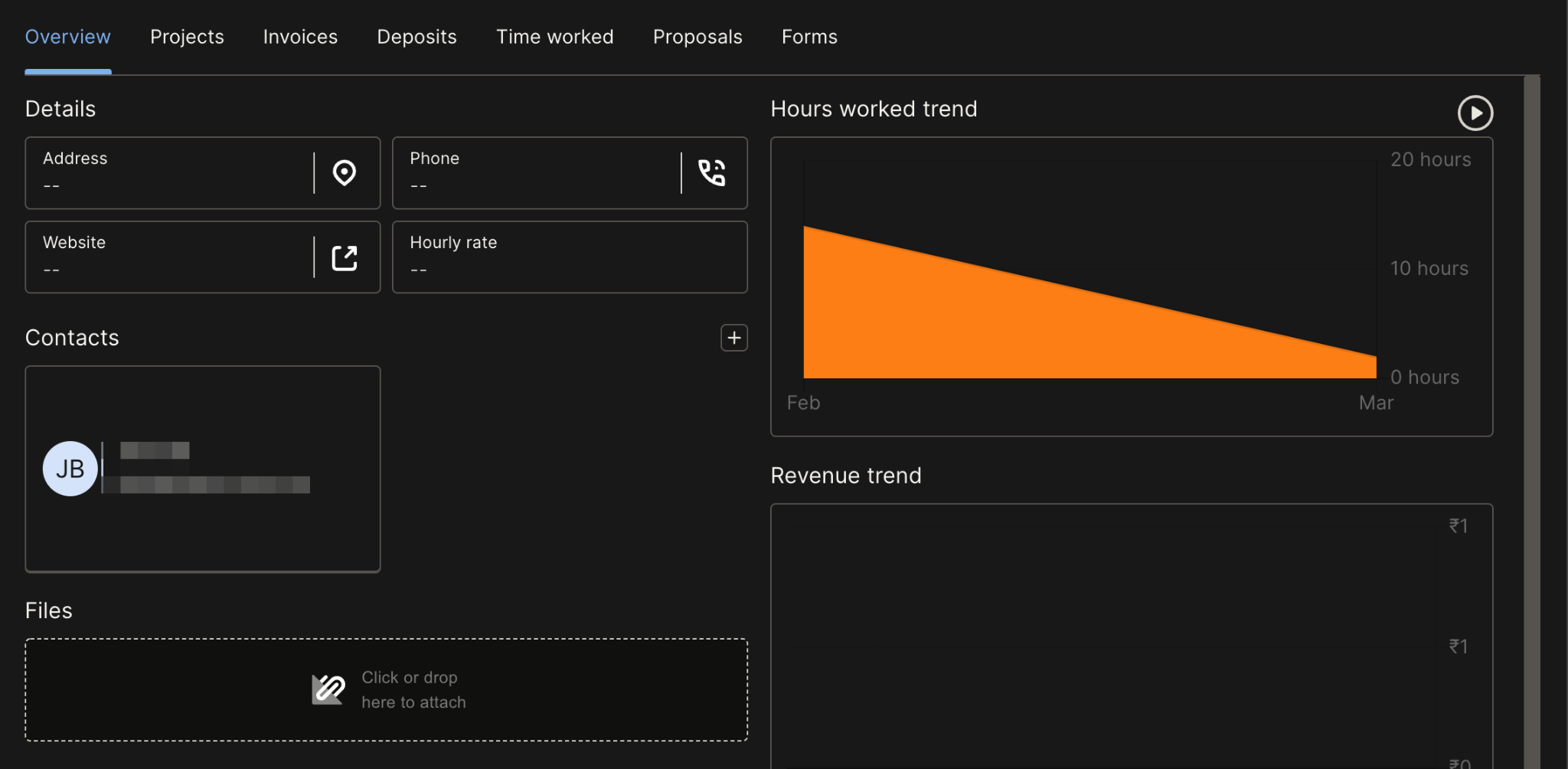
There are also simple graphs that you can understand without having a college degree in statistics.
Accounting & Invoicing
As a freelancer, I’ve always been on the lookout for good accounting tools, and Hectic offers just that!
With their accounting tool, all your payments are linked to the invoices you send to clients. You can add expenses with a variety of options without it getting overwhelming.
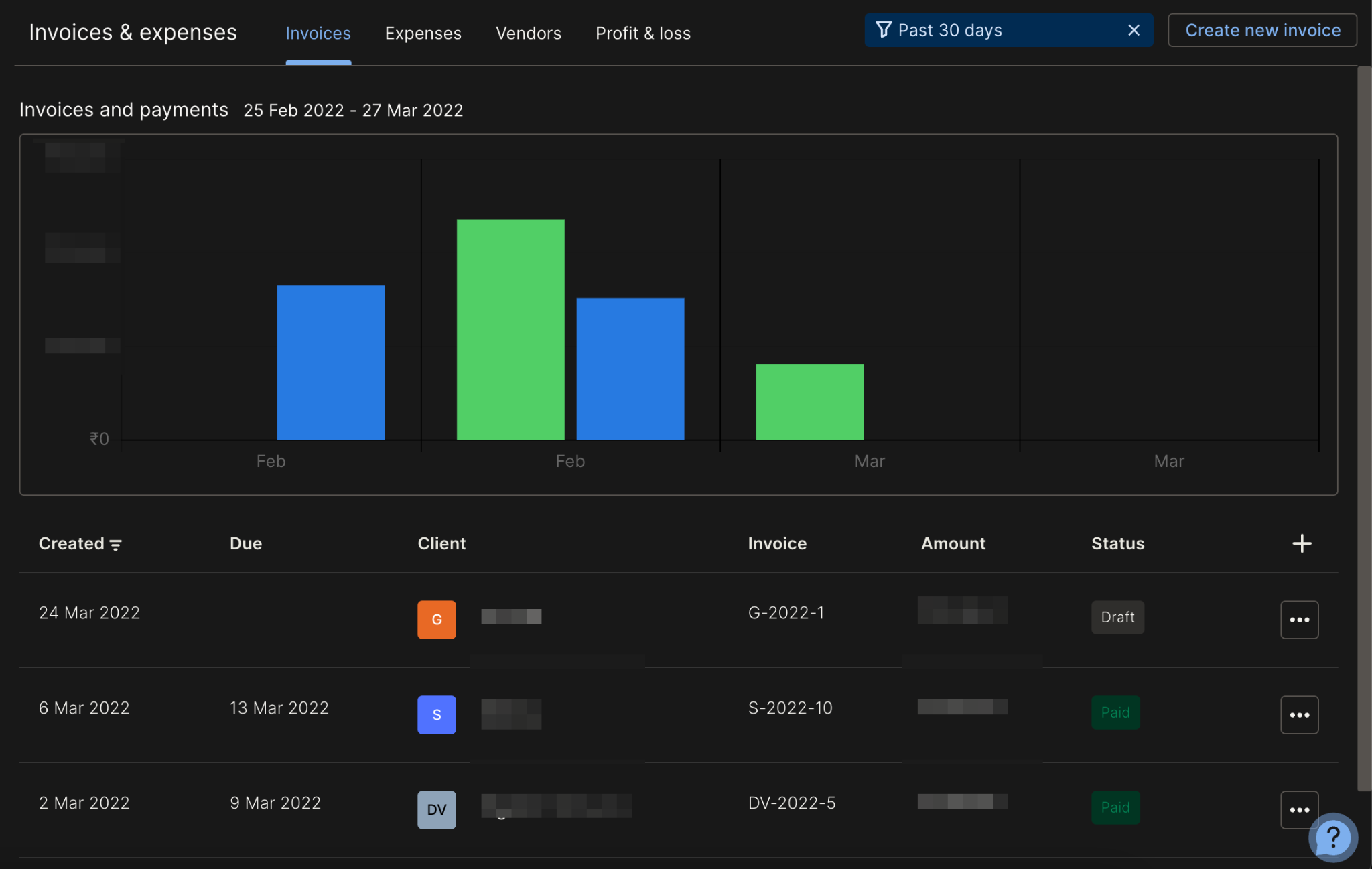
You can also add vendors, and at the end, there is a simple profit and loss view.
While the accounting is very simple which is good for many people, I would have loved graphs instead of just a table in the profit and loss section (makes it easier to visualize stuff).
As for the invoicing, there are two options available: Standard and Deposit.
Standard: Payment request for work that has already been completed.
Deposit: Security deposit for work that hasn’t been started yet. (Very handy for big projects)
Inside the invoice, you can add your logo, edit the invoice and due date, and add your items.
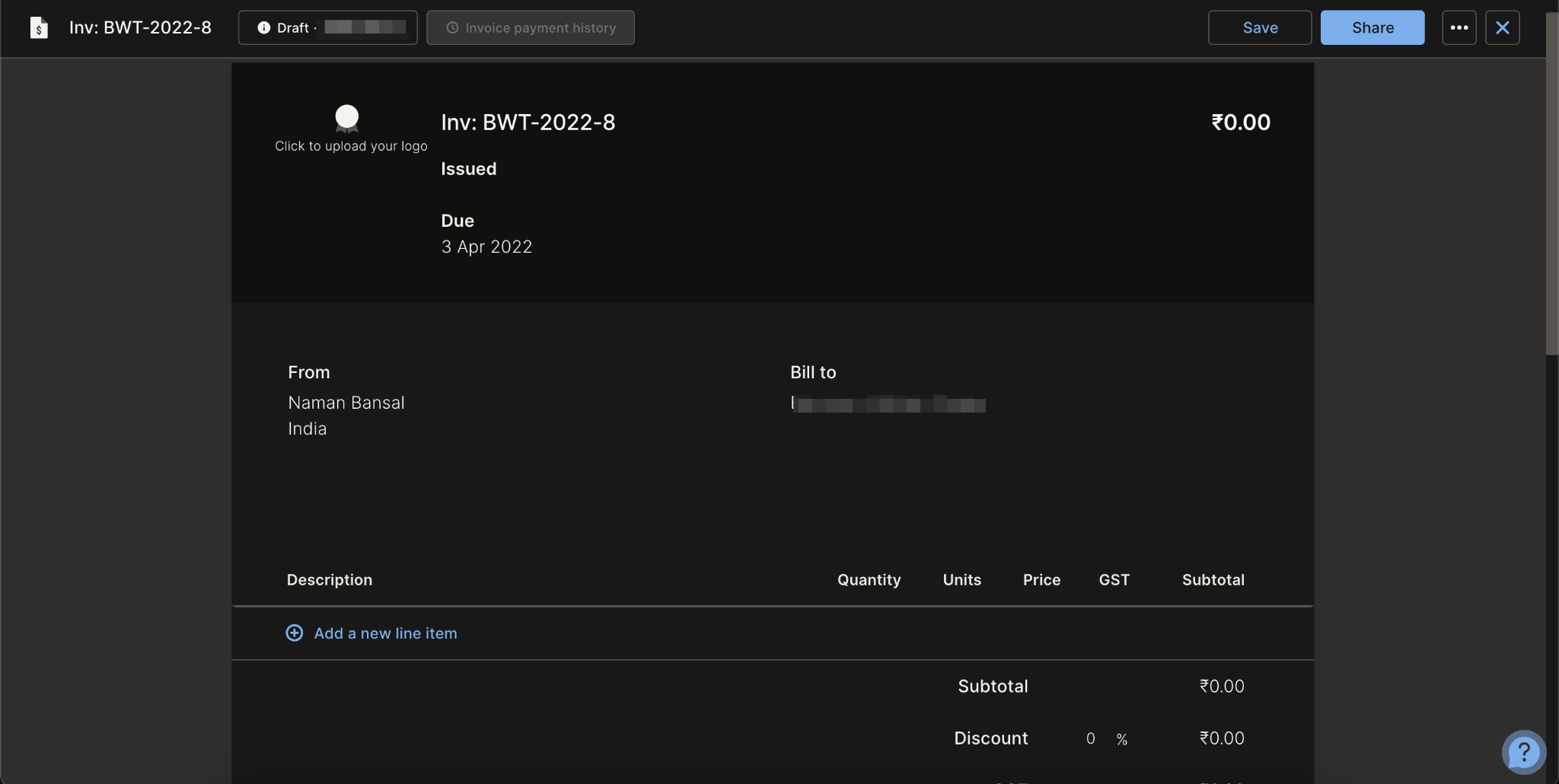
You can automatically add billable projects with the click of a button in Hectic. There’s also the option to add some stuff manually. Overall, I loved the invoicing!
Proposals and Contracts
Using Hectic’s proposals and contracts you’ll absolutely wow your clients! With the drag-and-drop builder, you can create beautiful legal contracts and service proposals with blocks like e-signatures!
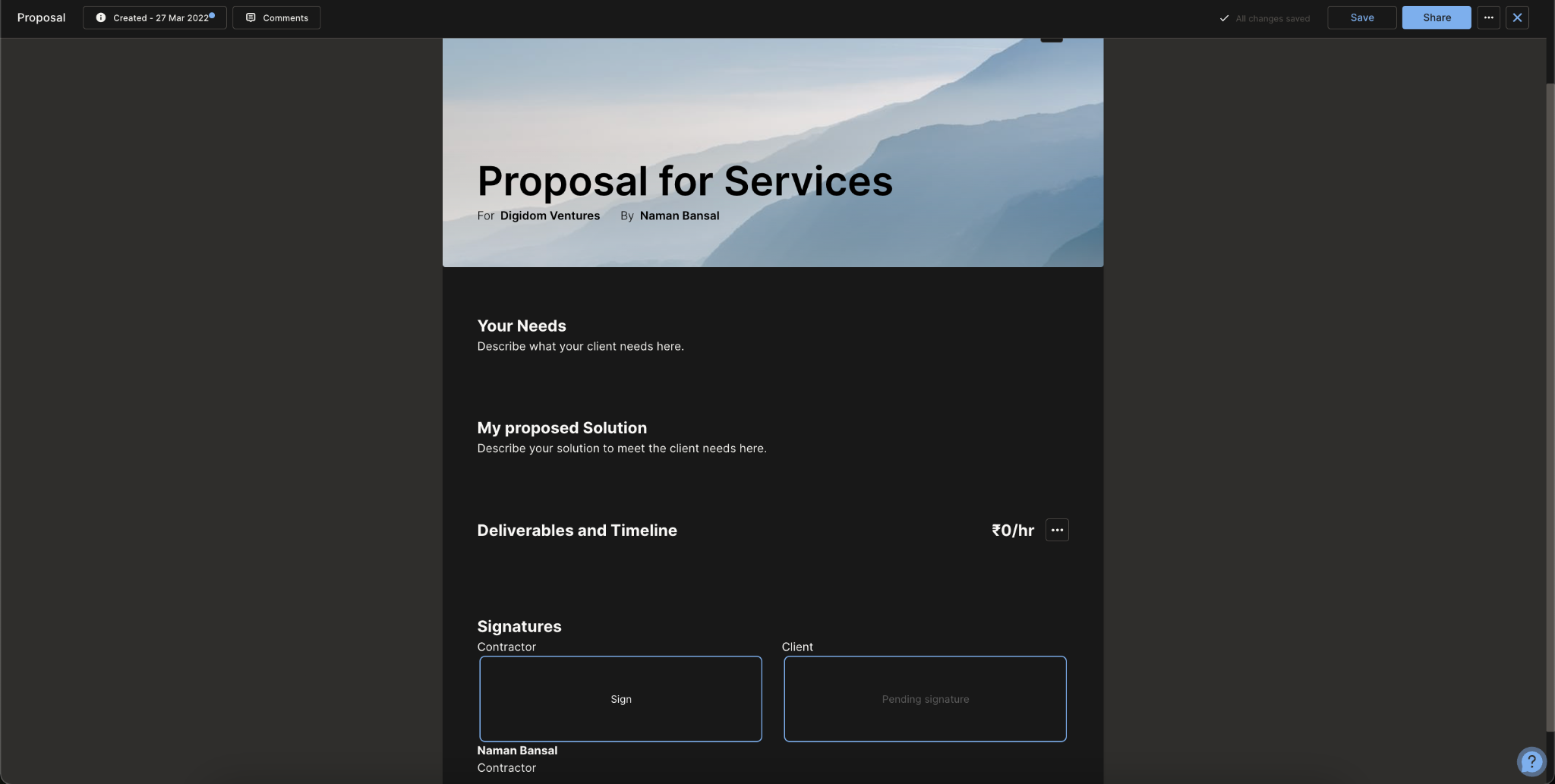
You can add text blocks, file attachments, images, deliverables and timelines, and legal terms.
Project Management
Well, managing ten projects all at once can get pretty hectic (no pun intended), but this feature can save your day. You can view your active projects and due deliverables in an easy-to-digest list view or a kanban board.
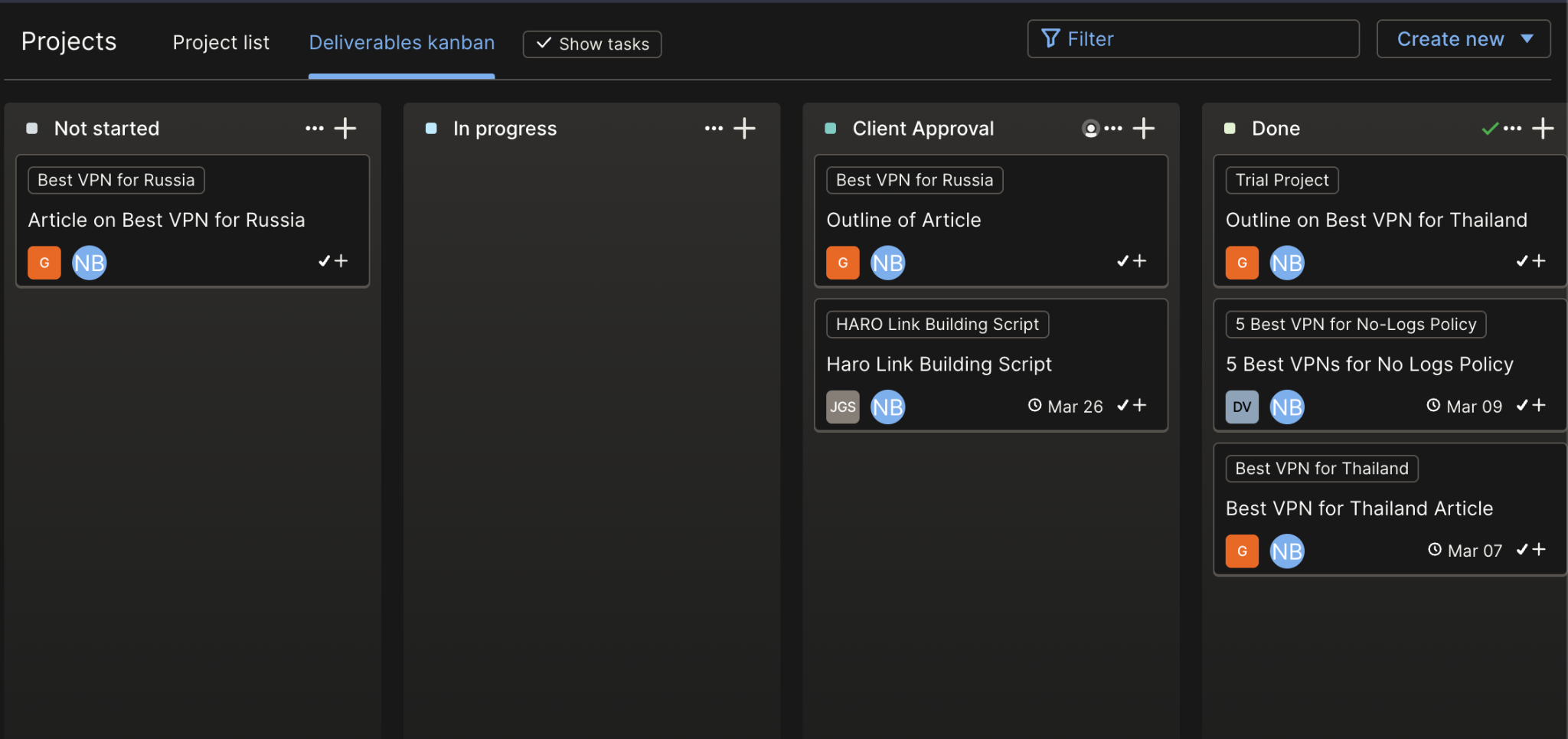
There’s also a neat little to-do list built into each project. And, as we have touched on the topic of project management, here’s what the deliverables editing interface looks like:
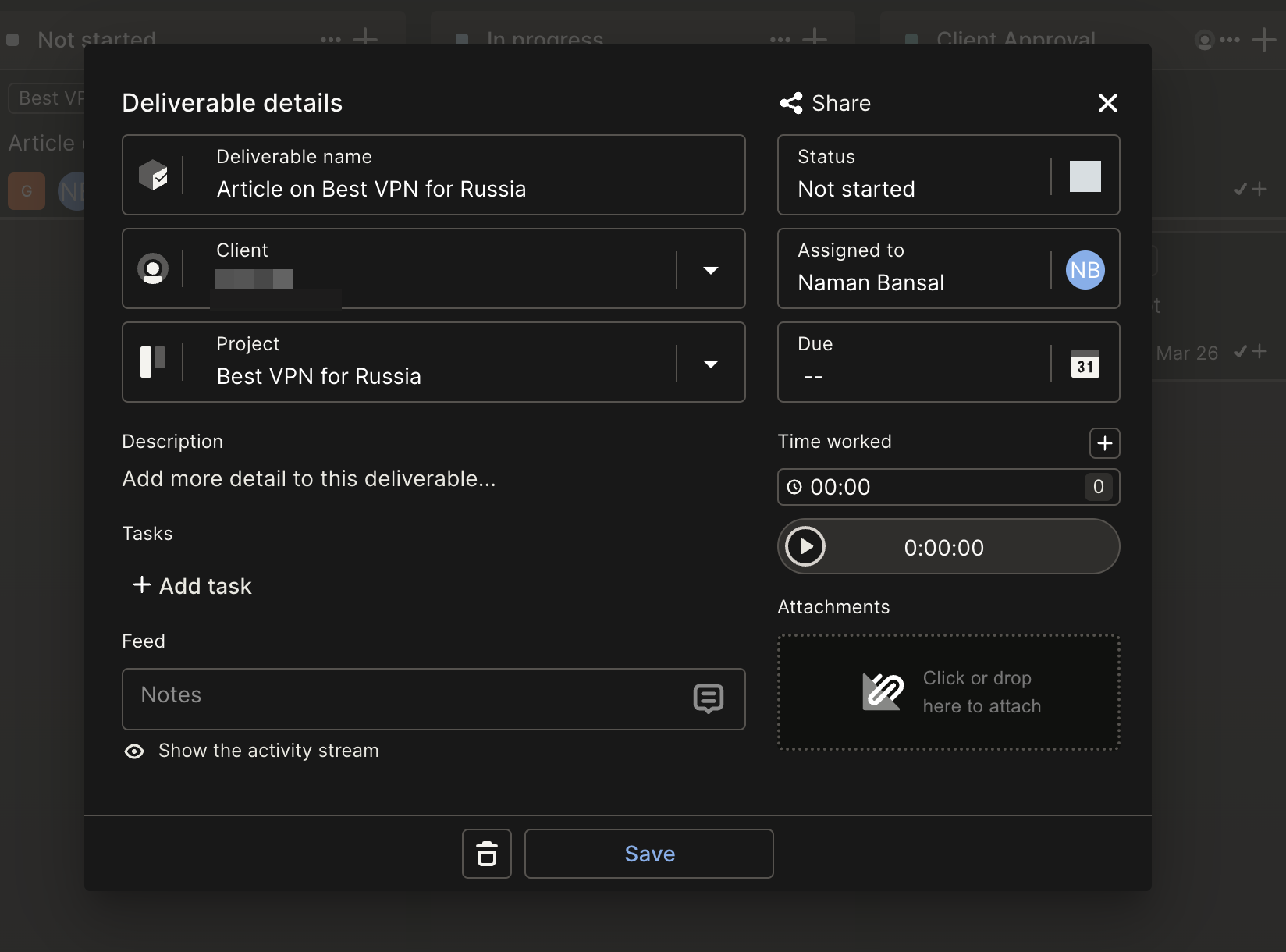
Time Tracking
As a freelancer, managing your time is important. Not only for productivity but also because for most freelancers, time is money (in the real sense).
Hectic’s time tracking tool helps you to easily create time logs, edit them, and view them as digestible charts.
Others (Meeting Scheduler, Calendar, Client Portal)
So, a few extra features that Hectic has are:
- Meeting Scheduler: Used to send clients a calendar with your available time to schedule meetings.
- Client Portal: A very easy-to-use portal for clients where they can view your active projects, invoices, and stuff, personalized for them.
- Calendar: A calendar view that contains all your activity from time worked, to payments received.
Integrations
Hectic integrates with a few essential apps like Google Calendar, Apple Calendar, Zoom, PayPal, Stripe, Plaid, Quickbooks, and Zapier (that essentially gives you even more integrations).
Support
Hectic has the best support I’ve ever seen from any web app! And by ‘any’, I mean any! The founders of the company respond themselves and they are very kind and helpful.
I’m genuinely impressed by the founders and their nature! Needless to say, they are going to solve any issues you have ASAP and they are always open to feedback and feature requests!
Pricing
Hectic is a pretty affordable app with plans costing as follows:
- Free plan: It has all the features but serious limits
- $11.99/month: This plan also has all the features with no limits, but you don’t get to collaborate with other people
- $19.99/month: All the features, and five team members. (you can ask them for more team members and a custom quote)
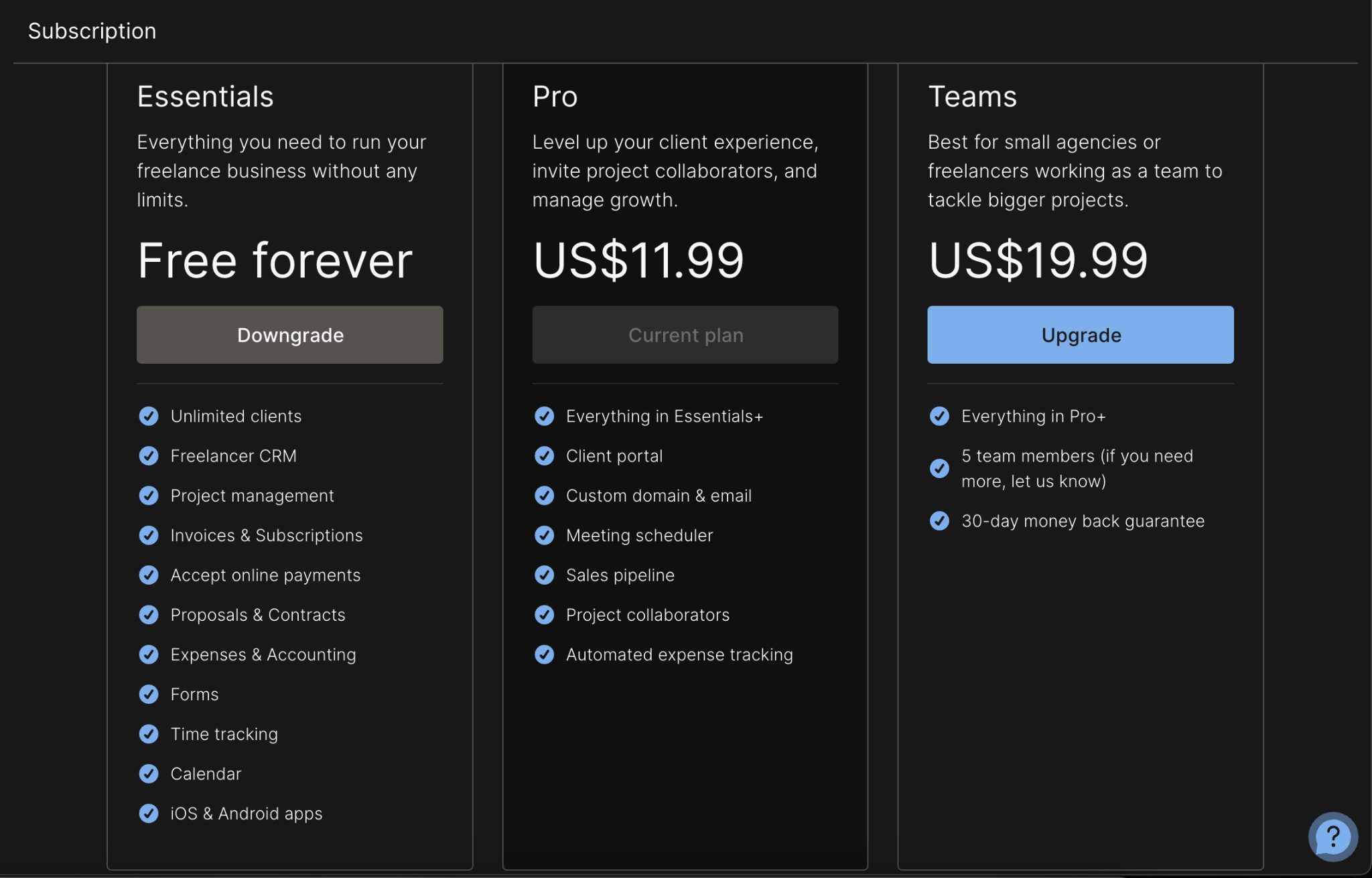
The best part with all of this is that you are not locked into any kind of contract. You have to pay a flat fee monthly.
Customer Reviews
Great app for freelancers!
As a solopreneur, I’ve tried many different apps and finally decided on Hectic. Others were either too complicated or didn’t have enough features, and some were a bit pricey. Hectic is a perfect combination of useability and price for a small freelancer like me. The app is full of useful features all in one place, yet is easy to navigate and simple to use. It is great for both solo pros and team collaboration.
Another big plus for me is it is the developers are responsive to questions, listen to user feedback and add helpful features to make the app even better.
Heck yes! Hectic is great…
Hectic is a great tool that has allowed me to bring my task management, time-tracking, and invoicing under one roof (and get rid of a few other monthly services in the process). Customer service is superb too — the team is extremely quick and knowledgeable. It seems there are new features every week too so there are good things to come.
Source: https://www.trustpilot.com/review/hecticapp.com
Pros and Cons
Pros
- The app is very easy-to-use
- The features are geared towards freelancers
- The customer support is out of this world
- It’s affordable
Cons
- The accounting could have been more advanced
- Features aren’t for an advanced use case
Conclusion
So, what’s my final take on Hectic? Do I recommend it?
It’s heck YES! Hectic will easily keep up with the needs of almost all small and medium freelancers.
The features are intuitive, powerful, and useful. The best part with Hectic is that it has succeeded in consolidating the features of different apps into one neat package.


