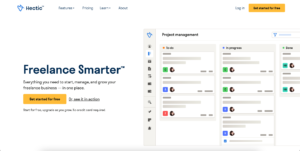You know, to stand out from other YouTubers, your videos need to be amazing. Showcasing your screen can make a BIG Difference. But how the heck do you do it?
You use a tool called a screen recorder.
But what if you don’t have the budget? You’ll obviously look for free options which are good. And if you do have the money to spend, then you’ll look for something professional. Either way, I have got you covered.
This is a MASSIVE LIST OF THE BEST SCREEN RECORDERS. Some are FREE, some are FREEMIUM and some are paid!
If you want to find a great screen recorder for you, you’ll obviously LOVE this HUGE LIST!
Let’s dive right in!
Best Free and Freemium Screen recorders (for both Windows and macOS) (Desktop Software)
Windows 10 Built-in Free Screen Recording Software
Yes, Windows 10 has a built in screen recorder too.
You can access it with the keyboard shortcut – Windows + G
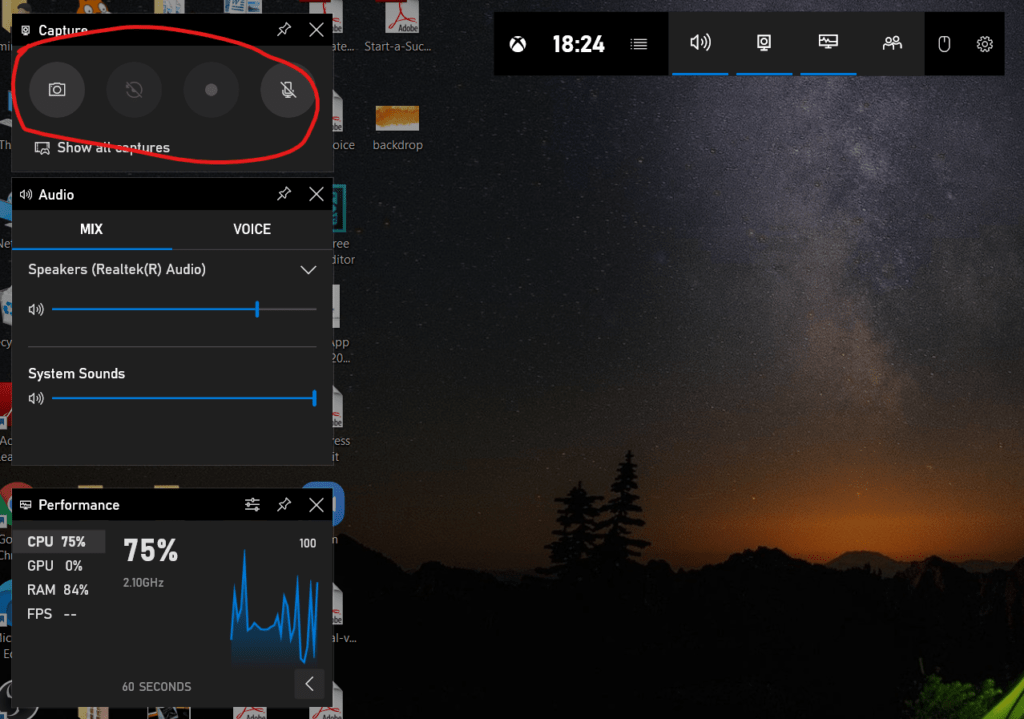
Note- Game Bar takes a bit time to open.
The highlighted part above is the screen recorder.
Pros
- Easy to use and handle
- Completely free screen recorder
- No third party app needed
- Safe and without malware
- No Watermark
- Records in Full Screen
Cons
- Records for 2 hours max
- Can only record games. It cannot record desktop or other things.
As stated above, this app can only record games and not desktop or other apps, therefore it is one of the best free screen recorders for gaming.
If you are making tutorial videos, then this one is not for you.
Quick Time Player
Did you all know that your Mac has an inbuilt screen recorder like Game Bar of Windows 10? It is called the Quick Time Player.
QuickTime has an intuitive, easy-to-use interface that makes it easy to navigate and find the media you’re looking for.
Pros
- Automatically included with macOS
- Works with Itunes
- Easy to use
Cons
- Not supported with Windows
- Does not work with subtitles
Tiny Take Screen Recorder

If you want to make a short tutorial video or presentation, then Tiny Take might be a good choice for you. It also comes with a free 2 GB cloud storage option to store your videos.
It is not good for games though. In the free version, you can record for up to 5 minutes, and it’s good for personal use. For longer videos and adding annotations, you have to check out their premium versions
Pros
- Easy to use
- Free Cloud Storage
- No Watermark
Cons
- Annotations are available in premium version
- Editing is tough
- Not good for games
- 5 minute limit
Pricing
Free to $99.95/year
Active Presenter Screen Recording Software
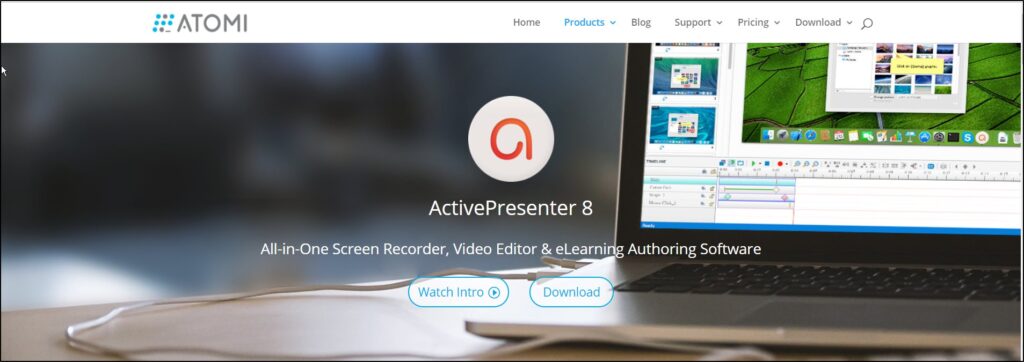
Active Presenter is a powerful and free screen recording software. It is mostly used for PowerPoint Presentations, Video Tutorials or HTML5 content.
This program is a freemium software although the free edition is good too.
The paid editions are priced at $199 and $299 Basic editing options such as cropping and speeding up are available in the free version.
There is also a video editor available which you can use to edit recorded videos.
Pros
- High quality screen recordings
- Easy to use
- Exports in various formats
Cons
- Places a watermark
- The editor can only import active presenter files
- Pricey
OBS Studio
The best overall free screen recording software without watermark is OBS (Open Broadcaster Software).
It is cross-platform and open-source, therefore it is available for Windows, Mac, and Linux.
It can record your computer screen and webcam at the same time and is the best free screen recorder for gaming.
You can live stream on YouTube with it too.
Pros
- No Watermark
- Available for all platforms
- No limits on recording time
- Screen, Webcam and Mic can be recorded at same time
- Records in high quality
- Can record games too
Cons
- The only bad thing is that a first time user or beginner might find the interface daunting at first but you shall adapt it in a day or so.
Wondershare Democreator
It’s a screen recorder cum video editor. It’s available for both macOS and Windows. You can record videos upto 120 Frames per second. The video editor is super-easy to use with annotations, effects etc…
Great for tutorials.
Free Version: Available
Pricing: $7.99/month or $32.99/year for Windows and Mac. Lifetime plan at $59.99
Screenrec Screen Recorder
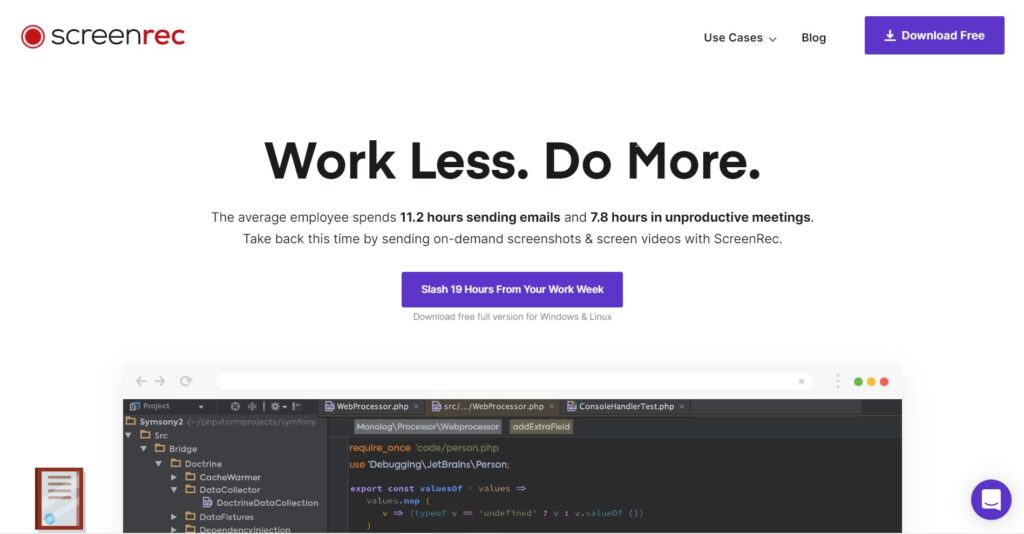
ScreenRec is a great choice! It’s FULLY FREE, with no paid versions and contains some amazing features. It has no watermark or time limits making it one to choose for SURE. It’s available for Windows, Mac and Linux. It also includes 2 GB Cloud Storage for uploading your videos and a screenshot tool too!
Free Version: Available
Pricing: Fully FREE
Flashback Express
Flashback Express is a free screen recording software with no time limits and no watermarks. There is a pro version which includes a video editor too. The free version is VERY Impressive. It can record in HD. There are some advanced features like hiding taskbar in the video, hiding desktop icons, etc…
You can export to AVI, MP4 and other formats. The dashboard is easy to use and works well for a beginner! It is a very good choice if you are starting out. Only for Windows.
Free Version: Available
Pricing: $49 for lifetime for 1 PC
Icecream Screen Recorder
Icecream screen recorder is available for Windows, Mac and Android. It can record various regions of your screen, annotations are allowed, you can record your web cam, etc…
In the free version, you can record for upto 5 mins which is ok for personal use. There are limited export options. It’s not too good for YouTube but nice for personal usage.
Free Version: Available
Pricing: $29.95 for lifetime
Bandicam
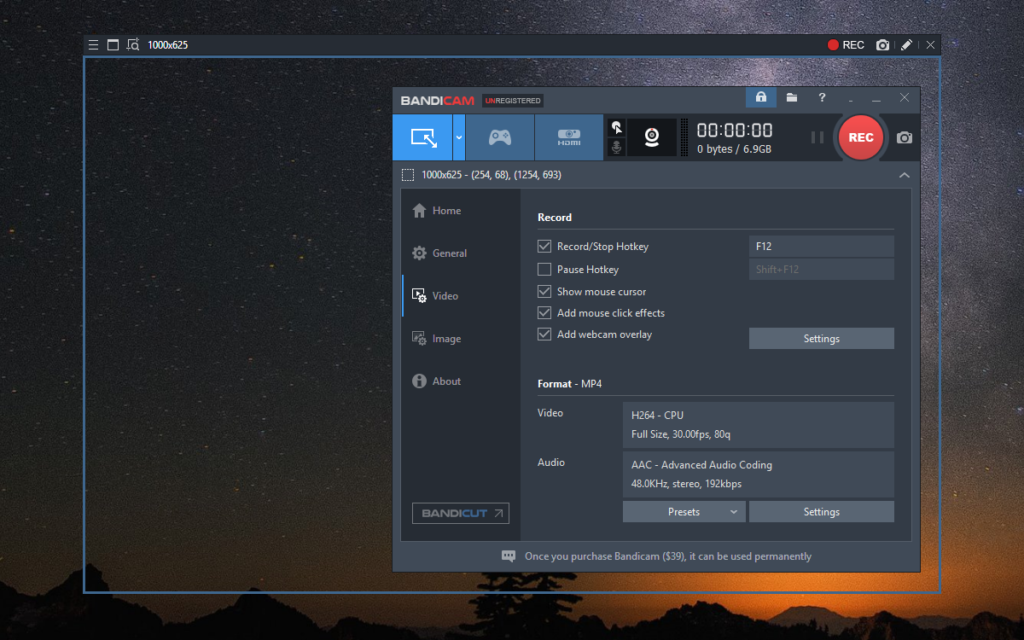
Bandicam is popular among gamers. You can record in 4K UHD and upload it to YouTube and Vimeo. You can record webcam and screen simultaneously and you can draw in real-time. You can record for 10 minutes with a watermark in the FREE version.
Free Version: Available
Pricing: $39.95 for lifetime.
Loom
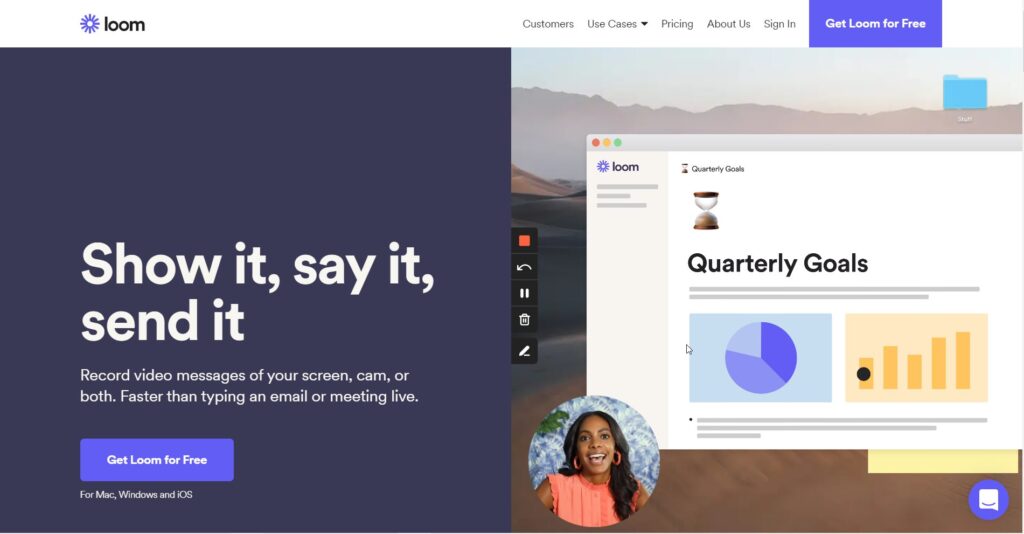
Loom is a great screen recorder. It has intuitive dashboard and it works on Mac, Windows and iOS. With Loom, you can record various regions of your screen, store it in Loom cloud and even take screenshots. In the free plan, you can record for 5 mins and upto 720p resolution.
The paid plans offer many more features like drawings, 4k, unlimited time recordings, etc…
Free Version: Available
Paid Plan: $10/month/per user
Free Cam
This Free Recorder has some nice features like mouse highlighting, region recording, built-in video editor, YouTube Integration, etc…
The free plan allows only screen recording and 760p resolution. the Paid Plans aloow you to record in 1080p (HD). You also get annotations and simultaneous webcam and screen recording.
Free Version: Available
Pricing: $227/year
Movavi Video Suite
Movavi is the leader of video tools for screen recording, editing, converting, etc…
It offers an easy to use Screen Recorder packed with features for Windows and Mac. It has many features like region capture, Drawing, 4k support, etc…
The free version contains a watermark. If you buy the video suite, you get a video editor, screen recorder and video converter at a discounted price. This will cost cheaper than buying each product individually.
Free Version: Available
Paid Plans: Start at $35/year for 1 PC.
Movavi has especially tied up with Xplorers of Fun and is allowing our readers a 15% OFF! Click here to get your discount!!
VSDC Free Screen Recorder
Other than offering a video editor, VSDC also offers a free screen recording software. This free screen recorder is very easy to use, and it has many features. Along with screen recording, you can highlight your mouse pointer, add annotations and lots more! Not to mention, it doesn’t have any watermarks or time limits!
VSDC is exclusively for Windows Users. Sorry Mac Lovers, not for you…
Free Version: Available
Paid Plans: Fully Free
Claquette
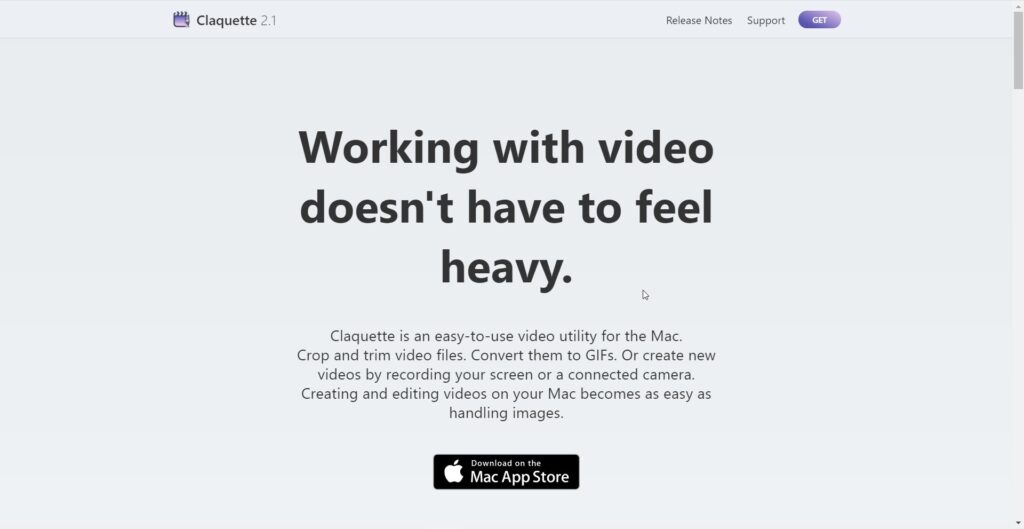
Claquette is an easy-to-use screen recorder which comes with a basic video editor and a GIF maker. It’s only available for Mac (Finally an only-macOS program). It has some great features like mouse highlighting, cropping, trimming, direct sharing and it can even record your iPad or iPhone if you connect it to your Mac.
Free Version: Available
Paid Plans: Full Free
Descript
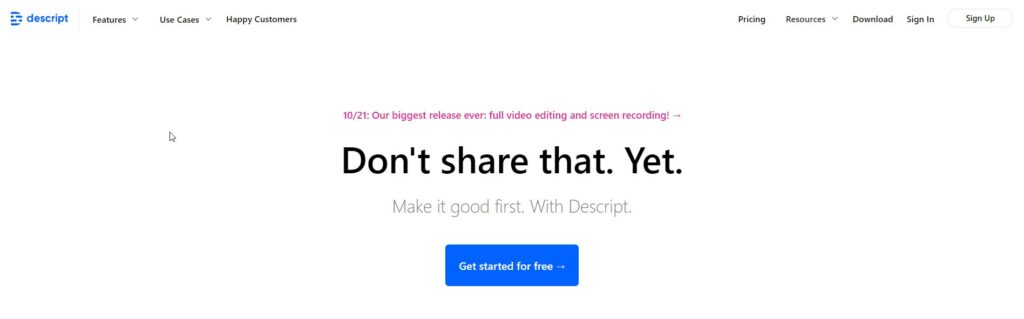
Descript is a fully-featured screen recorder, video editor, podcast editor and transcriber. The screen recorder has some superb features. It automatically transcribes as you speak and it combines with video editor! It’s available for both Mac and Windows!
Free Plan: Available
Paid Plans: Start at $15/user/month
SRecorder
SRecorder is a fully free screen recorder available for Windows. You can capture regions of your screen. It can record with or without sound. This recorder isn’t very feature rich, it’s a basic one. If you are a looking for a basic solution that just works, then SRecorder may be great for you!
Free Version: Available
Paid Plans: Fully Free
Gilisoft Free Screen Recorder
Gilisoft has amazing and easy to use free screen recording software. It contains a lot of features for free. You get mouse highlighting, direct upload to YouTube, Hardware Acceleration and lots more for free. There is a pro version that’s priced at $39.95 if you want to remove the watermark. It’s available for Windows 7, 8 and 10 only.
Free Version: Available
Paid Plans: $39.95
Gecata
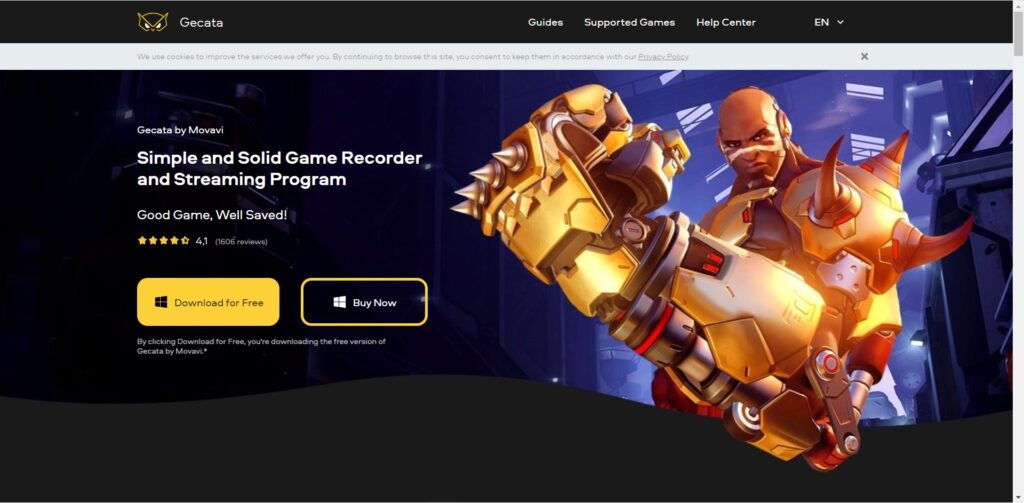
Gecata is a screen recording software from Movavi. This one is specifically built for game recording. It contains some superb features like recording and streaming simultaneously, webcam overlay, upto 4k 120FPS recording, Hardware Acceleration and lots more…
It’s only available for windows at the moment.
Free Version: Available
Paid Plans: Start at $11.8 for lifetime for 1 PC
Screen Recorder by Teamviewer
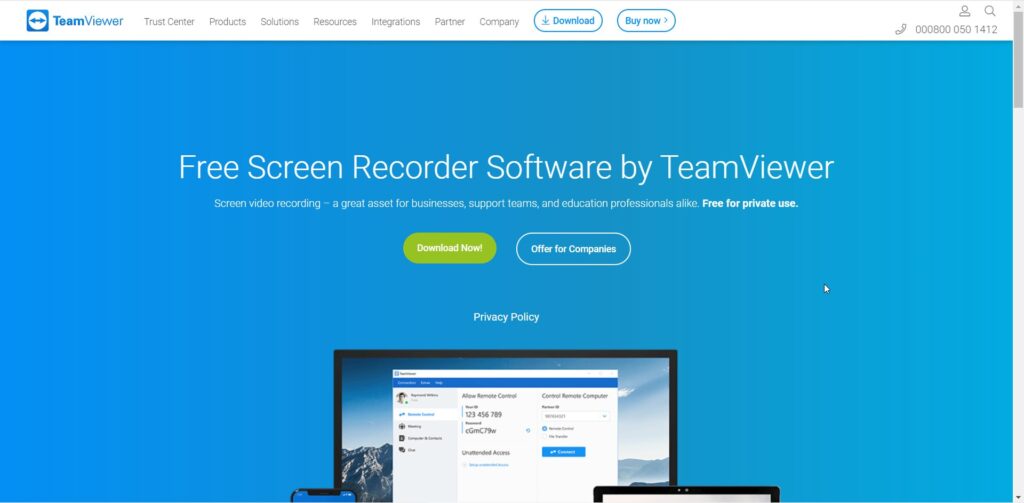
Teamviewer also has a free screen recorder made for personal use only. It’s a great option for support agents, businesses or for large organizations.
Free Version: Available
Paid Plans: None
VideoProc
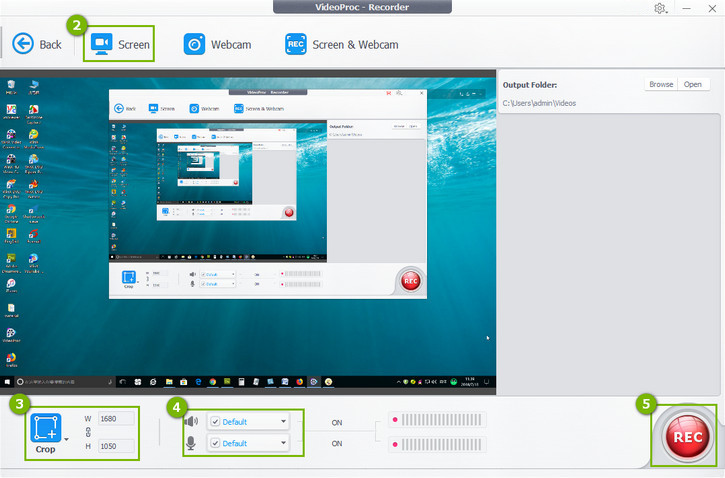
VideoProc is a suite of products containing a video editor and screen recorder. It’s available for Windows and Mac, and it contains features like PiP, Region Selection, HD Recordings, Post Production Editing, etc. The free version does have a watermark, but you can remove it by upgrading.
Free Version: Available
Paid Plans: Starts at $59
FonePaw Screen Recorder
FonePaw has a decent screen recorder. Its free version is great for personal work. With the free plan, you can record for up to 3 minutes. It also has mouse tracking, annotations and screenshots tools. The best part is that it can run on very low-end computers too. It requires just 512 MB of RAM. It’s available for both Windows and Mac.
Free Version: Available
Paid Plans: Starts at $29.95
Aiseesoft Screen Recorder
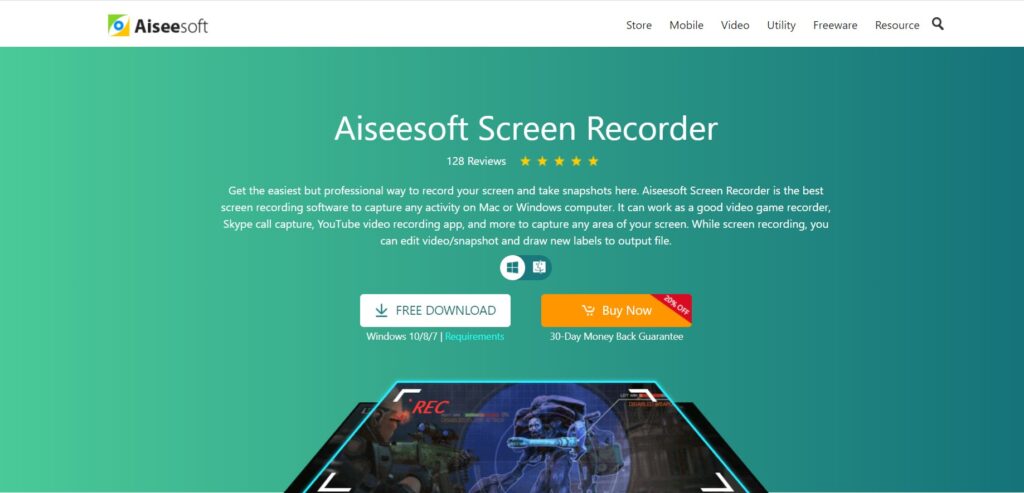
Aiseesoft has a very nice screen recorder which can record pretty much everything on your screen from games to tutorials, to video calls. Along with a screen recorder, it also features a screenshot tool available for both Windows and Mac. The Best Part? It also has a video editor for some basic edits.
Free Version: Available
Paid Plans: Start at $39/year
Screenflow
Screenflow is a Mac-only video editor-cum-screen recorder. It can record multiple screens, has a built-in stock media library, a powerful video editor with motion graphics, and what not! It’s the best screen recorder available on the market. There is a free version but the videos would be watermarked. The PRO Version is a bit pricey too.
Free Version: Available
Paid Plans: Start at $129
XSplit Broadcaster
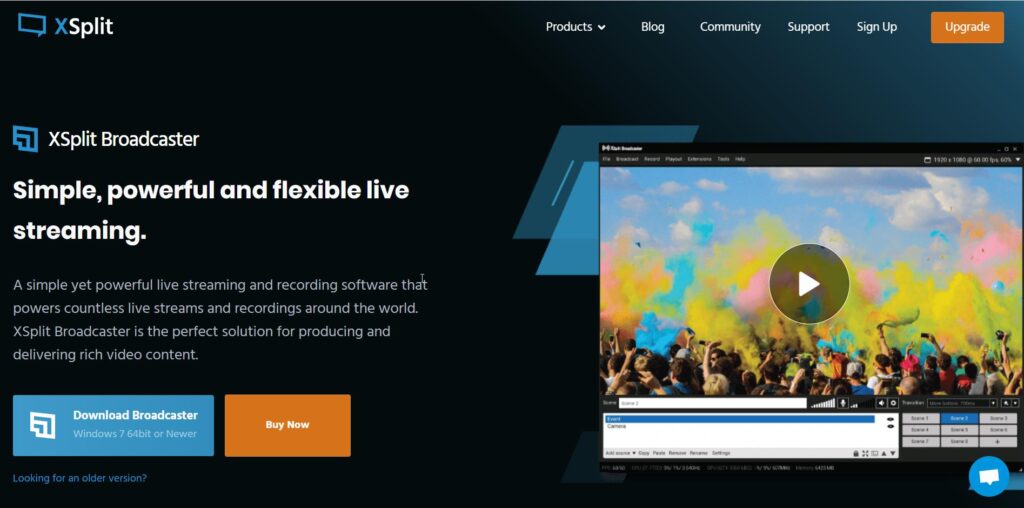
XSplit Broadcaster is one of my top picks. Although it comes with a watermark, it has some superb features like 4K 60FPS RECORDINGS, Whiteboard, Annotations, Basic Editing, Chroma Key, etc…
At the moment, XSplit is available for Windows Only.
Free Version: Available
Paid Plans: Start at $24.95 for 3 Months
VMaker
VMaker is a new addition in the screen recording world. It’s only available for Mac at the moment but they are adding Windows and Linux Support Soon. This screen recording software is a very powerful one. It has a plethora of features at a great price. Now, the problem is that it comes with a a watermark in the free plan.
Free Version: Available
Pricing: Start at $10/month
Anycap Screen Recorder
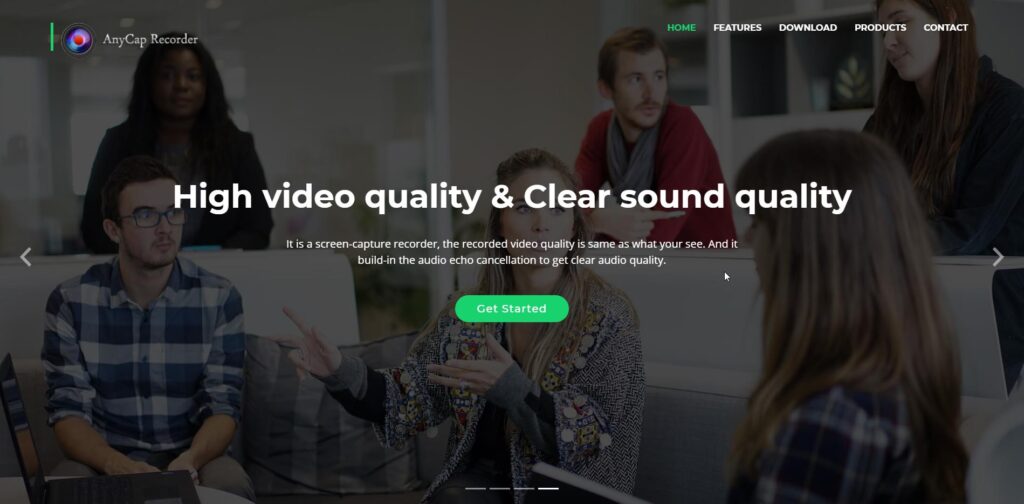
Anycap screen recorder is a fully free screen recorder with 4k Support! It even has desktop annotations where you can draw over anything on your screen. It can even record video calls in the best quality. Currently, it’s available for Windows Only.
Free Version: Available
Paid Plans: Fully FREE!
Capto
Capto is a great screen recorder built for Mac (Only). It’s a screen recorder-cum-video editor. You get features like screen and web capture, HD Recordings, Image Editing, dual audio Editing, iOS Recording, and lots of sharing integrations. It’s a great tool you need on your Mac.
Free Version: Available
Paid Plans: Start at INR 1499
KAP
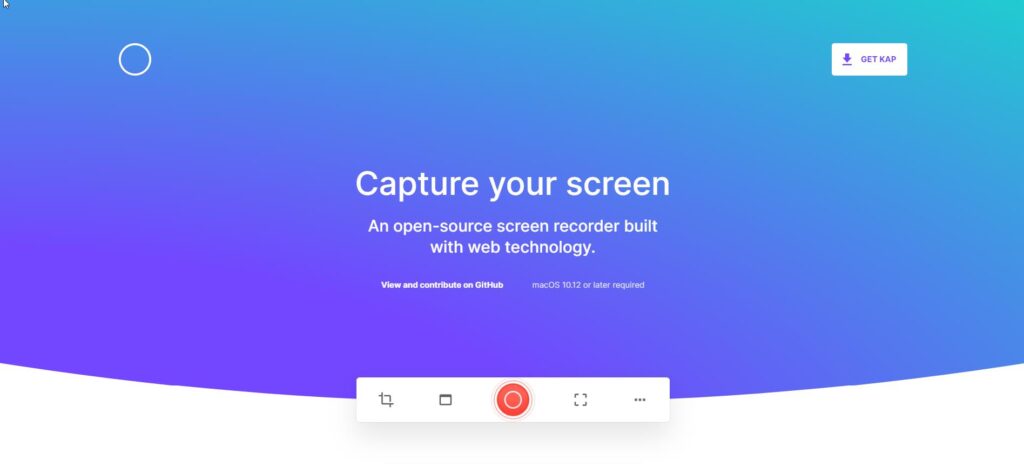
Kap is an open source and free recorder for Mac Only (again!). It’s a great screen recorder with trimming and touch bar support. It’s open source, so it’s completely free!
Free Version: Available
Paid Plans: Fully Free!
DVDVideoSoft Screen Recorder
DVDVideoSoft has a pretty feature-rich screen recorder. It’s free and it’s available for Windows. you can capture various tabs, resize and crop output videos, highlight mouse captures, and record mic too. It’s completely free as of now!
Best Free and Freemium Online Screen Recorder
Screen Cast-O-Matic
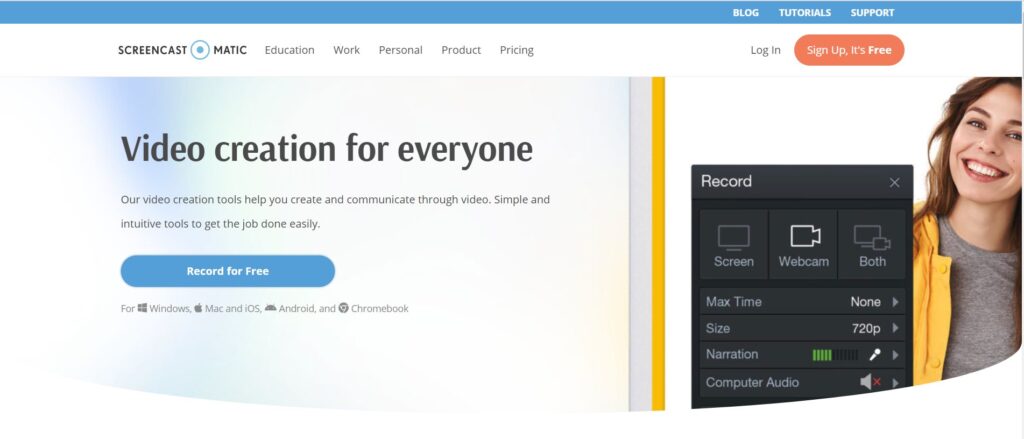
This comes on No.3 in our list of best free screen recording software. It is a wonderful free screen recorder with a video editor (The video editor is paid but the screen recorder is free)
This is a web-based screen recorder, so you can access it directly on your browser.
It can record both screen and webcam at the same time and you can add narration in your videos. First, it shall install a web launcher, and then you are all set to go!
Pros
- Online, so accessible from all platforms
- Completely free
- Records screen,webcam and narration
- Allows full screen recordings in 1080P (HD)
- Allows to upload to Youtube
Cons
- Can only be used with an internet connection
- Places a watermark (Although it is very small)
- Has a max recording limit of 15 minutes
- Video Editing tool can be accessed in the Pro version only
Pricing
Screencast-o-Matic has two pricing plans:
- Deluxe: $1.65/month (billed Yearly)
- Premier: $4/ month (Billed Monthly)
Overall, it’s a very affordable video editor with a wide array of features!
Apowersoft Free Online Screen Recorder

Here comes an amazing free online screen recorder. This time it’s the Apowersoft free screen recorder.
It is an amazing tool with no watermark, without any time limits, and allows users to annotate on-screen.
Pretty Cool! Right?
The first time you use it, you shall have to install a web launcher and recorder….
This tool can be used for recording tutorials and presentations and is a good screen recorder for Youtube.
It can record Webcam, Screen and Mic at the same time. User can also select the area to record
Pros
- No Watermark
- Web based, so accessible from all platforms.
- No limit on recordings
- Allows annotations while recording video
- Webcam and screen at the same time
- Can capture any area of your screen
Cons
- Can only be accessed with internet connection
Recordcast
Recordcast is a 100% Free Online Screen Recorder and Video Editor. The recorder allows you to record upto 30 minutes at once and the video editor is quite easy to use. You can add text, effects, transitions, etc. It’s one of the best options for anyone on a budget!
Pricing: Free
Fluvid Screen Recorder
This is not your normal online or desktop recorder. It’s a chrome extension for recording for your screen. Although it is a chrome extension, it does not lack anywhere in features. It’s a great recorder with no watermarks. But, there’s a 1 hour video recording limit, although this should be enough for most. You can even live stream and edit videos for free.
If you upgrade, then you get many more features like annotations, unlimited time recordings, mouse focus, etc…
Free Version: Available
Paid Plans: $8/month
Hubcap Free Screen Recorder
The Hubcap Screen Recorder is fully online and works with both Chrome and Firefox. It has no dirty watermarks stamped over it although there is a 5 minute limit on recording. You can even share your video with a link or download it to your computer.
Free Version: Available
Paid Plans: None
Hippo Video Screen Recorder
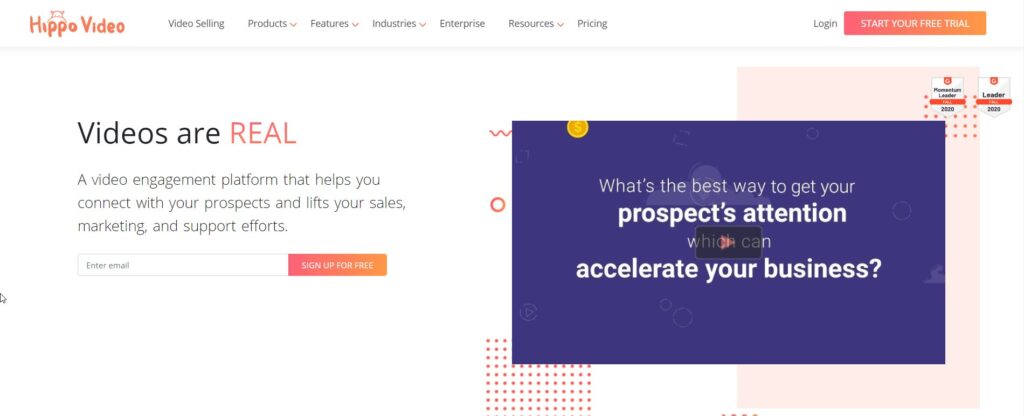
Hippo Video is one of the best online screen recording software. It has some superb features like HD Recordings, Highlighting tools, Sharing to MANY Apps, etc. It’s available everywhere as it is online! It’s definitely one to check out.
Free Version: Available
Paid Plans: $15/month starting
Calipio screen Recorder
Calipio is a new and great online screen recorder. It’s a new but a handy software. You can whip it up in your browser anytime and create a great free recording.
Free Version: Available
Paid Plans: FREE for now!
Screenity
Screenity is a great free screen recorder for Chrome. It’s a Chrome Extension with powerful features. You get everything for FREE which other software offer for money. Some of it’s features are annotations, individual tracks, editing after recording, Export as MP4 or Directly to Google Drive, etc…
Free Version: Available
Paid Plans: Full FREE
Bonjoro Screen Recorder
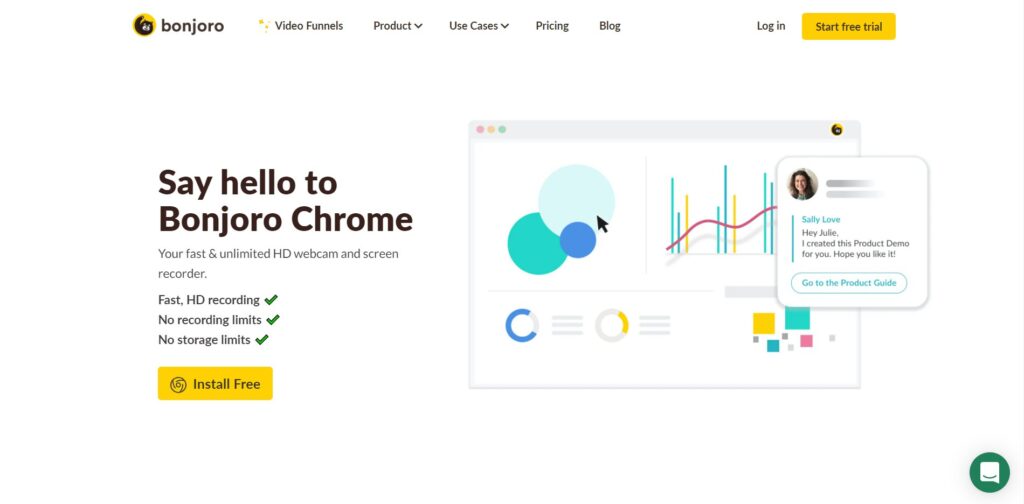
Bonjoro is another Chrome Extension for recording your screen. It’s a screen recorder with unlimited HD Recordings, Reusable Templates, Analytics, etc. It’s a great option for marketers or teams.
Free Version: Available
Paid Plans: Starts at $12.50/month
Veed.io
Veed.io is a full-featured video suite with a screen recorder, video editor and captioning tool. The Screen Recorder has different video layouts like Webcam Only, Screen Only, PiP, Split Screen, etc.
It also comes with Chroma Key. After recording, you can easily edit the video with Veed and then export it. The Screen Recorded videos don’t have a watermark, but the videos edited with their video editor have a small Veed.io watermark.
Free Version: Available
Paid Plans: Screen Recorder is Free. If you want all other tools, pricing starts at $18/month.
Vimeo Record
Vimeo offers an easy to use Chrome Extension for recording your screen, webcam or both. As it is a browser extension, you can access it anywhere, anytime. It is a pretty basic screen recorder with no fancy features. It’s a great option for businesses and employees looking to communicate faster. As for YouTube, it’s not a very great option.
Free Version: Available
Paid Plans: None
Screen Capture.com
Screen Capture is a free recorder. It can be accessed from the browser and it can record both screen and webcam with audio. It’s a simple screen recorder but comes with a watermark. You can upgrade and remove the watermark from the video. Overall, it’s a great option for personal use.
Free Version: Available
Paid Plans: INR 370/Month
Clipchamp
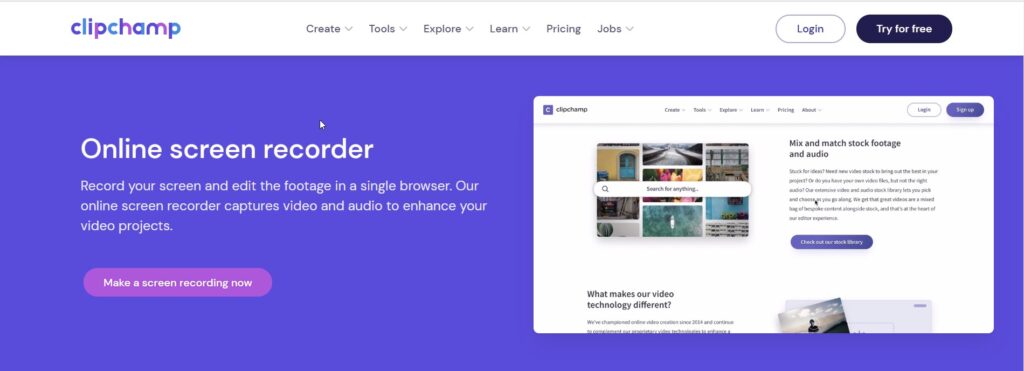
Clipchamp is a great online suite of video tools like video editor and screen recorder. Their screen recorder is a pretty basic one but their video editor is superb. It will help you polish your video with motion graphics, arrows, free stock images, etc…
Free Version: Available
Paid Plans: Start at $9/month
Soapbox
Soapbox by Wistia is a free screen recorder extension. It allows you to record high-quality videos for FREE in your browser. You can choose between various modes like webcam, screen, split view, etc… It’s great for teams and businesses looking to communicate effectively and get work done faster!
Free Version: Available
Paid Plans: Starts at $300/year
FlexClip Screen Recorder
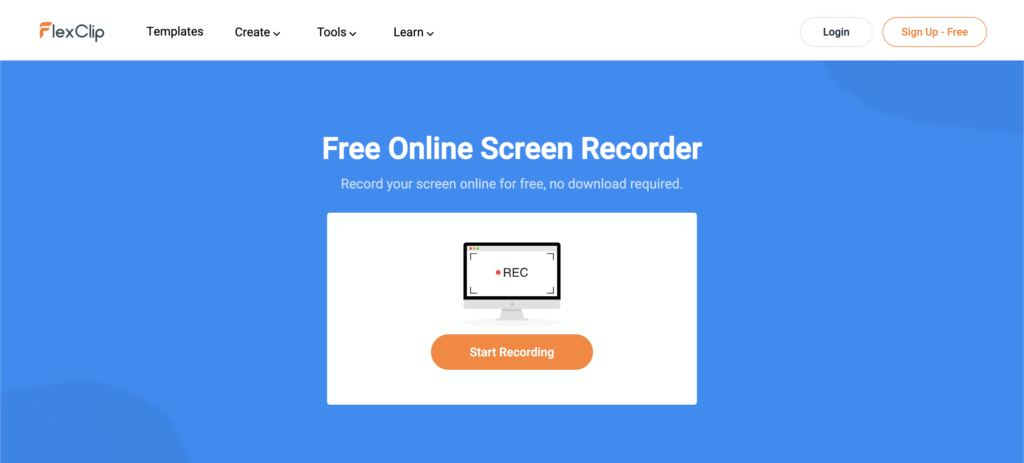
FlexClip is a suite of video tools to help you create ads, family videos, promos, tutorials, etc. Their free screen recorder is a simple yet highly useful tool that you can use for your work. It has a great interface along with very simple steps to start recording. You can also record audio along with your screen and choose between various modes like screen only, particular tab, or window. The best part is that it is completely free and requires no signup and that you can edit your videos after recording them, although it does have a 10 min limit.
Free Version: Available
Paid Plans: Start at $5.99/month
Premium Screen Recorders which are really worth it
EaseUS RecExperts

I would call EaseUS RecExperts the best premium screen recorder to have! It has the largest feature set and it’s very easy to use. Some of the best features would be the spotlight mode, where you can highlight a certain part of your screen while recording, saving you a ton of time editing and the second would be zoom in and out during recording! The screen recorder also comes with a basic editor which you can use to edit the videos! It’s available for both Windows and Mac, but the best part is its price! Here’s what it costs:
Free Version: Available but VERY limiting
Pricing: $19.95/month, $39.95/year, $69.95/lifetime
Camtasia
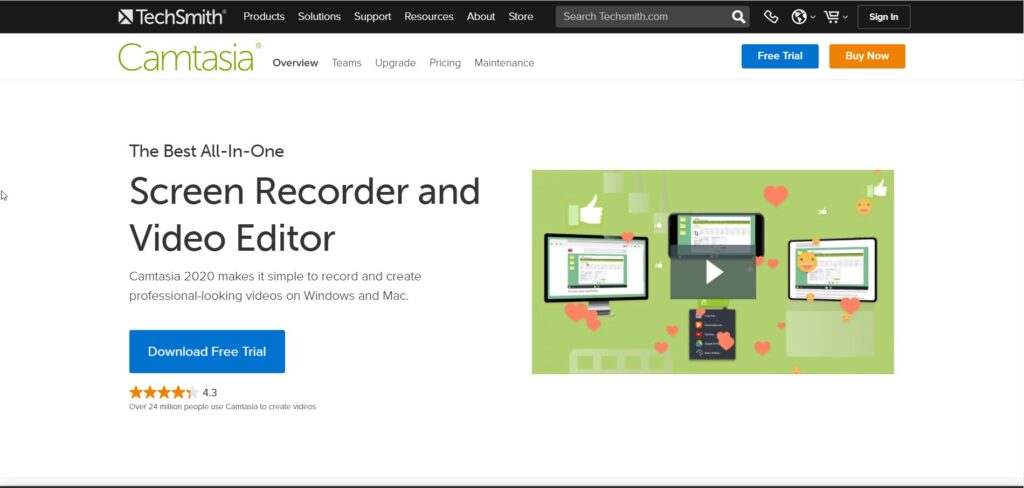
Camtasia is what the pros actually use. It’s the best premium screen recorder-cum-video editor. It offers some amazing tools and features which no other recorders have. The program has a 30-day free trial for you to check out the software.
It can run on low-end pc’s too and it’s available for both Windows and Mac. With the amazing software comes the hefty price. It’s a VERY expensive program and costs $300 for lifetime for 1 PC.
If you want to level up your video game, then this one is the best for you.
Adobe Captivate

Adobe Captivate is Adobe’s lesser-known program. This screen recorder is great for tutorials because it has features like interactive content and integrating and building web apps. With this screen recorder you can record high-quality videos and it also integrates with other products of Adobe like Premiere Pro, Audition, etc. You can grab Adobe Captivate with a Creative Cloud Subscription which contains all 50+ Adobe Apps and it starts at $52.99/month.
Snagit
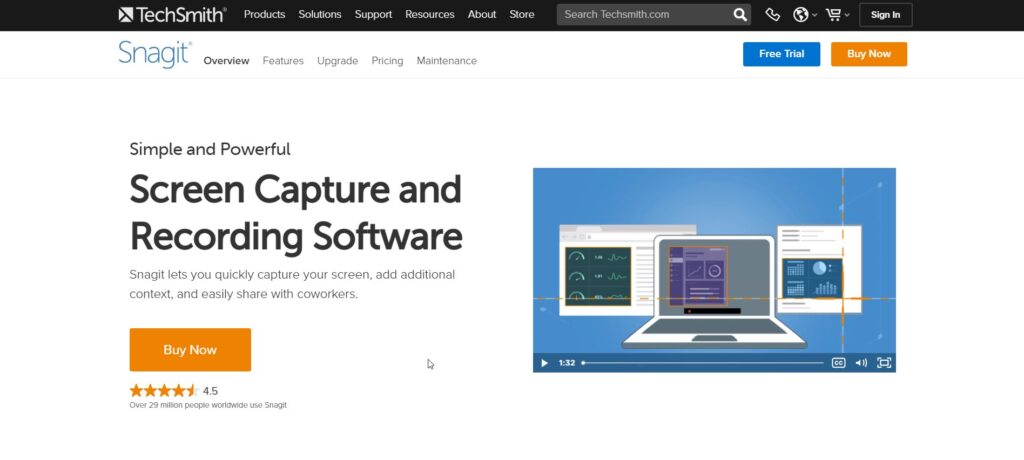
Snagit is also made by Techsmith, the creator of Camtasia. Snagit is a screenshot-cum-screen recorder tool. It has some very advanced features like scrolling screen captures, text extraction from a screenshot (yeah from a screenshot!), a screen recorder, GIF maker. This screen recorder is a great option for someone looking to invest money in a powerful tool. Snagit is priced at $60 for lifetime in India.
AceThinker Screen Grabber Pro

In my opinion, this is the best screen recorder for beginners available on the market. It has some powerful features like editing after recording, various recording modes, huge export options, real-time annotations and a lot more. Pricing starts at just $9.95/month.
Great News for Xplorers of Fun Readers
Droplr
Droplr is a screenshot-cum-screen recorder. It is available for Mac, Windows and Chrome. With the screen recorder, you can either make a video or make a GIF file. Webcam overlays are available too for your video. You can also download your video or share a link to it. Pricing starts at $7/month.
ApowerRec
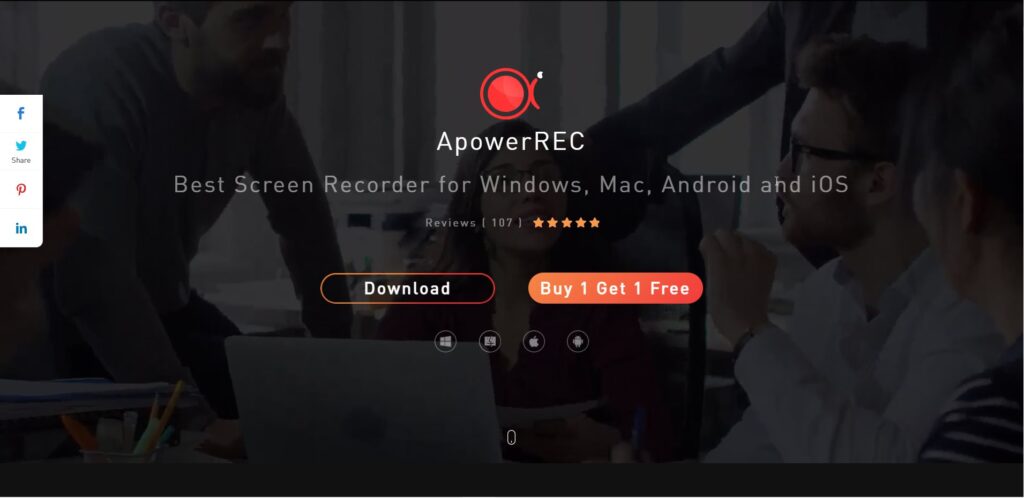
ApowerRec is a premium screen recorder by Apowersoft. This one has all the features you need to create a great video. It’s available for Windows, Mac, Android and iOS. ApowerRec has some cool features like post production editing, task recordings, spotlight recording, live annotations and lots more… It’s priced at just $69 for lifetime!
Vidello Create
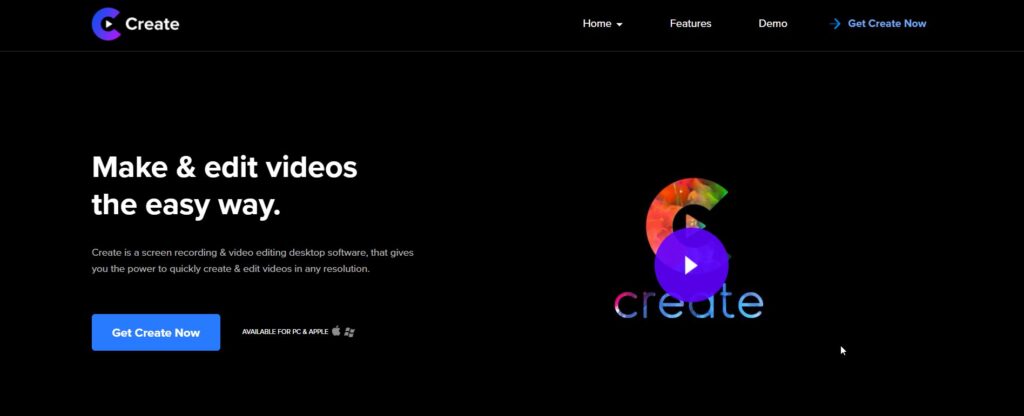
Vidello Create is an awesome video editor cum screen recorder. It’s available for both Windows and Mac’s. Some of the features include: automatic resizing based on social network, webcam+screen+audio recordings, lots of transitions, post production video editing and lots more…
Best of all? You can get it for $127 for lifetime!
Conclusion
Phew! That took a lot of work! I had to download and test each of those software manually! But, by now, I hope that you would have found out a screen recorder that’s perfect for you! This guide had some great options for everyone from YouTubers to business employees!
Now, I would like to ask you:
- Which screen recorder are you going to use?
- If you have some great screen recorder not covered in this MASSIVE List, then feel free to tell me more about it
- What purpose are you going to use a screen recorder for? As a YouTuber or for your business?
Let me know in the comments below!
Don’t forget to subscribe to our YouTube channel and visit our Facebook Page..
More YouTube Guides:
vidIQ vs Tubebuddy: Which is the best YouTube SEO Tool?
YouTube Sponsors: How to actually find the best sponsors for your YouTube Channel.