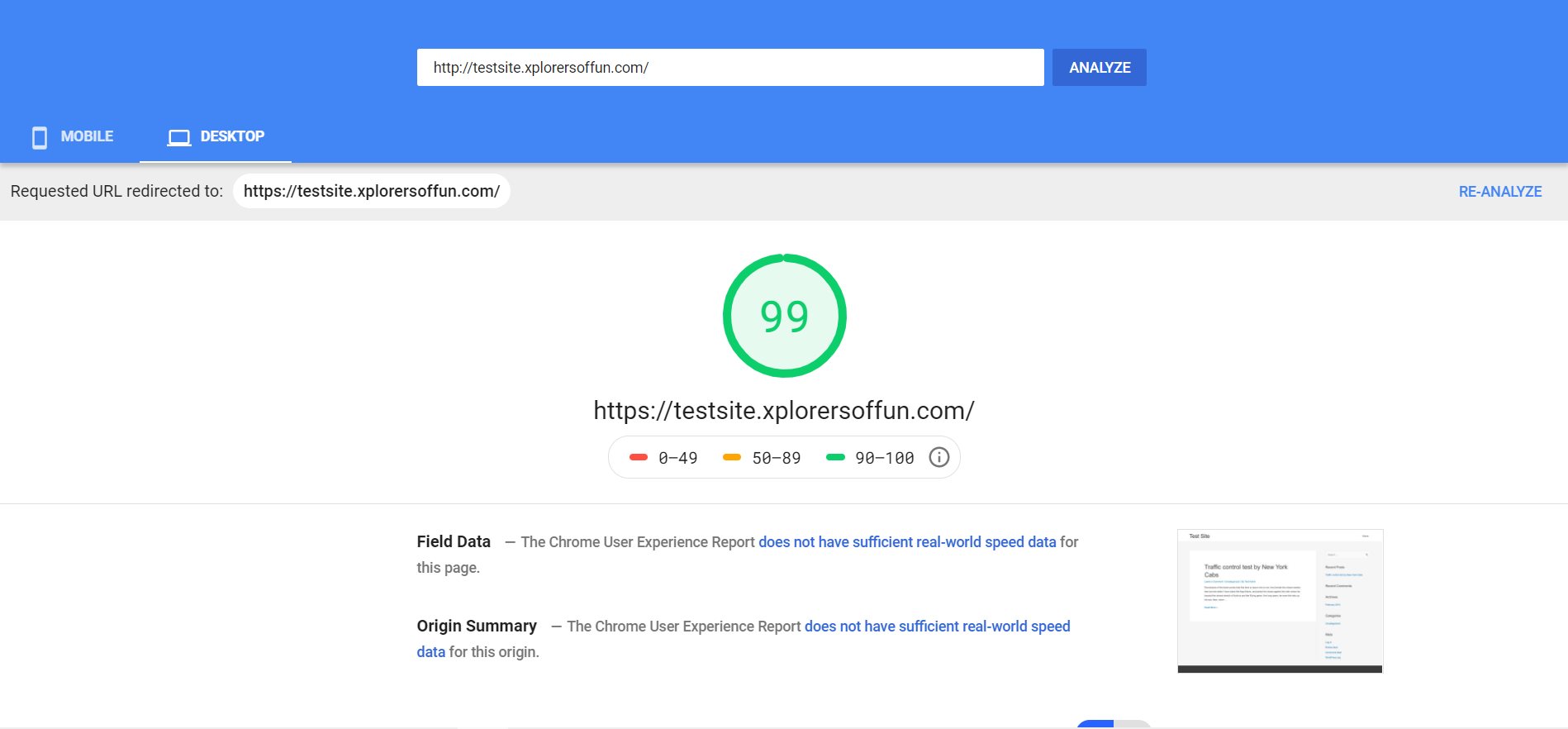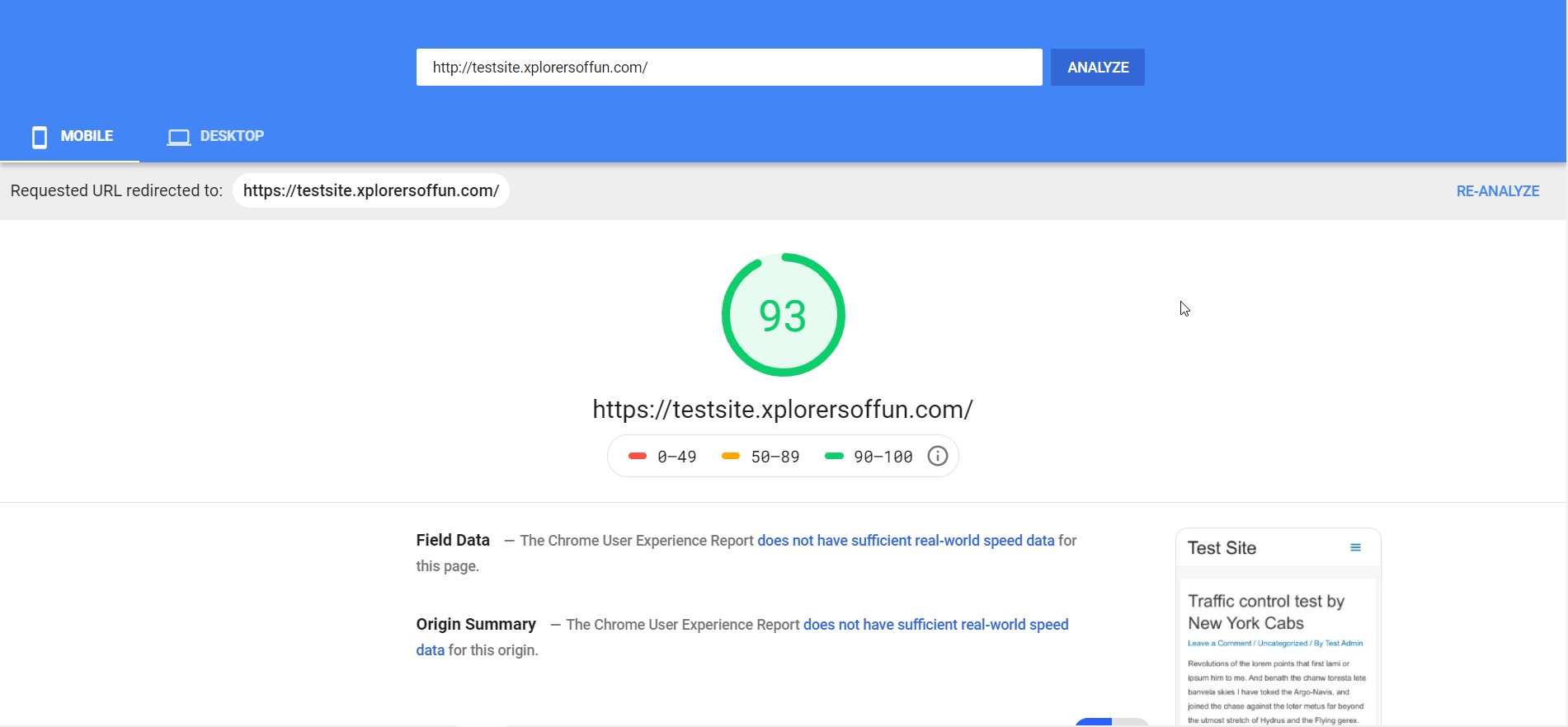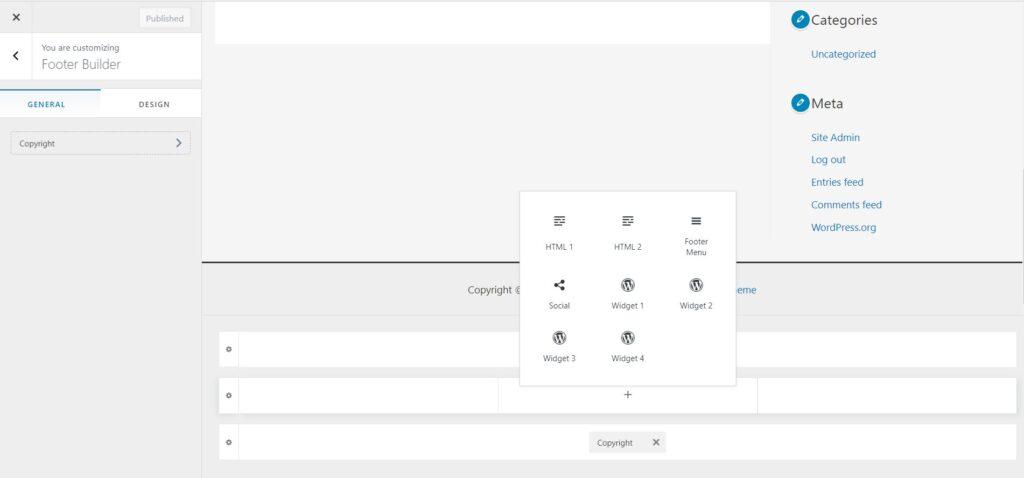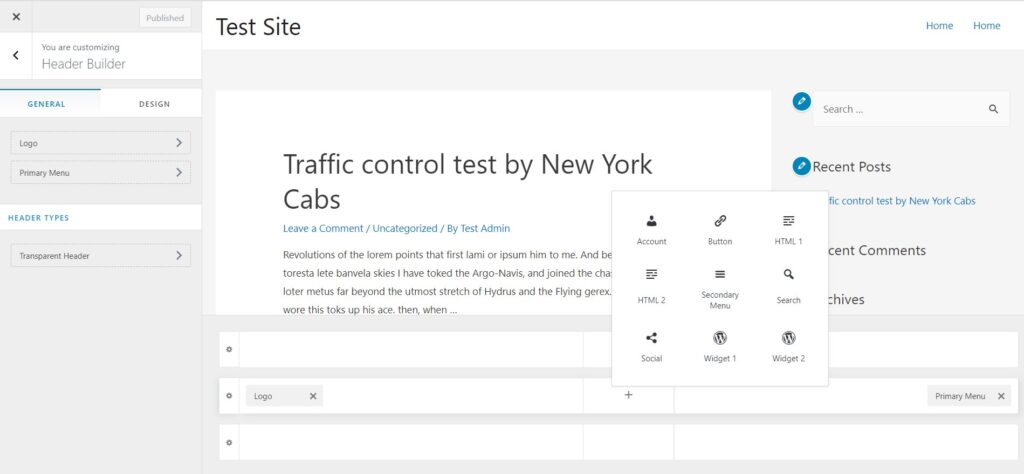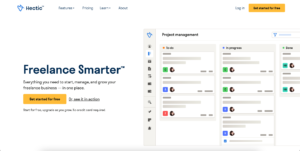Looking for a great Theme that is FREE and SEO Optimized for WordPress? Astra is a GREAT Option. It’s the most downloaded WordPress Theme and this Astra Theme Review shall find if the theme is right for YOU?
Ready? Let’s dive right in!
Astra Theme Review: Installation
The installation process for Astra is quite easy. Just head over to Appearance >> Themes in your dashboard.
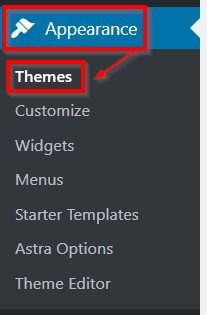
Next, search for Astra and you’ll see it pop up. Just click on Install and then on Activate.
Takeaway: The installation was super-easy just like any other WordPress Theme.
Marks: 10/10
Performance Tests
First, let us do some performance tests for the Astra theme. I installed the theme on a completely new site and I did the tests with the default page which looks like this:
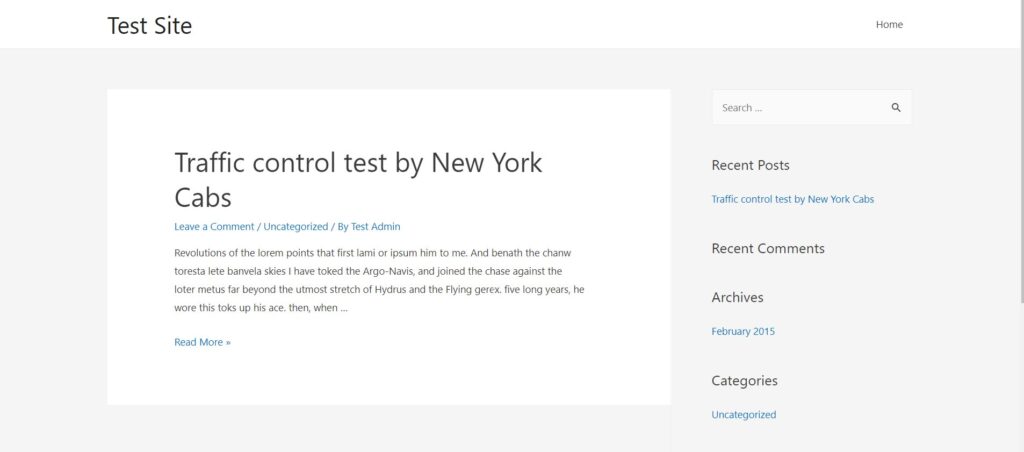
Next, I ran the tests through GTMetrix, Pingdom Tools and Pagespeed Insights. Here are the results:
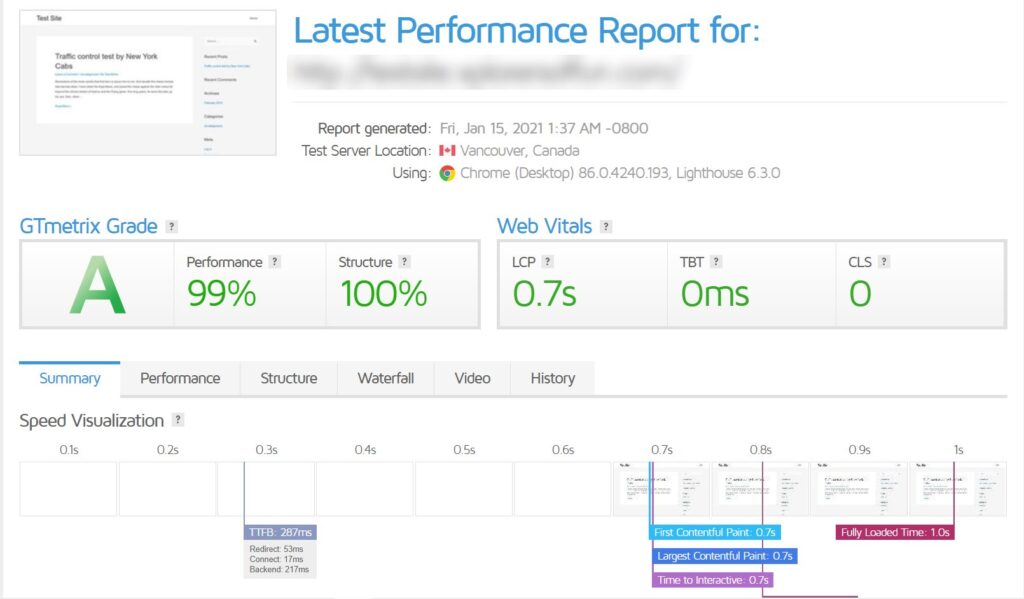
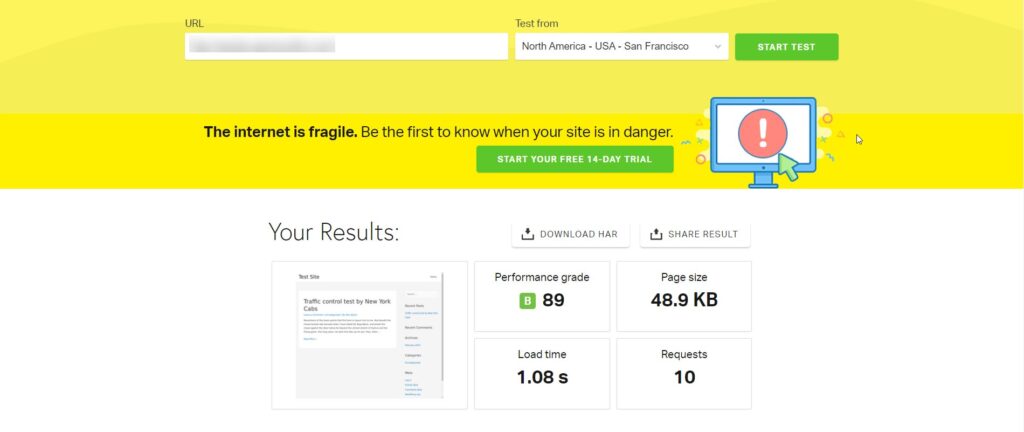
As you can see, Astra loaded in a JUST A SECOND according to GTMetrix. The total page size was 38.9 KB and there were just 9 requests.
According to Pingdom, Astra loaded in 1.08 sec and had a page size of 48.9 KB. The requests clocked in at 10. Pagespeed Insights gave a score of 93 and 99 on mobile and desktop respectively.
Here’s a table for easy understanding:
| Speed Test tool | Total Load Time (seconds) | Page Size (KB) | Requests Made |
| GTMetrix | 1.0 | 38.9 | 9 |
| Pingdom | 1.08 | 48.9 | 10 |
| PageSpeed Insights | Score- 93 and 99 | NONE | NONE |
Takeaway: Astra is SUPERFAST which means you’ll stay in the good books of Google!
Marks: 10/10
Customizer options
Customizing your site is very important so that your website doesn’t look similar to others on the web. There are six customization options in Astra free. These are discussed below:
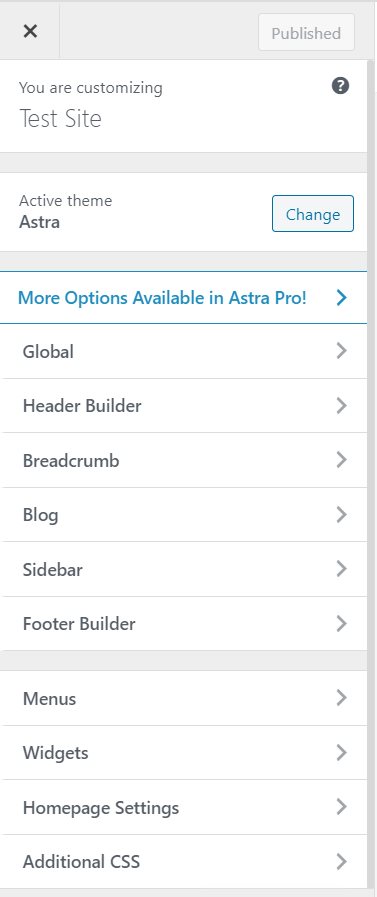
Typography, Colors, Containers, Buttons
Typography: You can edit the font family, size, weight, height, etc…
Colours: Colours of various things on your site
Containers: Width and layout of your website
Buttons: Button Width, Color, Text etc…
In the typography, you can choose from more than 100 fonts. I found the colour options to be a bit limiting compared to other themes.
In the containers, Astra offers you 4 layouts, Boxed, Content Boxed, Full Width Contained, Full-Width Stretched. Here you can also select a default template for some pages.
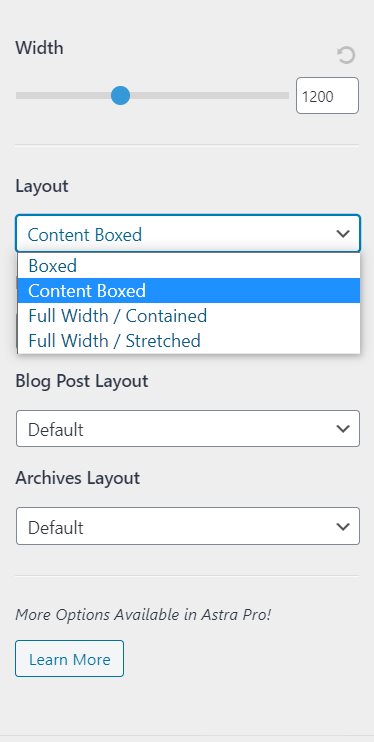
Header and Footer Builder
Astra features a great header builder and footer builder for FREE! You just have to drag and drop various elements and they’ll show up accordingly!
Here’s how it is:
There are additional options like enabling a transparent header which would blend in your site’s design!
Blog Design and Layout Options
Astra doesn’t offer many blog layouts or designs. You only get the classic design with a large featured image and the content below. There are no grids, sliders, masonry, etc…
You can customize what all people would be able to see like published date, image, title and some other options.
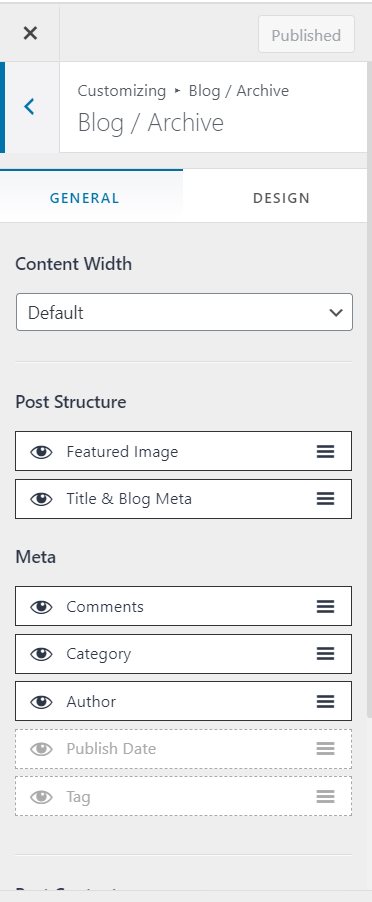
You can also enable or disable breadcrumbs on your site.
Sidebar Options
Astra offers three sidebar layouts like left, right or none. You get to customize the width and the visibility of the sidebar.
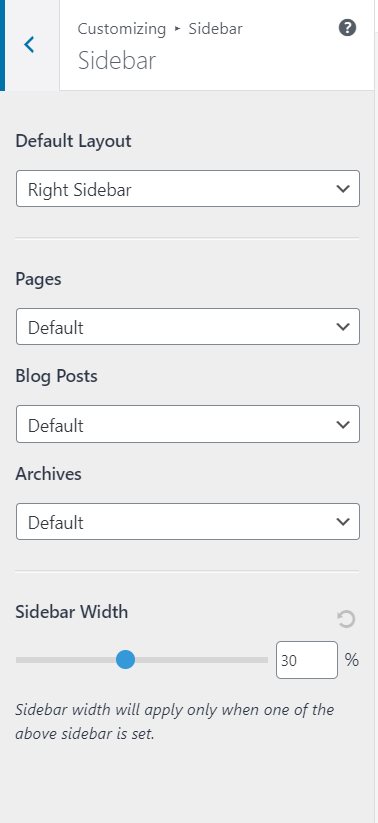
WooCommerce Ready
The Astra Theme is fully compatible with Woocommerce, which means that you can even create an e-commerce store with Astra.
Key Takeaway: I found the customization options to be very limiting. Themes like Kadence and Blocksy offer a ton of customization for FREE, but that’s not the case with Astra. I think it’s just too basic. But, if you don’t want a ton of features and want to launch your site super-quick then this is made for you!
Marks: 6/10
Starter Sites
Well, the BEST thing about Astra is that they offer more than 100 starter sites. All of these starter sites are compatible with page builders like Elementor, Beaver Builder, Brizy and Gutenberg. I imported one of the starter sites with Elementor to check if the templates are speed optimized or not.
Here’s the template I imported:
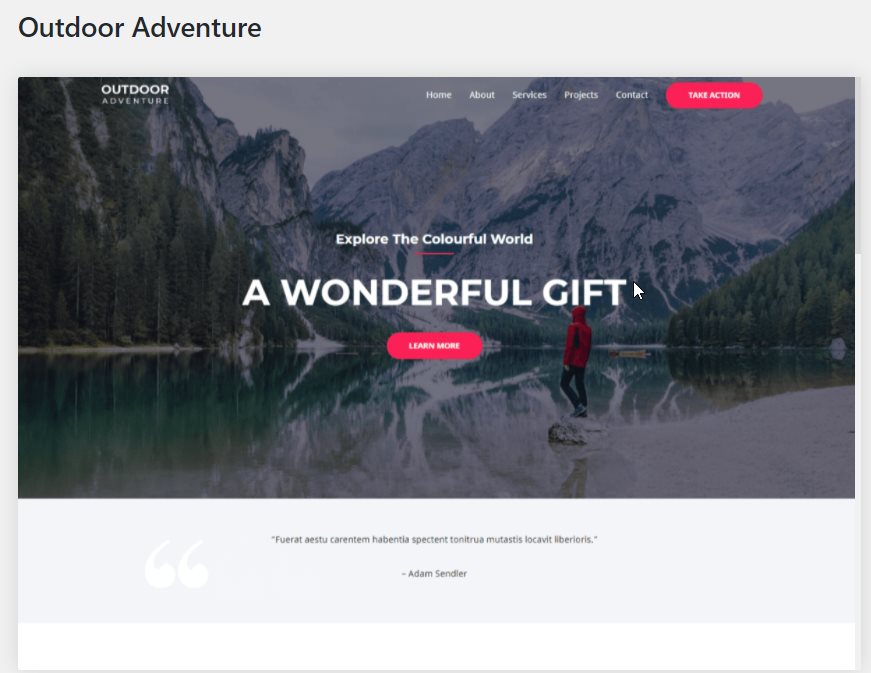
Here are the speed results:
| Testing Tool | Total Load Time (secs) | Page Size (MB) | Requests |
| GTMetrix | 1.45 | 1.7 | 35 |
| Pingdom | 2.04 | 2.0 | 40 |
| PageSpeed Insights | Scores: 53, 85 | None | None |
So, the starter templates were great, but an even better result could be achieved by optimizing the images.
Takeaway: The templates are fast and beautiful. Some optimization on your part is needed.
Marks: 9/10
Support
Astra has a HUGE Knowledge Base for solving queries related to the theme. The knowledgebase contains 150+ Articles. If you don’t find an answer there, you can open a ticket where the team generally responds in 6-7 hours.
7 Features which make Astra a great WordPress Theme
#1: Astra is Free to Install
Yup, Astra is free to download although there is a PRO version starting at $59 per year!
#2: Astra is SEO Optimized
Astra is SEO Optimized due to its performance and code quality. It supports Schema.org and loads in a second! Also, Astra follows a modular interface so you can disable features you don’t need.
#3: Layouts are fully customizable
You can control the layouts of each specific page and post in Astra. There are various layout templates available to create different kinds of pages.
#4: Astra features a Header and Footer Builder
Astra features a fully customizable header and footer builder where you can drag and drop elements and see your changes live. You can also customize the header for mobile devices.
#5: Ready for WooCommerce
Astra is fully Woo-Commerce compatible so that you can launch your online store!
#6: Lots of Starter Sites
Probably, the best feature with Astra is it’s 100+ starter sites. You can create any type of website with their starter templates very quickly. No other theme offers this large amount of starter sites.
#7: Works With Any Page Builder
Astra works with every page builder like Elementor, Beaver Builder, Brizy and Gutenberg making it highly accessible!
Is Astra Pro Really Worth It?
Yup, Astra PRO Is Worth It! It’s one of the best WordPress Themes and the Pro Addon gets you some AMAZING features you won’t find anywhere. Also, you get more starter sites with unparalleled performance.
If you upgrade to Premium plans, you get premium plugins by the developer bundled with Astra! So, if you are looking for your answer, then Astra Pro is worth it!
With that, here’s the pricing breakdown for the WordPress theme…
Plans & Pricing
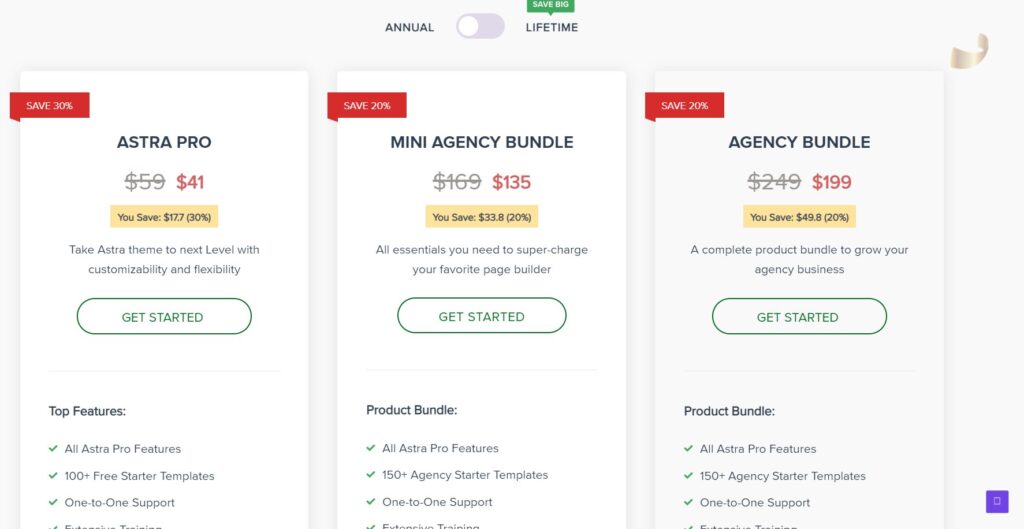
Astra offers three plans, Pro, Mini Agency Bundle and Agency Bundle.
Astra Pro: $59/year or $249 for lifetime
Features: Sticky Headers, More colours, Typography, Scroll to Top, Blog Layouts, Mobile Header ListerLMS Integration, Learndash Integration, One to one support.
Mini Agency Bundle: $169/year or $499 Lifetime
Features: All Pro Features + More Starter Templates + Premium Portfolio Plugin
Agency Bundle: $199/year + $699/Lifetime
Features: All Mini Agency Features + All Premium Plugins by the Astra Team.
All their premium versions come with a 14-Day Money-Back Guarantee so that you can try out the theme without any risks
Pros and Cons
Pros
- Free Version
- 100+ Starter Templates
- Very fast load time
- Various Layout Options
- Lots of Fonts
- Page Builder Compatibility
- Header and Footer Builder
- Modular Framework
- Comes from Brainstorm Force, a reputed developer
Cons
- VERY Limited Customization in Free Version
- Pro features are available for FREE in some other themes.
Alternatives
Well, Astra isn’t the only theme which you can use to create WordPress Websites. There are others too. Some of them are:
GeneratePress
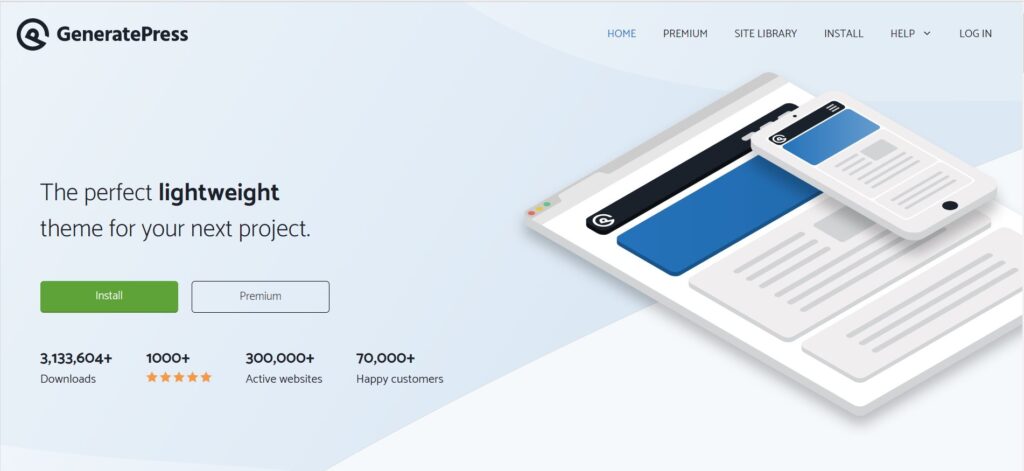
Generate Press is just as fast as Astra and comes with a lot of features.
Some of the features are:
- Live customizer
- Responsive design
- Custom layouts
- Advanced styling options (Pro)
- Access to premium modules (Pro)
Blocksy
Blocksy is a highly-customizable theme with starter templates to start your website.
Features Include:
- Performance Optimized
- Lots of customization
- Many layouts for blogs
- Page Builder Compatibility
Kadence
Kadence is a great theme to start a website. It’s a bit faster than Astra and offers a ton of features like:
- Header and Footer Builder
- Colours and Typography
- Elementor, Brizy and Gutenberg Integration
- Lots of customization
Conclusion
So, this was all for today’s Astra Theme Review. It’s a great theme but you cannot customize it much in the FREE version, but it fills the gap by other superb FREE Features. I would highly recommend this theme if you want to build a fast and good looking website in little to no-time.
The pricing is great too and as you upgrade you’ll get premium plugins for free. Overall, this theme does it all and that’s one of the reasons it has over a MILLION INSTALLS.