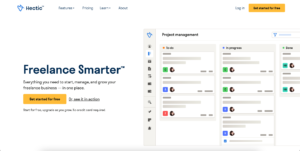Looking for a great web host? Namecheap and Bluehost are the ones to consider. But which is better? This Namecheap vs Bluehost comparison shall list out everything about the two web hosts so that you can decide which one to choose.
Here’s what we’ll discuss:
Don’t have time to read the whole post? Here’s our winner:
Namecheap
Features
Both the web hosts offer a plethora of features but which is better? Let’s compare NOW!
Bluehost
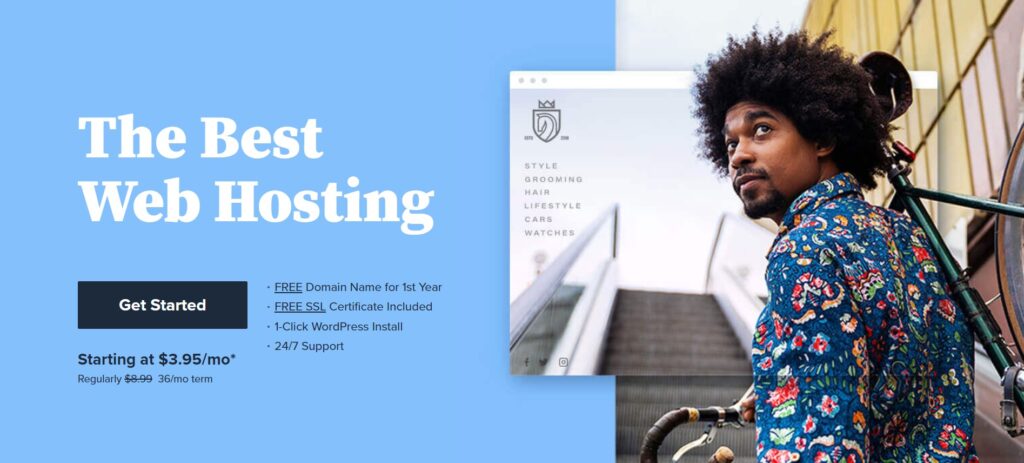
Bluehost is one of the oldest web hosts and one officially recommended by WordPress. They offer various hostings like shared, VPS, dedicated, managed WordPress, etc…
Here are the features they offer on their shared hosting plans:
- 1-Unlimited Websites (Depends on your plan)
- 50 GB – Unlimited GB Storage (Depends on your plan)
- Themes
- Customer Support
- FREE Domain: 1 Year
- FREE Cloudflare CDN
- FREE SSL Certificate
- Google Ads Credits
- Scalability
- Unlimited Bandwith
- Automatic WordPress Installs
- Daily Malware Scan
- 5-Unlimited Emails
The shared hosting comes with MANY features. You get everything to start your website. This is best for beginners or people just starting…
Namecheap Features
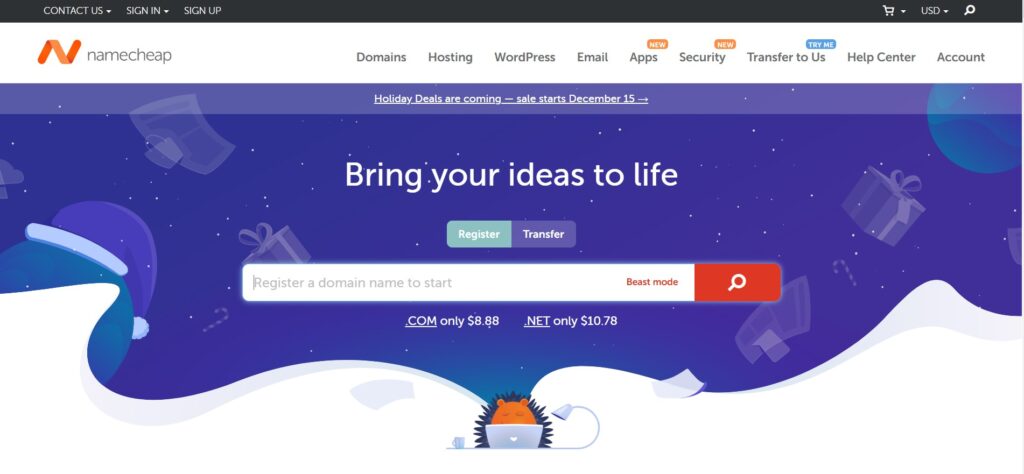
Namecheap officially started as a domain registrar but now they offer everything! Their hosting plans include Shared, VPS, dedicated, and WordPress hosting.
The shared plan includes the following:
- 20 GB – Unlimited GB Storage
- Unlimited Bandwith
- 30 to Unlimited Subdomains
- 30 – Unlimited Email Accounts
- Free Website Builder
- FREE Domain Name and Protection
- FREE SSL Certificate
- 100% Uptime Guarantee
- Customer Support
- Automatic WordPress Installs through Softaculous
Just like Bluehost, Namecheap has a ton of features to help you get started although Bluehost offers some additional ones like Google Ads Credits, More storage, and Daily Malware Scans…
Winner: Bluehost
Performance and Uptime
Performance and Uptime are the most important factors to consider while choosing any host.
Performance
I ran tests on Fresh WordPress Installs and tested their speed through Pingdom Website Speed Test.
The results are:
Bluehost:
Washington D.C.: 2.75 s
San Francisco: 2.86 s
London: 3.43 s
Sydney: 3.73 s
Tokyo: 2.87 s
Namecheap:
New York: 1.1 s
San Jose, CA: 610 ms
Stockholm: 2.22 s
Melbourne: 3.14 s
Namecheap bet Bluehost with faster speed…
Uptime
Bluehost boasts of 99.9% Uptime and regular monitoring guarantees that. Here are the stats for 10 months:
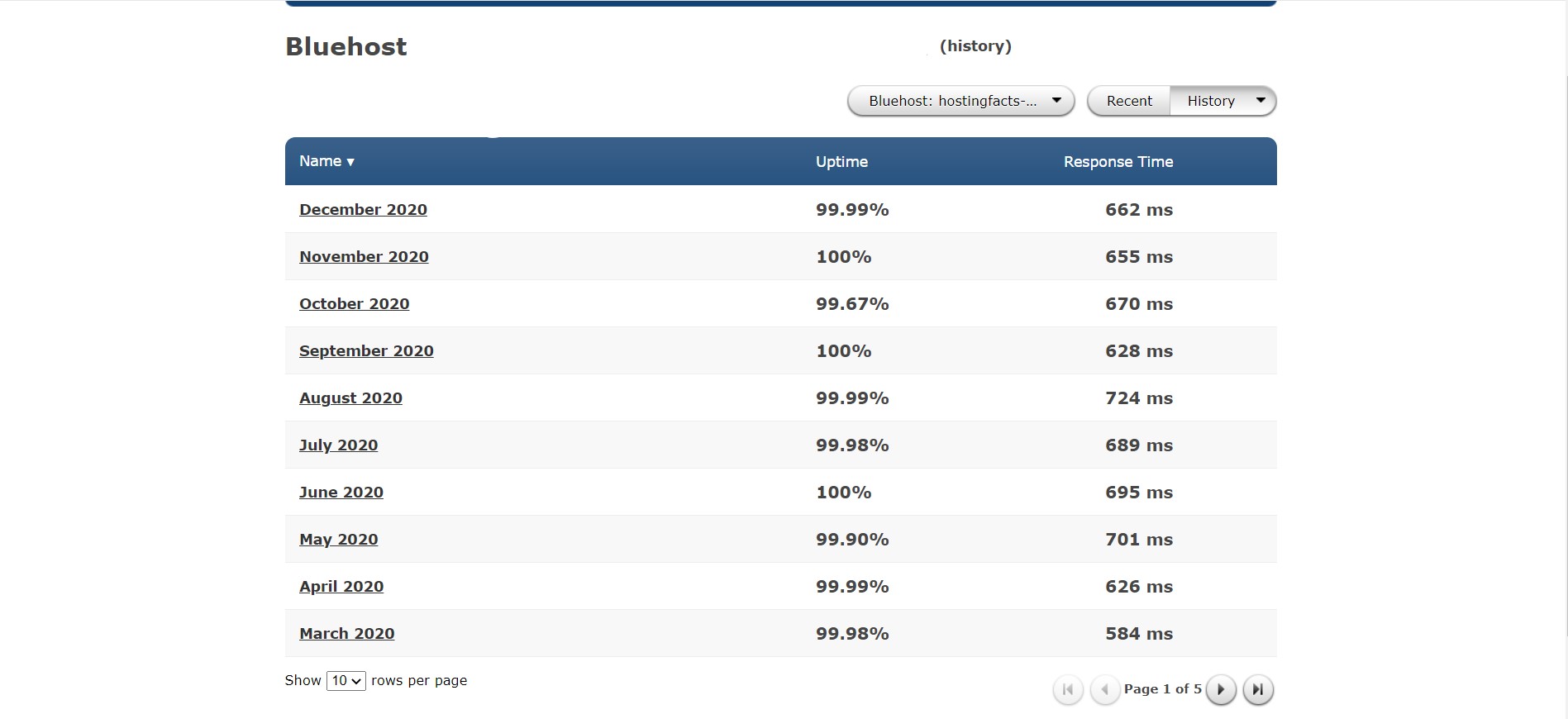
Bluehost maintained regular uptime. Only a few times they went below the 99.99% mark.
As for Namecheap, they boast of 100% uptime but here are their stats:
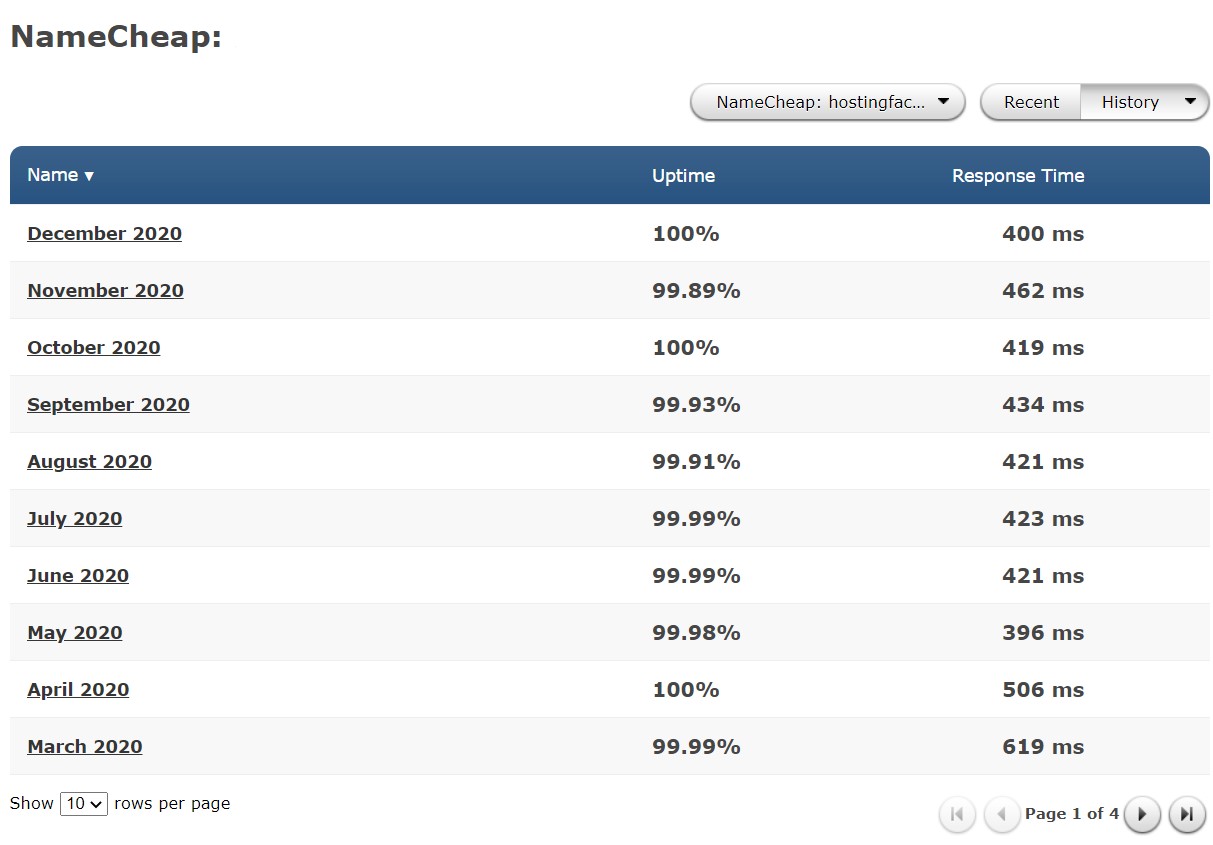
They touched the 100% mark a few times but they were below it for most of the time…
As for the comparison, Namecheap is a bit better than Bluehost. Namecheap bet Bluehost’s uptime 6 times from the 10 months.
Therefore, Namecheap is better than Bluehost at performance and uptime…
Winner: Namecheap
Security
On average, 30000 websites are hacked each day that’s why the security of your website should be of utmost importance.
Namecheap offers various security features like:
- Domain Lock: So that hackers don’t steal your domain
- DDoS Protection: So that hackers don’t crash your server
- 2FA: 2 Factor Authentication
- OTP: One Time Password
- SSL Certificate
Here’s a visual:
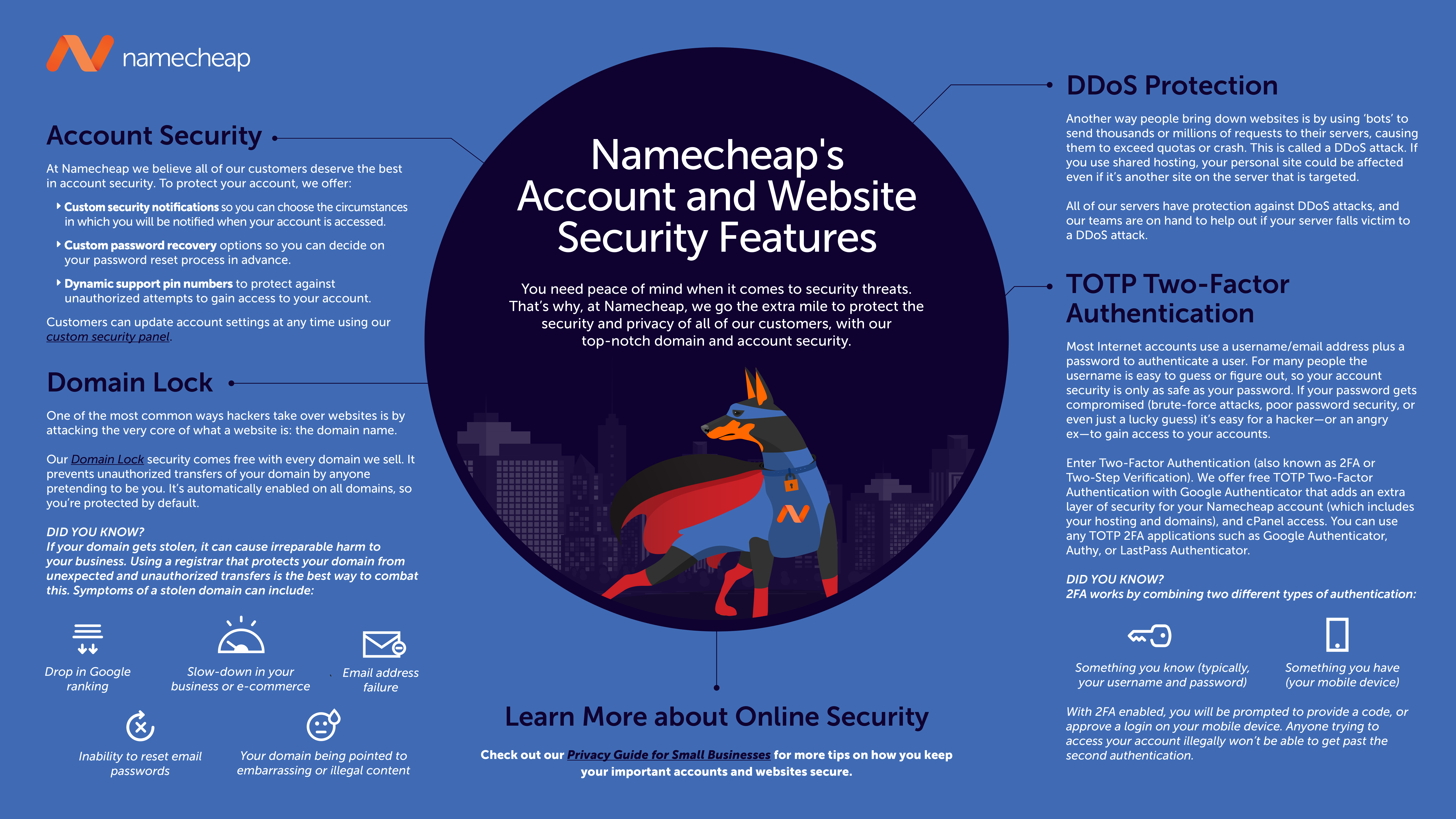
Now, let’s come to Bluehost. Bluehost offers the following:
- Free daily Malware Scan
- SSL Certificate
- Domain privacy
- Domain protection
Winner: Namecheap as it offers more advanced protection…
Pricing
Pricing is the most important factor when considering any web host. With that, here is the pricing breakdown for Namecheap on a 12-month contract on shared hosting:

Namecheap is very cheap (affordable). Its plans start from just $1.58/month. Now, the bad thing is that if you want a data center in the UK, you’ll have to pay an additional fee of 1 dollar each month. But, if you want your data center to be in the US, then you’re all good to go!
This is the biggest problem with a cheap host, lots of hidden charges, and upsells…
Here’s the pricing for Bluehost:
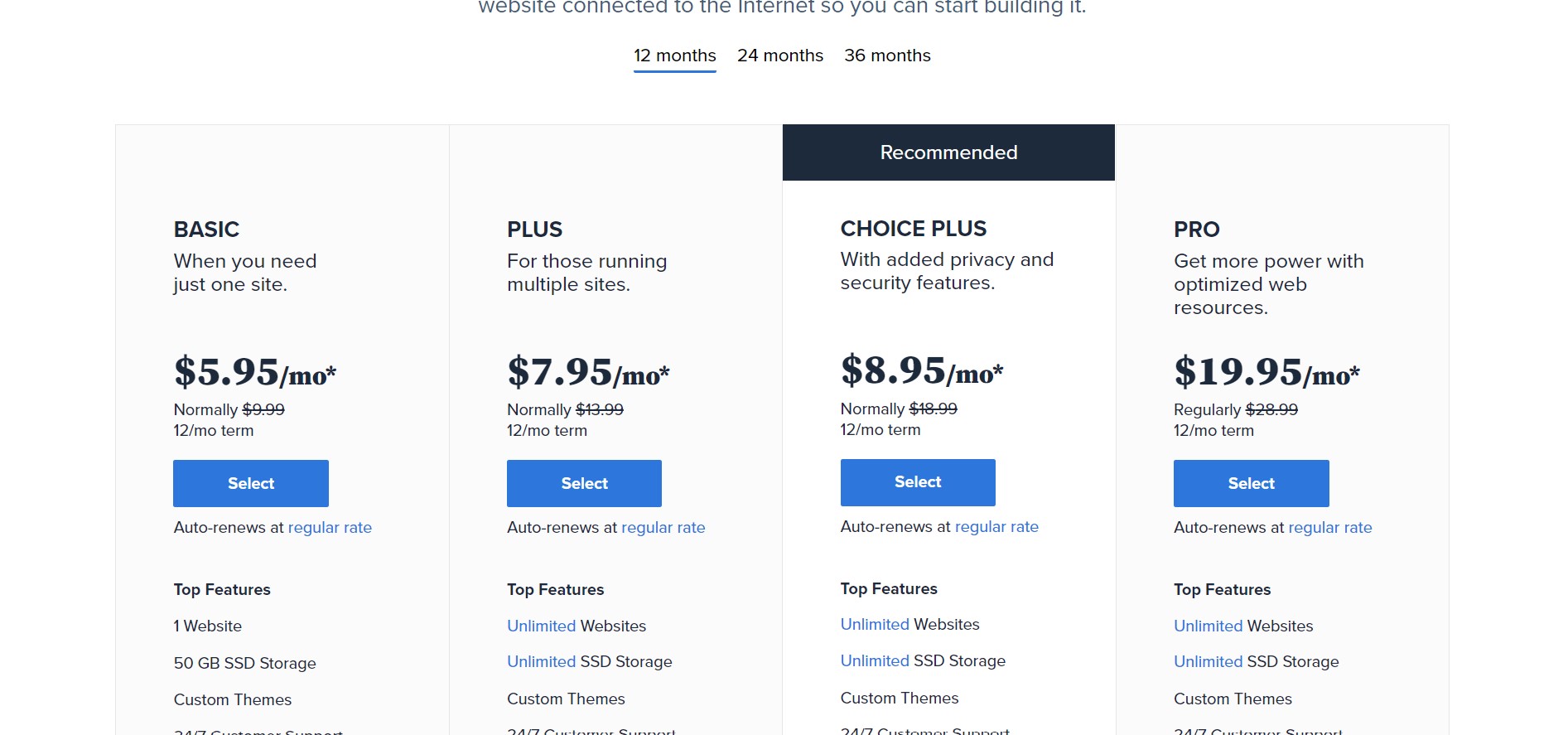
Bluehost pricing is a bit more expensive on a 12-month contract. It starts at $5.95/month.
In those ways, Namecheap offers cheaper pricing with a bit more features.
If you are looking for managed WordPress Hosting then here you are.
For Namecheap:
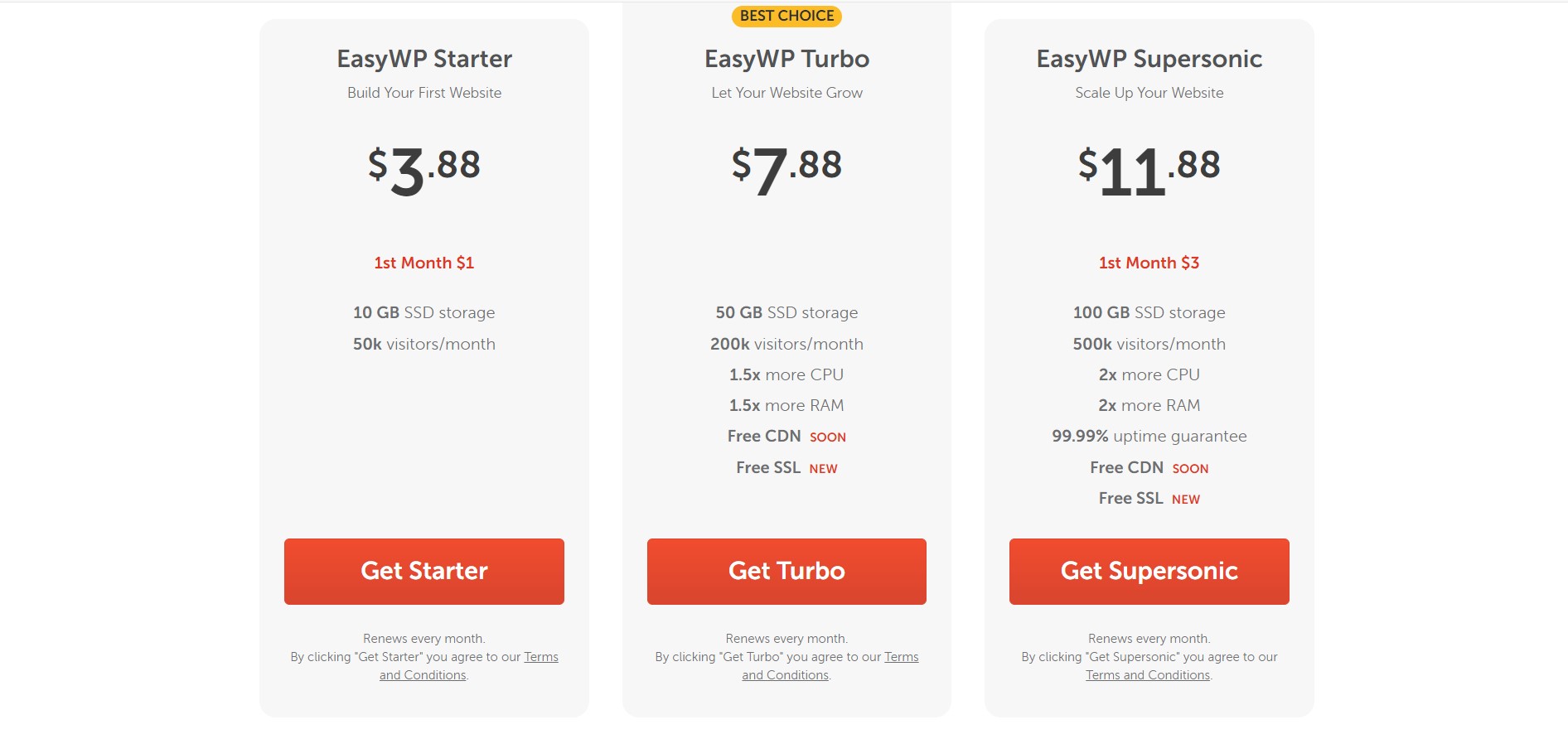
The Managed WP Plans for Namecheap start a meager $3.88/month when billed monthly. That’s a SUPER GREAT Price.
For Bluehost:
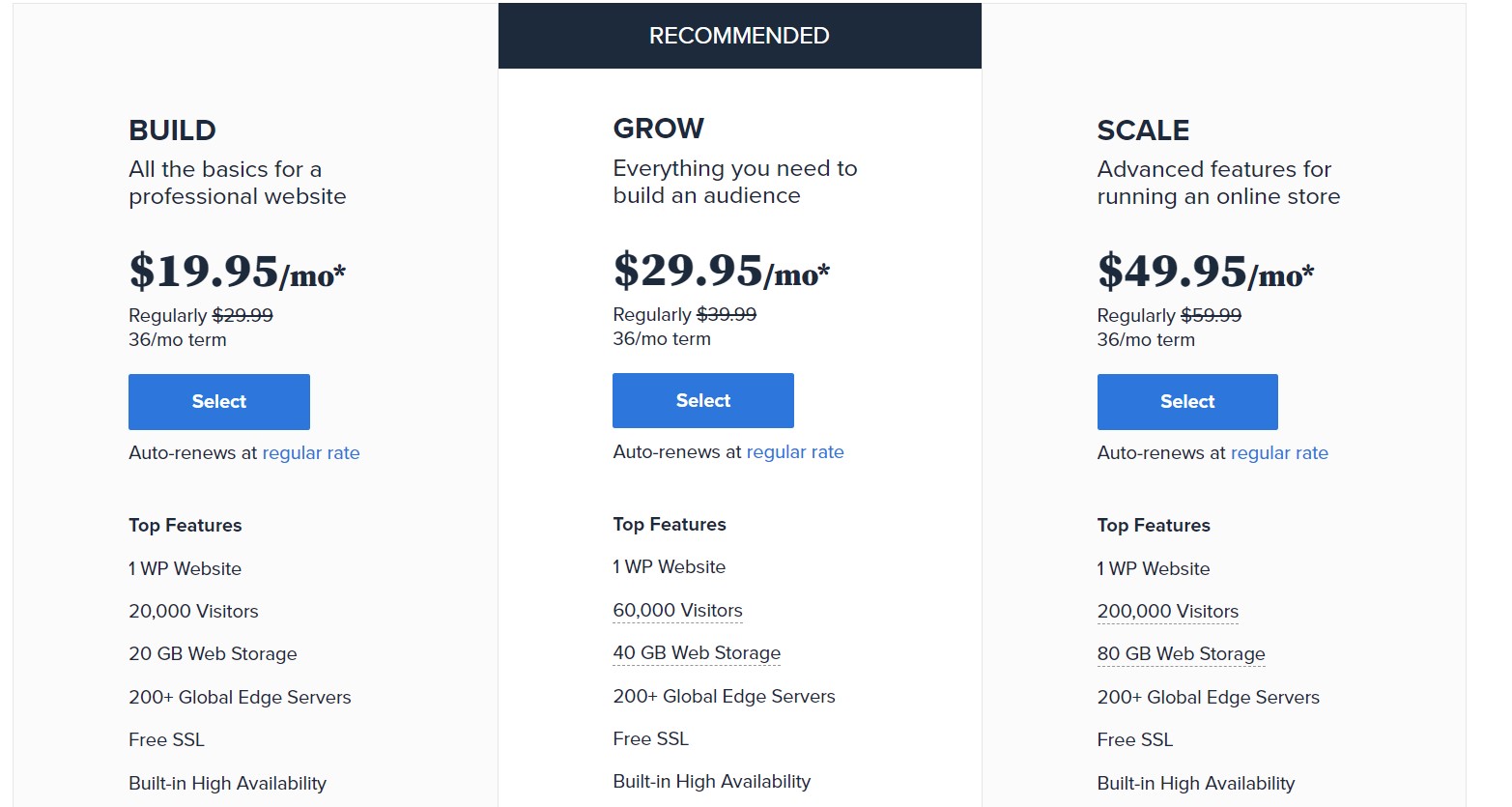
The plans start at $19.95/month. That’s around 6x more expensive than Namecheap’s plans. Also, Namecheap offers more features than Bluehost. One of the best things with Bluehost is that you get paid themes like Divi for FREE.
Winner: Namecheap
Support
Support is a very important thing when choosing a web host. I tested the support of Bluehost and Namecheap for a similar set of questions.
I pretended to be a rookie and here are the questions:
- What’s your uptime guarantee
- What is the difference between Managed WordPress and Shared Hosting?
Here’s what Bluehost responded:
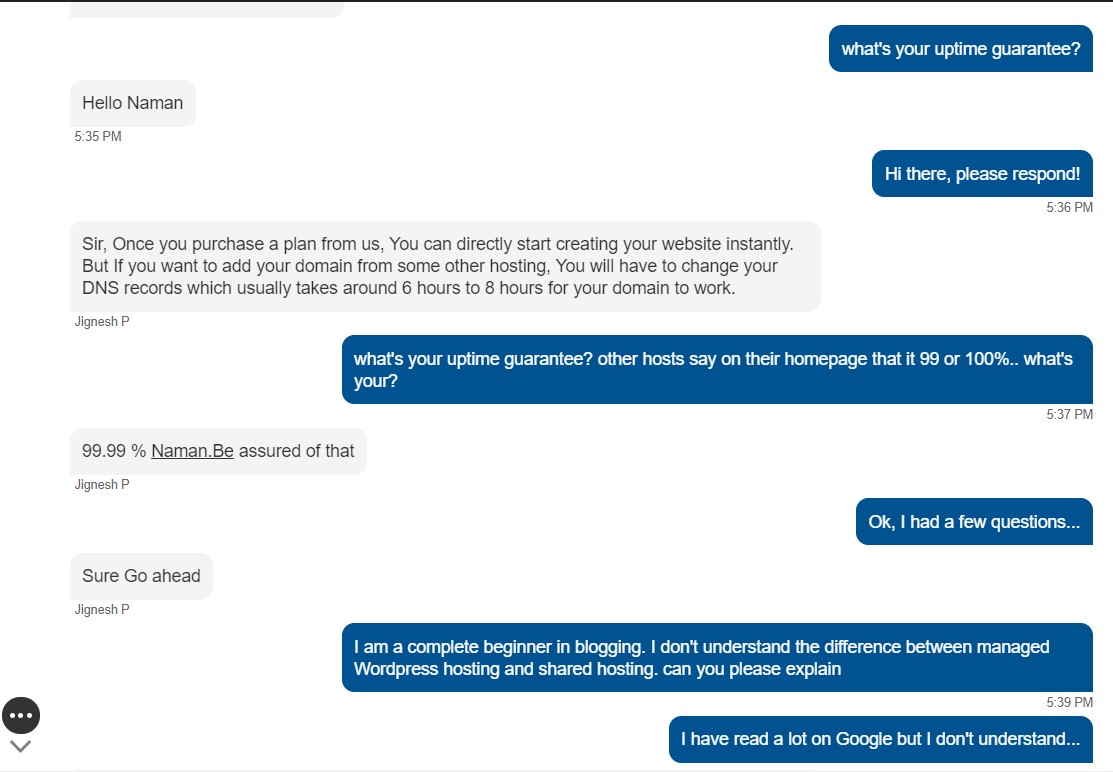
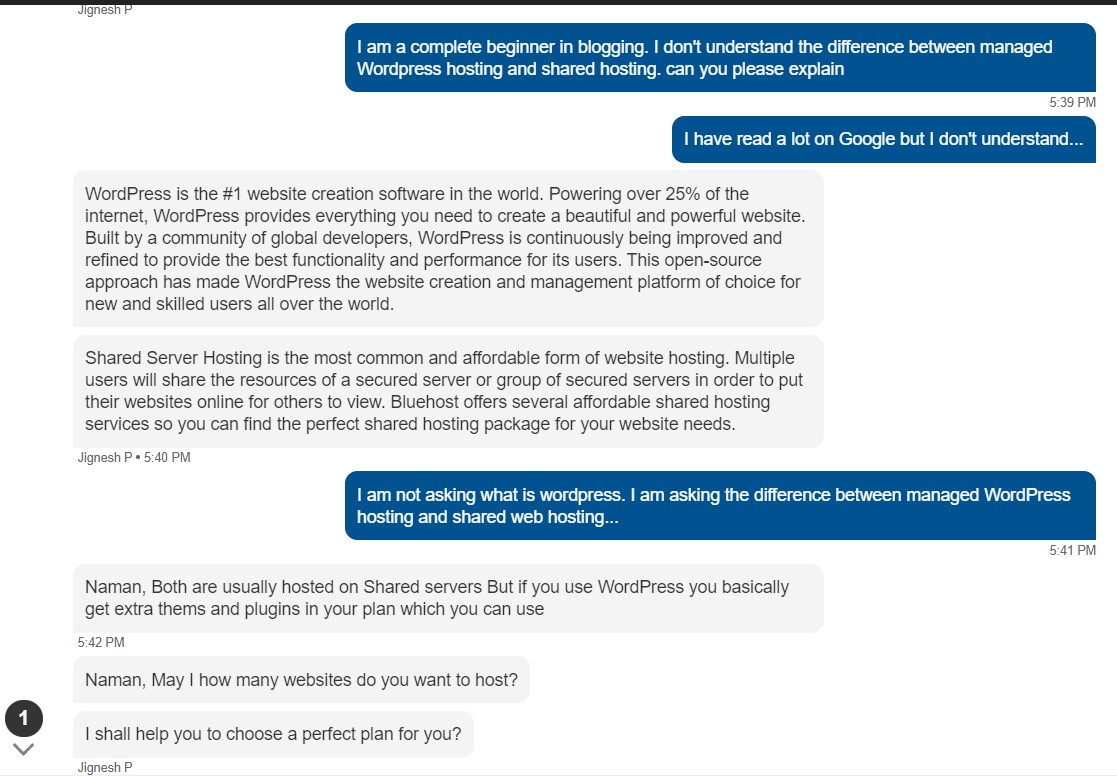
The response time was good. The responses came within a minute.
So, when I asked my first question, the Bluehost agent gave an irrelevant answer. But on telling him again, I got a correct answer. (See more in the 1st picture)
Next, I asked my second question and again the agent gave an irrelevant answer and on telling him repeatedly my question, I did not get a fitting answer.
That concludes that Bluehost’s support is terrible which itself doesn’t know what to tell users.
As for Namecheap, their live chat took time. It took them whole 15 minutes to answer my question.
Here’s the answer:
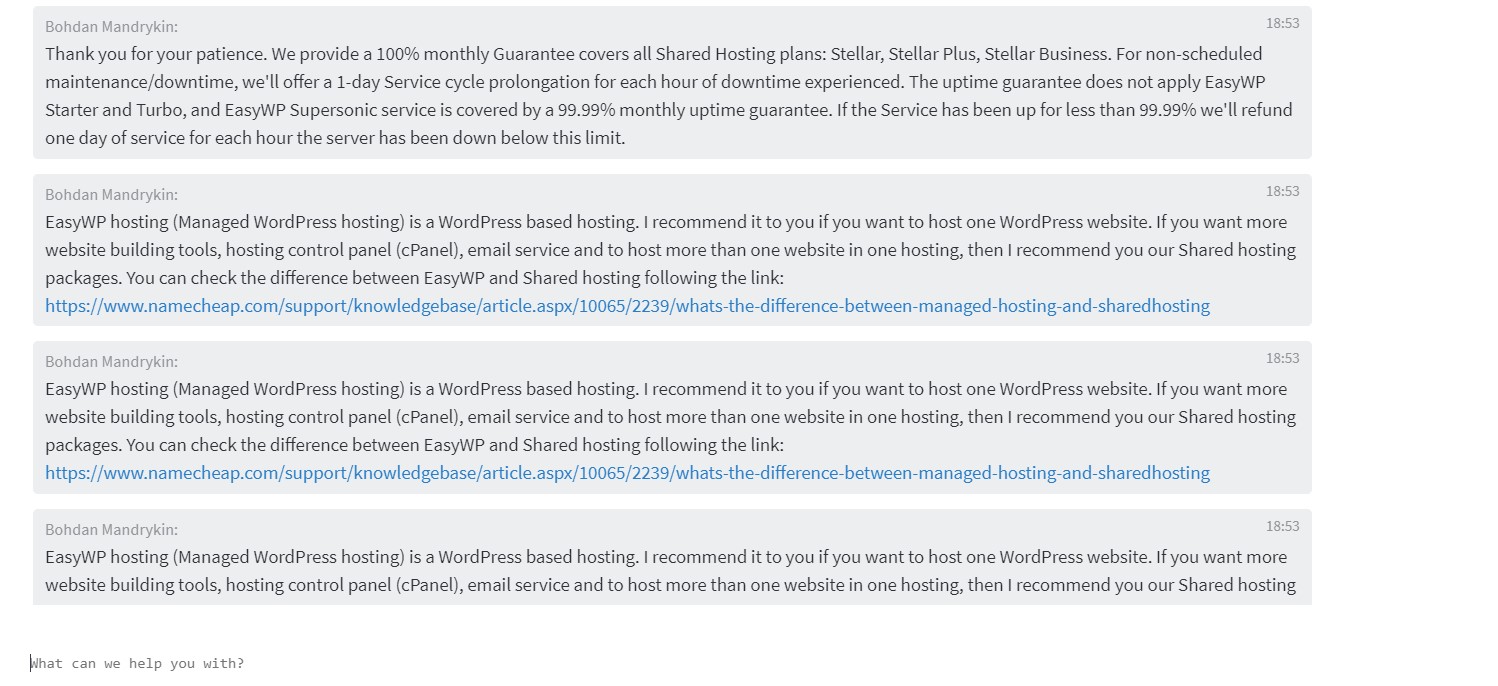
The answer was good and they even linked to a helpful resource in the link.
The only downside was that support took a ton of time to respond. This is bad in cases where you need urgent attention…
Winner: Tie
Pros and Cons
Bluehost
Pros
- Officially recommended by WordPress.org
- Various hosting plans like Shared, VPS, Dedicated, etc…
- Affordable Plans
- 30 Day Money Back Guarantee
- Performance optimized
- Great Uptime
- 1 Click WordPress Install
- Good security Features
Cons
- Renewal Rates are high
- Discounts on 36 term plan
- Very poor support
- Expensive Managed WP Plans
- No FREE Transfer from the previous host
Namecheap
Pros
- Very affordable plans
- Various hosting plans like Shared, VPS, Managed WP, etc…
- Free transfer from previous host
- 30 Day Money Back Guarantee
- Very secure
- Various free apps like free logo maker etc…
- Big knowledgebase
- FREE CDN Included
Cons
- Long support response times
- Unreliable uptime
- WordPress Installation is a bit tough
- Additional charges for UK Data Center
FAQ
Final Thoughts
So, here we are at the end of our Namecheap vs Bluehost comparison. Overall our winner was Namecheap.
Both the hosts are amazing but like everyone, they have a few disadvantages. Bluehost has some unique features. They give away paid themes like Divi for free with their Managed WP Hosting whereas Namecheap provides the cheapest hosting available.
By now, you would have got a clear idea of which host is best for you.
Now, I would ask you:
- Which did you like more?
- If you are using one of the above hosts, what do you think about them?
Let me know in the comments below!