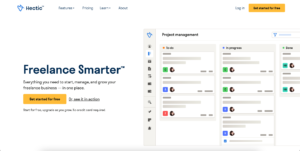Today I’ll put Rank Math and Yoast SEO in front of each other.
So, if you are looking for a very deep comparison of both the WordPress SEO Plugins, then this Rank Math vs Yoast comparison has got you covered.
Ready? Let’s GO!
Don’t have time to read the whole post? Here’s our winner:
Rank Math
SEO Setup Process
First, let us put the setup wizards of both the plugins to the test. Specifically, I’ll see which one of them provides an easier onboarding setup.
Rank Math
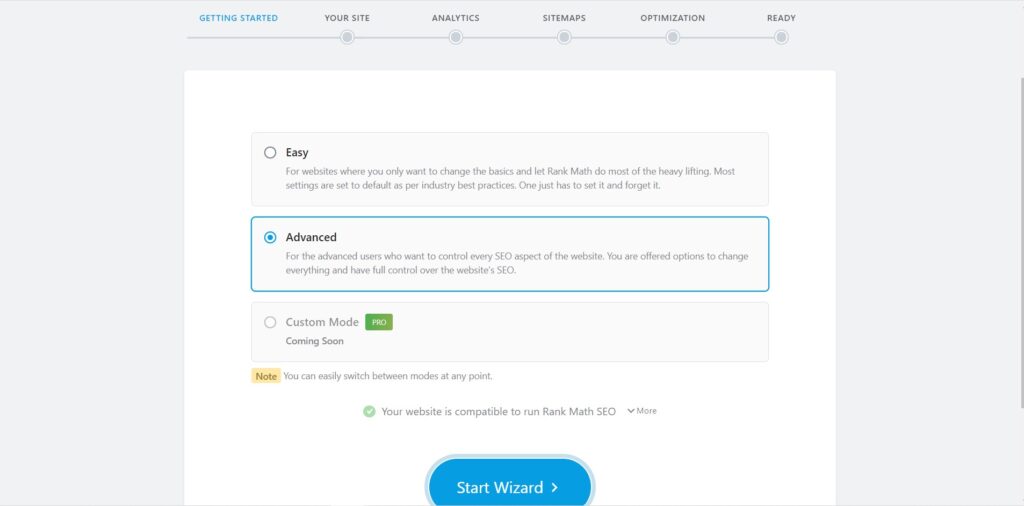
First up we have Rank Math. This plugin provides a 6 step setup wizard.
Here’s what you’ll be asked:
- A mode: Easy, Advanced, or Custom. In Rank Math, you get these three modes. Easy means that the plugin should configure itself according to your site. Helpful for beginners. Advanced means that you have control over what you need and whatnot. Custom mode is for developers.
- Blog Details: Type of blog, Logo, and Default social share image
- Google Search Console and Analytics Integration
- Sitemap Settings: What to include? You can select if you need images in sitemap and if you need posts or pages or both.
- Links settings and category settings: Whether you want to no-follow external links and if you want to noindex category pages
- Two options: Configure Advanced Options or Return to Dashboard
- Advanced Options: Role Manager, 404 monitors, Redirections, Schema Settings. Role Manager allows you to set roles for each user on your site. Helpful if you have more than 1 author. 404 monitors, redirections, and Schema are discussed below!
Yoast SEO
Yoast features a 9 step wizard.
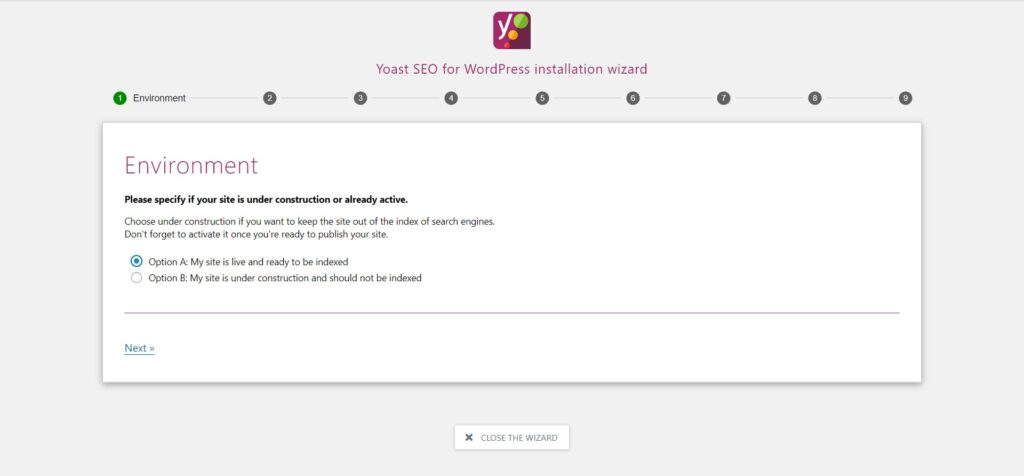
Here’s what it will ask you:
- Can your site be indexed?
- Site type: Blog, Shop, News channel, etc…
- Who owns website: Organization or Person
- Search Engine Visibility: Posts and Pages should be shown or not?
- Multiple authors: Will you use multiple authors or not?
- Website name and Title Separator
- Request to get data
- Newsletter signup
- Success Page
Looking at the overall setup wizard, Rank Math features a much more modern looking setup process than Yoast. But if you look at the details asked, Yoast, asks for much more basic details than Rank Math which is good for newbies.
But, if you are a PRO, then you would consider using Rank Math’s configuration wizard. Both of them have their stand. Therefore, this round goes tie.
Winner: Tie
User Interface
The UI matters a lot when choosing any software or plugin. After all, who wants to work with software which looks as if it came from the ’90s? With that, here’s the full comparison:
Rank Math
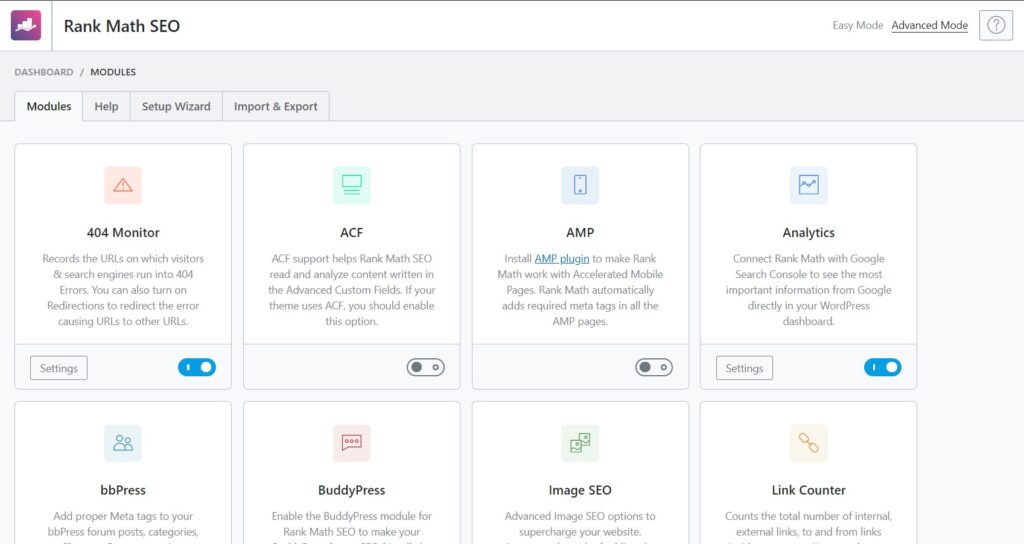
Rank Math provides you a modern dashboard. It works on a modular interface. In simple English, you can enable and disable anything you want with these cool buttons. You can also switch between Easy and advanced mode from the dashboard. Little buttons are leading to various settings.
This helps a lot as it cuts down the need to find where a setting is located. Also, all links to major settings are located in the sidebar.
Overall, I loved Rank Math’s UI.
Yoast SEO
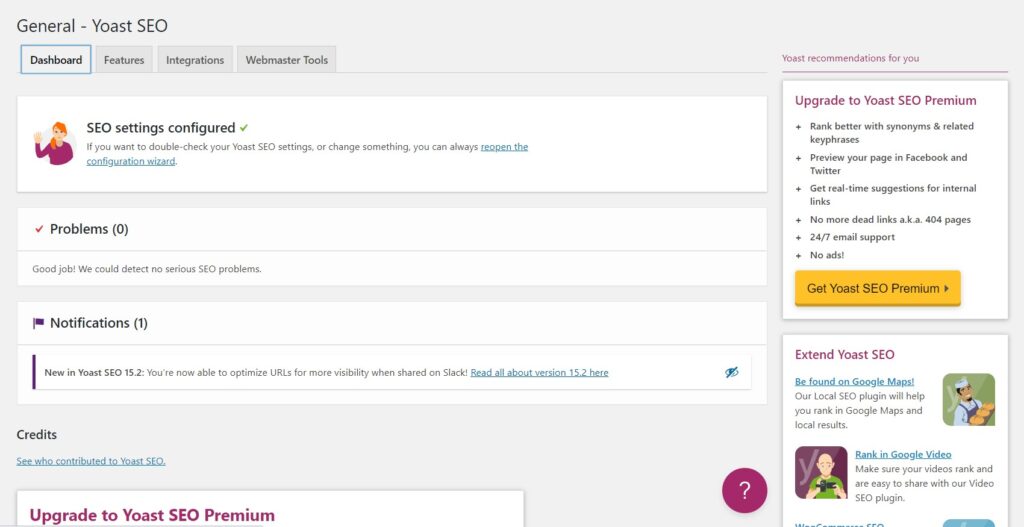
If you look at Yoast, you see a complete opposite dashboard. It’s a bit old looking and doesn’t contain much information. You can only see problems and notifications. But the worst of all is that it’s packed with Yoast Ads always showing you to upgrade to their premium version.
If you want to control what all to disable and enable, you’ll have to head over to the “Features” tab. There just like Rank Math, you can toggle settings on and off.
Overall, I am much more satisfied with Rank Math’s attractive interface. It’s much better looking and not packed with ads. also, all the settings are on the same page. This provides a great user experience.
Winner: Rank Math
Rank Math vs Yoast SEO Features
Now, I’ll compare the features related to Technical SEO and On-Page SEO in the free versions of both the plugins.
Technical SEO Features
Rank Math
Rank Math provides various tools for handling the technicals of your site. They include XML Sitemaps, 404 Monitoring, Redirection Manager, SEO Site Audits, and Webmaster integrations.
All of them are discussed below:
XML Sitemaps
Rank Math allows you to create your XML Sitemaps. Rank Math allows you to customize a lot of settings in your sitemap.
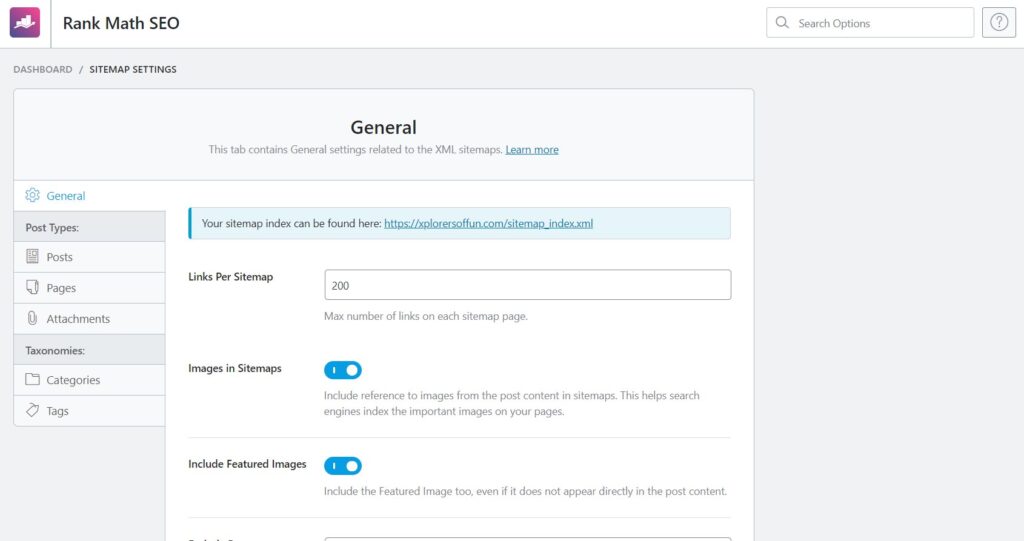
Here’s what you can customize:
- Links per sitemap
- Images in sitemaps
- Exclude certain posts and terms
- Pinging search engines when a new post is published
- Taxonomies in sitemaps or not
404 Monitoring
You can set up 404 monitoring for your site. This tells you if someone ran into a 404 error while accessing your site. This helps find broken links on your site.
Now, this report also includes 404 hits from search engines and bots.
Redirection Manager
Rank Math features an easy-to-use redirections manager. It helps you in redirecting broken URL to newer URL’s.
For Eg:
You wrote a post 5 years ago on free screen recording software and it ranks on the first page of Google. After 5 years, you decide to write a new post on that topic, and you write it and publish it.
To prevent duplicate content issues, you delete your older post. Now, what do you do so that whenever someone clicks on your old post, he reaches your new post?
This is where the Redirection Manager comes in. It will help you redirect users from an old URL to a newer URL.
The Rank Math redirections manager is super easy to use. just enter your old URL, enter your new URL, select an HTTP code and you’re done!
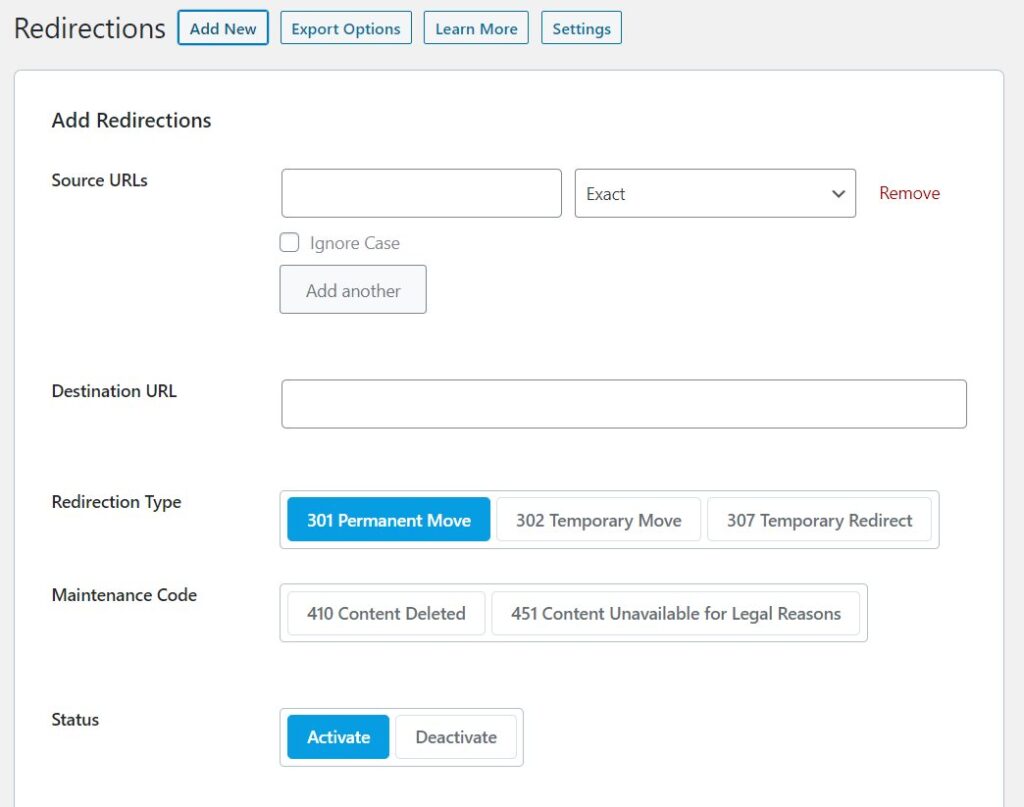
SEO Site Audits
Rank Math features a site audit tool built in the plugin. You can access it by going to Rank Math > SEO Analysis in your WP Dashboard.
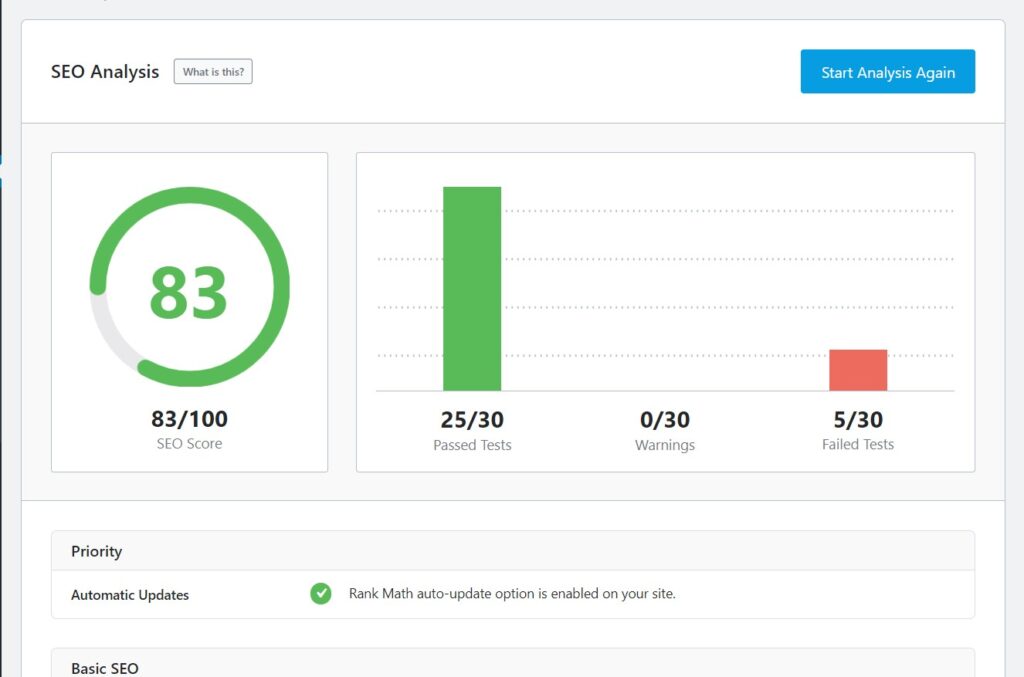
This audit shows you some basic errors like missing H1 Tags, Opengraph Meta Tags, Titles, Descriptions, etc…
Webmaster Integrations
Rank Math integrates with Google Search Console, Bing, Yandex, etc…
To do so, just head over to Rank Math > General Settings > Webmaster Tools
You’ll be greeted with a screen like this:
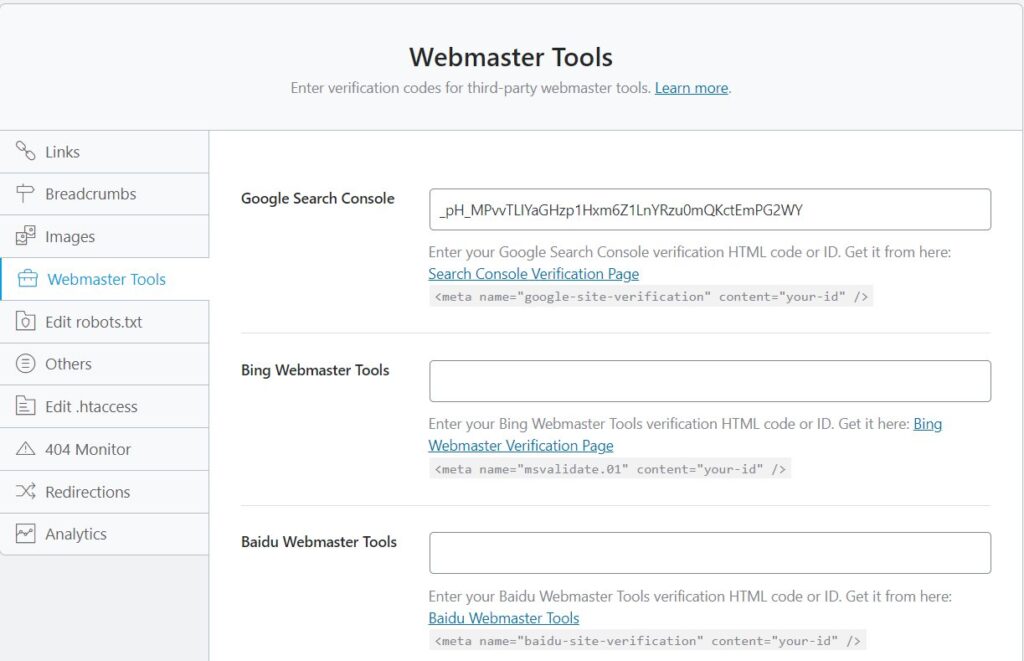
Here you can enter all your verification codes.
Google Search Console Integration
Google Search Console is the most powerful SEO tool every webmaster needs. Thankfully, Rank Math integrates with that too.
You can see Search Console Data right into your WP Dashboard with the help of this SEO Plugin.
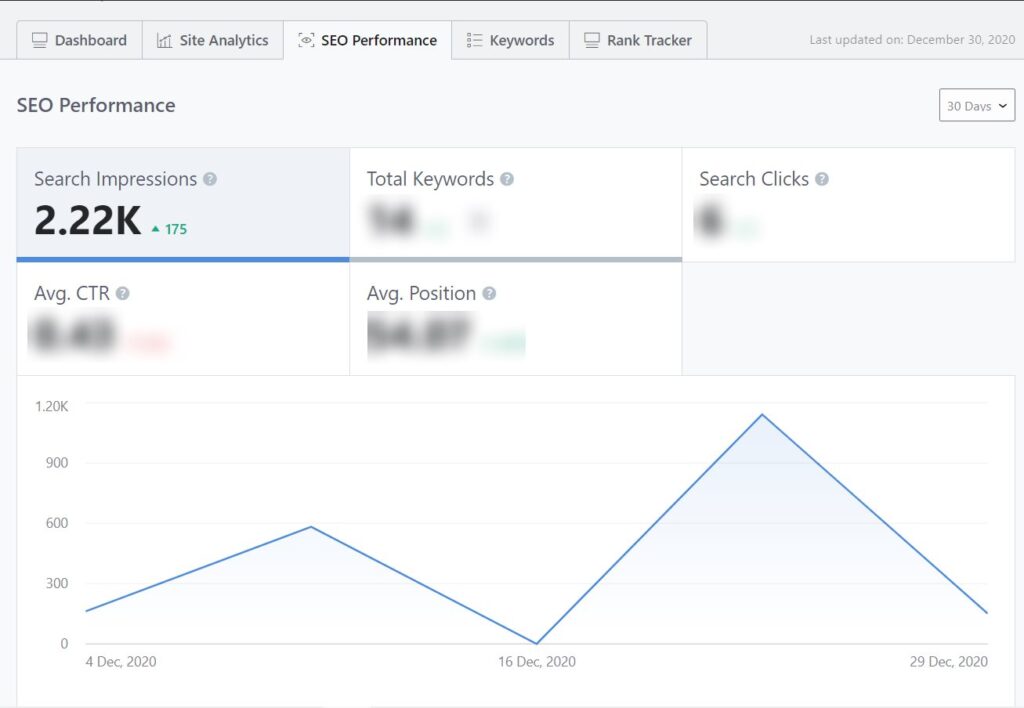
Yoast SEO
Let us now see what Yoast has, to offer us.
XML Sitemaps
In Yoast, there are no sitemap settings. You can’t customize or control anything. This is a very bad thing. Unlike Rank Math, there are no settings. You can just toggle XML Sitemaps ‘On’ or ‘Off’.
Robots.txt Editor
With Yoast, you can edit your Robots.txt and .htaccess files. These are very important files and if you do not know what these files do, don’t edit them. They can completely block your site from showing up in search results!
Webmaster Integrations
Just like Rank Math, Yoast helps you in webmaster verifications. Just head over to SEO > General > Webmaster Integrations and you’ll be able to paste your verification codes.
Winner: Rank Math, as it provides a LOT more features than Yoast
On-Page SEO Features
On-Page SEO Optimization is a must. Both the plugins help you optimize your content by providing some suggestions.
Rank Math
Rank Math shows you your SEO score in your WordPress Post Editing Sidebar.
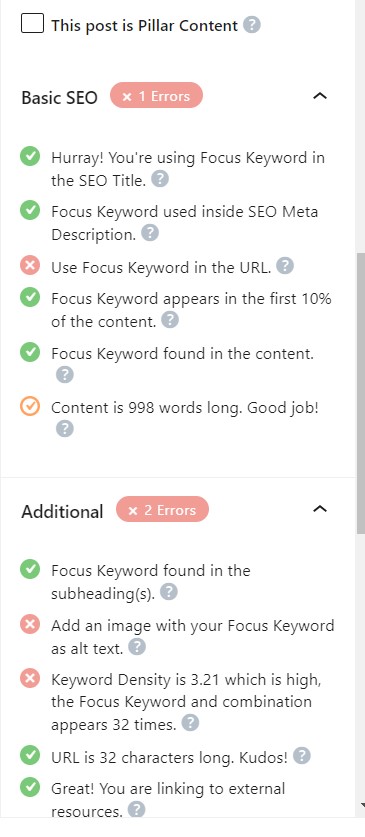
First of all, you can add 5 keywords in Rank Math. One cool feature is that, once you start typing a keyword in the plugin, it shows you some extra suggestions, just like Google Autocomplete.
Coming back, Rank Math is divided into 4 sections. These are:
- Basic SEO: Focus keyphrase in the title, URL, meta description, in first 10% of the content, content length, etc…
- Additional SEO: Focus keyphrase in H2, H3 subheadings, Image with focus keyphrase as alt text, Keyword Density, external and internal links, etc…
- Title Readability: Focus keyword used at beginning of the title, Title has a positive or negative statement, Power words found or not, a number found or not.
- Content Readability: Table of contents, short paras, images found, etc…
In Rank Math, you also get to select the Schema and the Indexation of your post from the editing screen. This plugin also shows you internal linking suggestions for FREE!
Lastly, you can edit your titles and meta descriptions for both social and search engines.
In the end, you get an SEO Score represented in the form of numbers from 1-100 along with lighting to represent if your post is SEO Optimized or not.
If you want a great post, always aim for a score above 80.
Yoast SEO
Yoast, on the other hand, displays your SEO Score both underneath your post and in the sidebar. But, here you can enter only 1 keyphrase for an article.
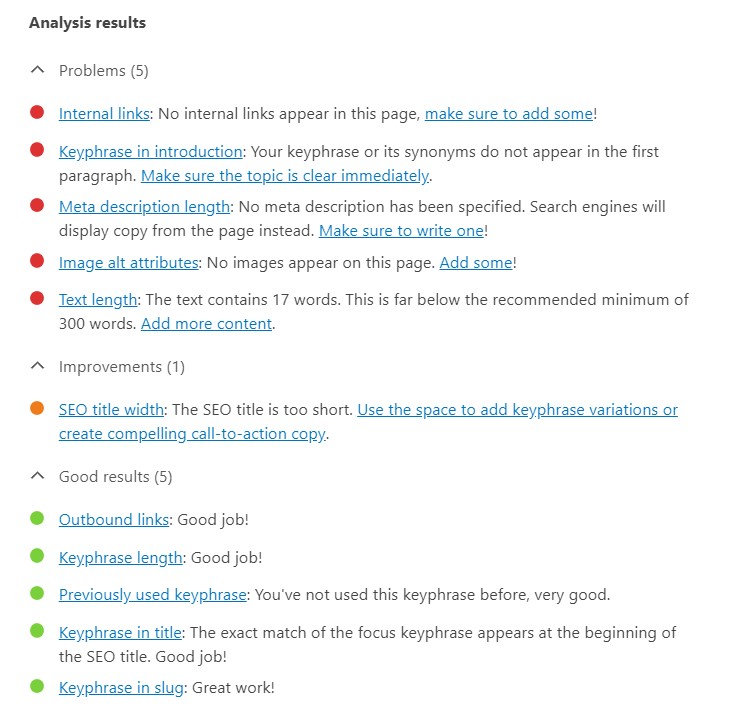
Yoast shows you recommendations like the key phrase in the title, meta description, URL, etc…
The best thing about Yoast is its readability settings. You get to see how readable your content is with Yoast. Rank Mat
Just like Rank Math, you get to seoo Schema and Indexation Settings while editing. The problem with Yoast is that it doesn’t allow social preview for free.
The best thing about both Yoast and Rank Math is that they integrate with Elementor seamlessly! That means, if you are writing blog posts in Elementor, then you still get the Yoast and Rank Math SEO Recommendations.
Here’s how that looks:
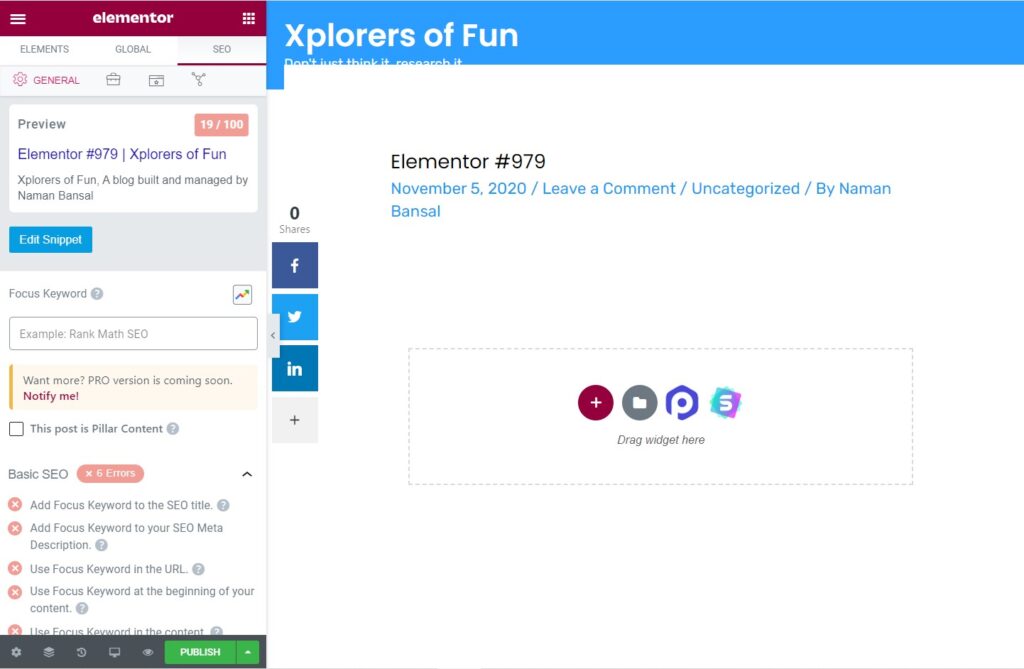
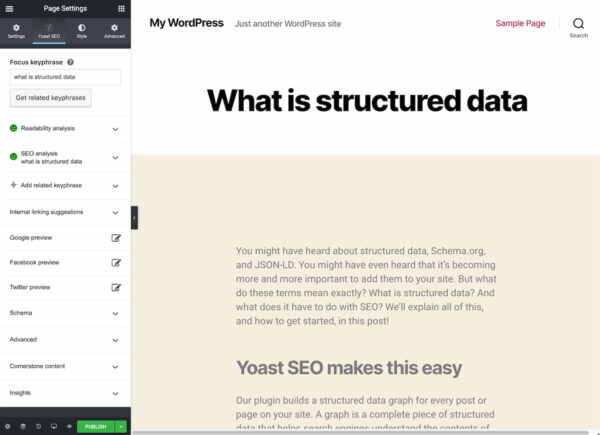
Coming to the final decision, it can be seen that Rank Math has an upper edge over Yoast. It provides so much for FREE! Therefore:
Winner: Rank Math
Performance Comparison
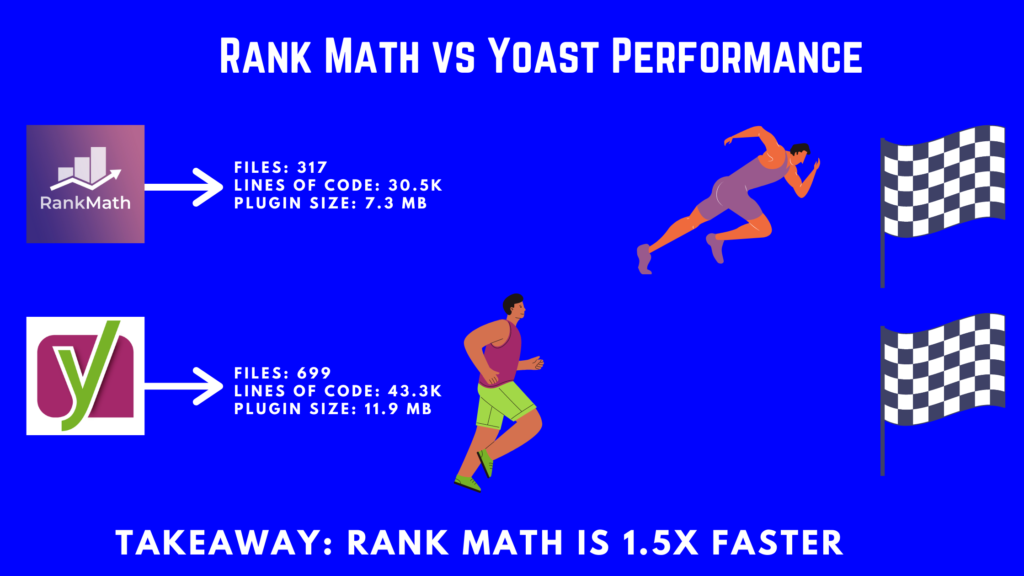
As you can see in the pic above, Rank Math is MUCH faster than Yoast. It contains half the amount of files and a lesser amount of lines of code and less size. Therefore, Rank Math is lighter and shall help you in increasing your website speed.
But also remember, that the change would be minor. You won’t see load times go from 7 to 1 second. It will be a difference of milliseconds or a second at the most. (That matters a lot too!)
Winner: Rank Math
Pricing
Pricing is one of the most important factors when choosing anything. Thankfully, both the plugins are not SUPER- Expensive. Here’s what they’ll cost:
Rank Math
Until November 2020, Rank Math was FULLY FREE! But, then they rolled out a premium version. They have two pricing plans:
PRO – $59/year: Unlimited Personal Websites
BUSINESS – $199/year: For client websites
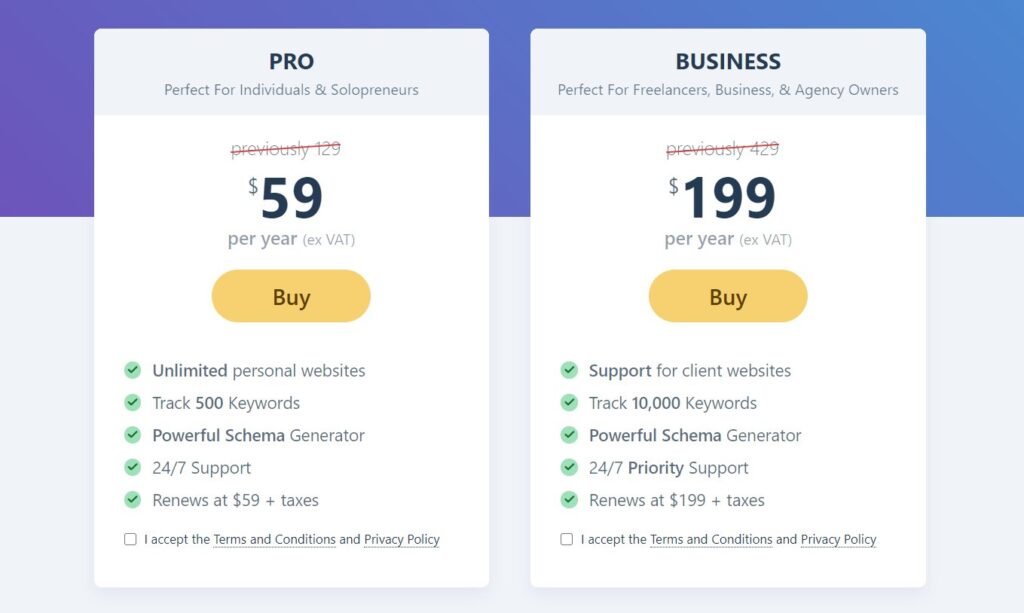
In the paid plans, you get various features like Unlimited Websites, A built-in Keyword Rank Tracker, Schema, 24/7 support, Google Trends in WP, News SEO, Video SEO, Woocommerce SEO, etc…
Yoast SEO
Yoast SEO has only one pricing plan which costs $89/year.
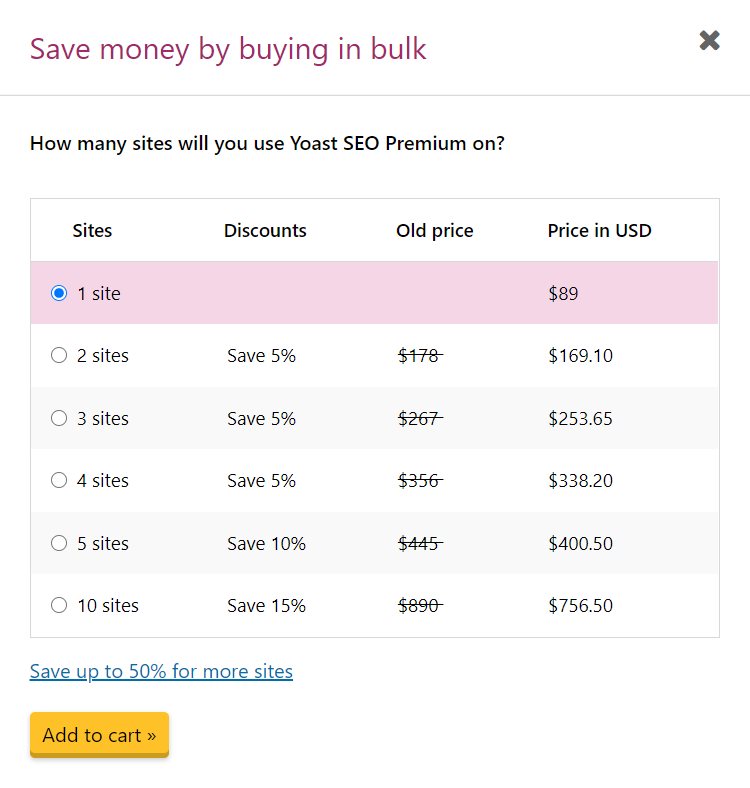
In the premium version, you get features like 5 keyphrases per post, SEMRush Integration, Schema, Content Analyzer, Social Preview, No Ads, Internal Link Suggestions, etc…
If we look at the pricing plans, it is clear that Rank Math is much more affordable than Yoast SEO. You can use it for $59 on UNLIMITED websites. With Yoast, the pricing increases with the number of sites.
The best thing about Rank Math is that all the Premium features of Yoast are available for FREE.
Winner: Rank Math
Support
Support is VERY important while working with your site. If you run into technical problems, only support can help you out. Thankfully, Yoast and Rank Math both have support available.
In Rank Math, you get support through tickets and their extensive knowledgebase. They also have their WordPress Forum. The support staff generally replies in a day or two.
The same is in Yoast. They even have a knowledgebase and forum for free users. The response time is 30 minutes to 4 hours.
Yoast’s team is quicker at responding to queries, which gives them an advantage.
Winner: Yoast
Pros and cons of each
Rank Math
Pros
- Great dashboard
- Modular Framework
- FREE SEO Analysis
- On-Page SEO Tools
- Technical SEO Tools
- Fast loading plugin
- Cheap pricing
- Various Schema Markups available
Cons
- Response time is a bit high
- Setup Wizard not easy for complete newbies
Yoast SEO
Pros
- Most trusted SEO Plugin
- On-Page SEO Tools
- Technical SEO Tools
- Modular Framework
- Quicker support time
- Readability Analysis available
Cons
- All the Yoast SEO Premium features are available for FREE in Rank Math
- Heavy Plugin (Can lead to a bit slower performance)
- Very less amount of customization available
- Outdated Dashboard
- Add-ons required fro more features
Final Winner
Oh! Now it’s time for deciding upon our winner! I know, most of you would have guessed and YOU guessed right!
Our winner is Rank Math SEO Plugin. It bet Yoast in pretty much every category except Support and the Setup Wizard.
Rank Math vs Yoast FAQ
Summary
So there you are! We have our winner after this long Rank Math vs Yoast comparison and it’s Rank Math.
It’s one of the best SEO plugins ever made. With its large amount of feature set, it’s tough to beat. It offers a lot of Yoast Premium features for FREE and when you look at the paid plans, it excels even there.
After testing out this plugin 3 months ago, I shifted this site from Yoast to Rank Math. One thing to remember is that changing your SEO Plugin won’t increase your rankings! In the end, it comes down to your personal preference.
Now I would like to ask you:
- Which plugin do you like?
- If you have been using Rank Math, then how’s your experience been?
Let me know in the comments below!