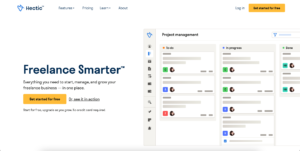Looking to choose between vidIQ and Tubebuddy? Both tools are superb for SEO optimizing your channel, but which is better?
In this vidIQ vs Tubebuddy comparison, I’ll list out everything about both the tools so that you can ultimately decide which one is better for you!
Let’s dive right into it:
Don’t have time to read the whole post? Here’s our winner:
Tubebuddy
How to install the tools?
vidIQ and Tubebuddy are both browser extensions. vidIQ is available as a Firefox and Chrome extension and Tubebuddy is available as Firefox, Safari, and Chrome Extension. The installation process is the same. You install the extensions, create an account and you’re good to go! Both of them have a Free Version.
Features Comparision
Both the tools offer plenty of features, but which one is better? We’ll see that in this section.
Search Sidebar
Both the tools add a sidebar to the Video Results on YouTube. This sidebar shows data on the keyword you just searched for.
Tubebuddy
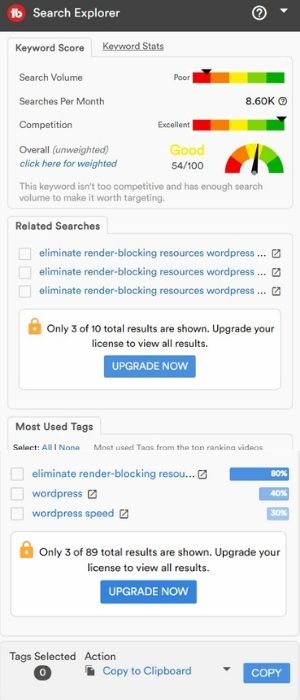
Tubebuddy adds the following features in your sidebar:
- Search Volume: Number of times the keyword got searched
- Competition: How easy it would be to rank for this keyword
- Overall Score
- Related Searches
- Most used tags
The data you get even in the FREE version is amazing but take these with a grain of salt. All of these are estimates. Also, the search volumes are over boasted. My video constantly ranks in positions 1-3 for the search term “eliminate render-blocking resources WordPress” but it has got only 2.6K Impressions. Here are the stats for 30 days:
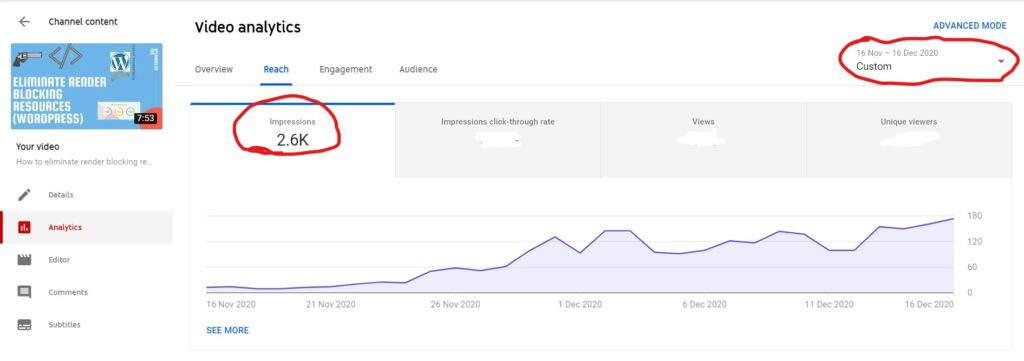
Tubebuddy showed around 4x of the actual search volume…
Learning: These are estimates and take them as rough ideas.
Although, Tubebuddy‘s other features are great. You can find related keywords which in turn can lead to more content ideas but there are just 3 available in the free tier.
vidIQ
Coming to vidIQ, here is the search sidebar:
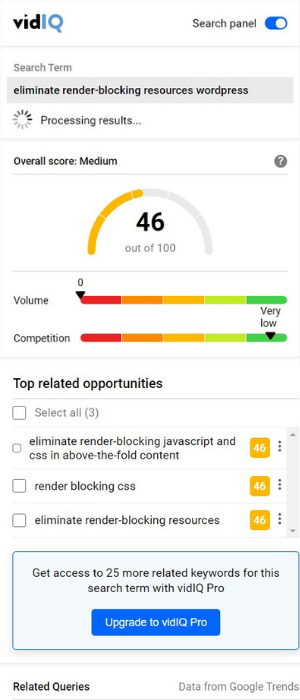
Here’s the features breakdown:
- Volume: No. of searches
- Competition: How fierce competition with other channels
- Top channels: Not shown in some search queries
- Related keywords: Related to what you searched
- Related Queries from Google Trends
- Trending videos for your topic (Paid Only)
There are some features unique to VidIQ here like trending videos, Top channels, and search topics from Google Trends. The problem is that you don’t get to see the exact search volumes, instead, you can only see a small line on a scale of 0-100.
Both tools show you three related keywords.
Winner: Tie
Video Analysis
If you watch any video on YouTube, then you’ll see a short sidebar highlighting the video stats. Both VidIQ and Tubebuddy provide this and here’s how both of them stand against each other.
Tubebuddy
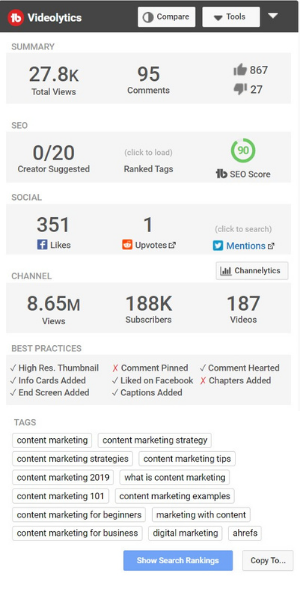
Tubebuddy shows stats like views, comments, likes, YouTube SEO Score, Social Metrics, and Channel Metrics.
Lastly, you can also copy the tags used by your competitors. This shall help you rank your videos in YouTube Suggested Sidebar. Also, it shows where a video ranks for each tag the creator entered.
This is a very handy tool for quickly looking up various videos and how they perform.
The best feature I like is the compare feature. This feature from Tubebuddy shall help you compare the video you are watching to a particular video.
The only problem is that Tubebuddy shows wrong data in the “Creator Suggested” area.
Now, let’s move on to vidIQ…
VidIQ
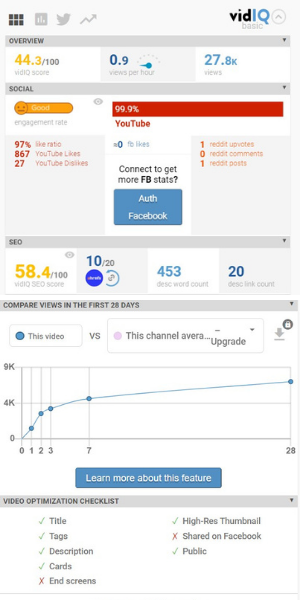
vidIQ also offers stats like views, likes, Social, and SEO. Although, vidIQ has some super cool features. The best feature I like is their video views graph.
It shows how well a video performed over time. If you see a clear rising pattern, that means that the video is getting consistent views. Here’s how it looks:
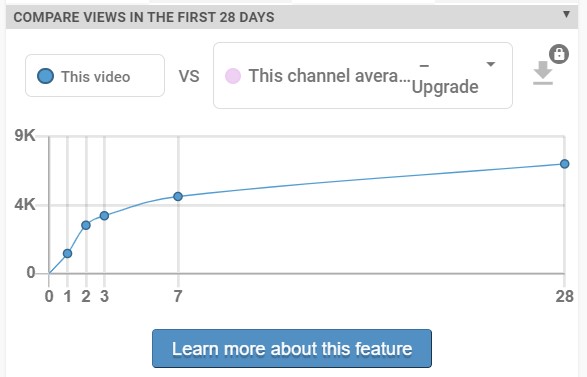
In this particular video, the views pretty much consistent. The 1,2,3 are the days after publishing the video. Next, you get a video optimization checklist and tags of a video. Lastly, you’ll see some channel stats.
I like vidIQ’s sidebar more because of the extensive data they provide. Also, they have some unique features as discussed above.
Winner: vidIQ
Channel Stats
Just like videos, you get to see channel stats on both the extensions. Just navigate to any YouTube channel and you’ll see stats.
With Tubebuddy
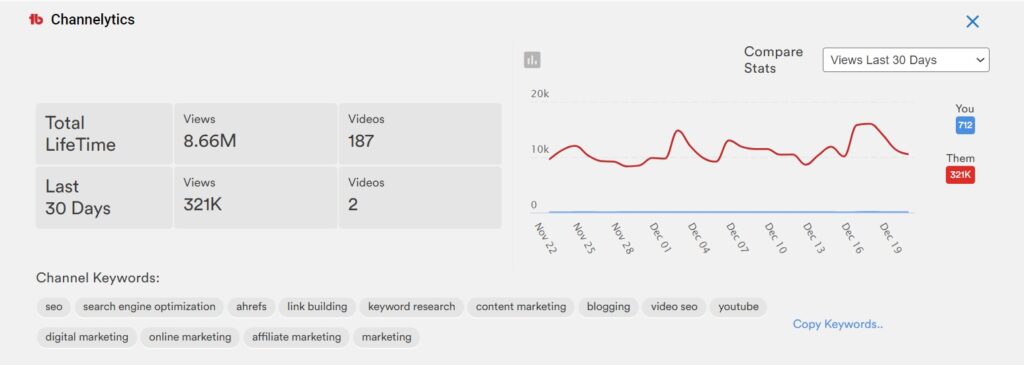
Here you can see basic stats like Total views, videos, and tags which you can copy. You also get a graph where you can compare your and the channel you are viewing views, subscriber count, etc…
There’s nothing much special here. It’s just basic stats.
vidIQ
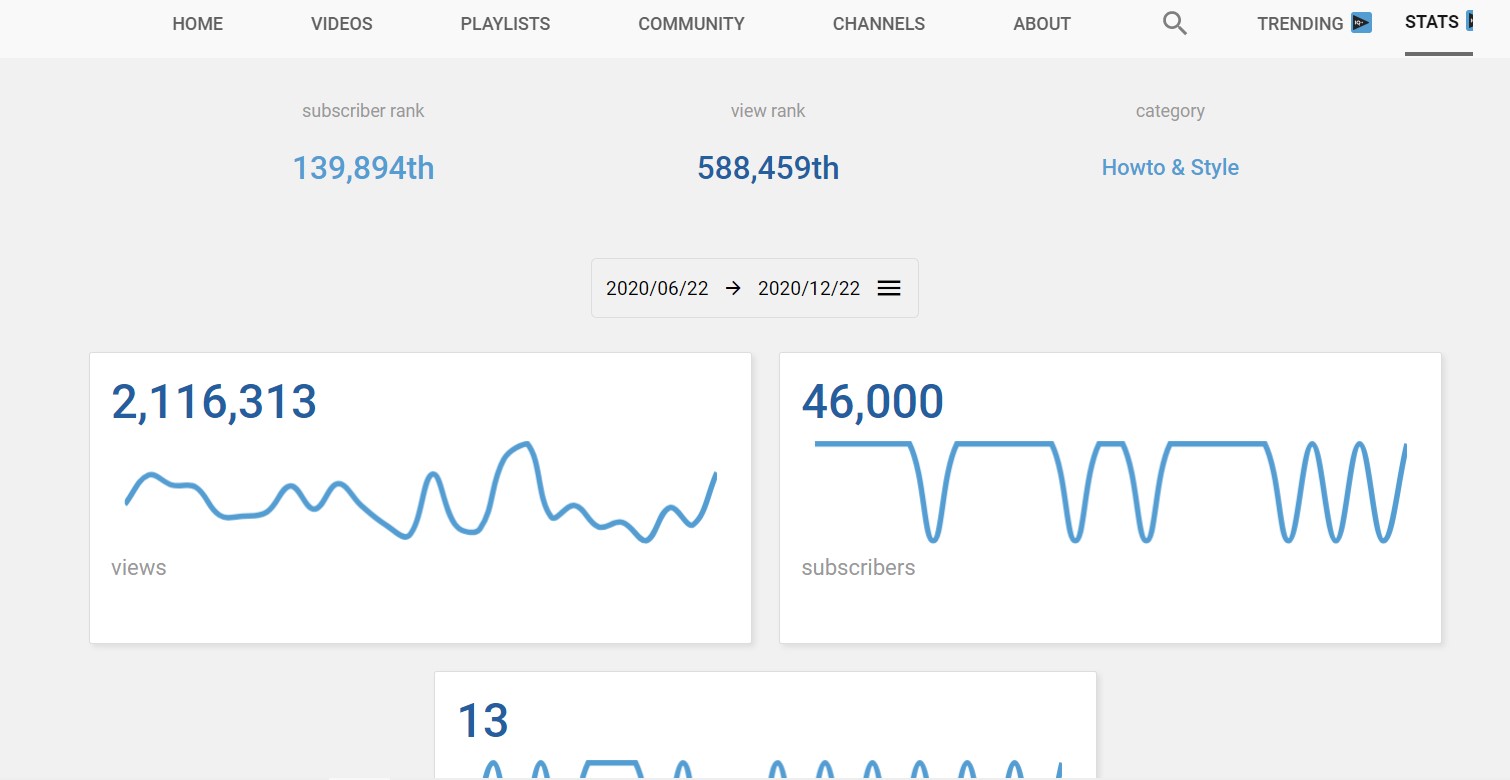
vidIQ is a bit different. It ranks a channel based on views, subscribers and also shows the category. Along with that, you get graphs showing data and the ability to copy tags. Both of them are the same but there is one feature that sets vidIQ apart and that’s the trending videos column.
Head over to any channel and click the trending button. It will show you a channel’s trending videos based on VPH (Views per Hour). Here’s how it looks:
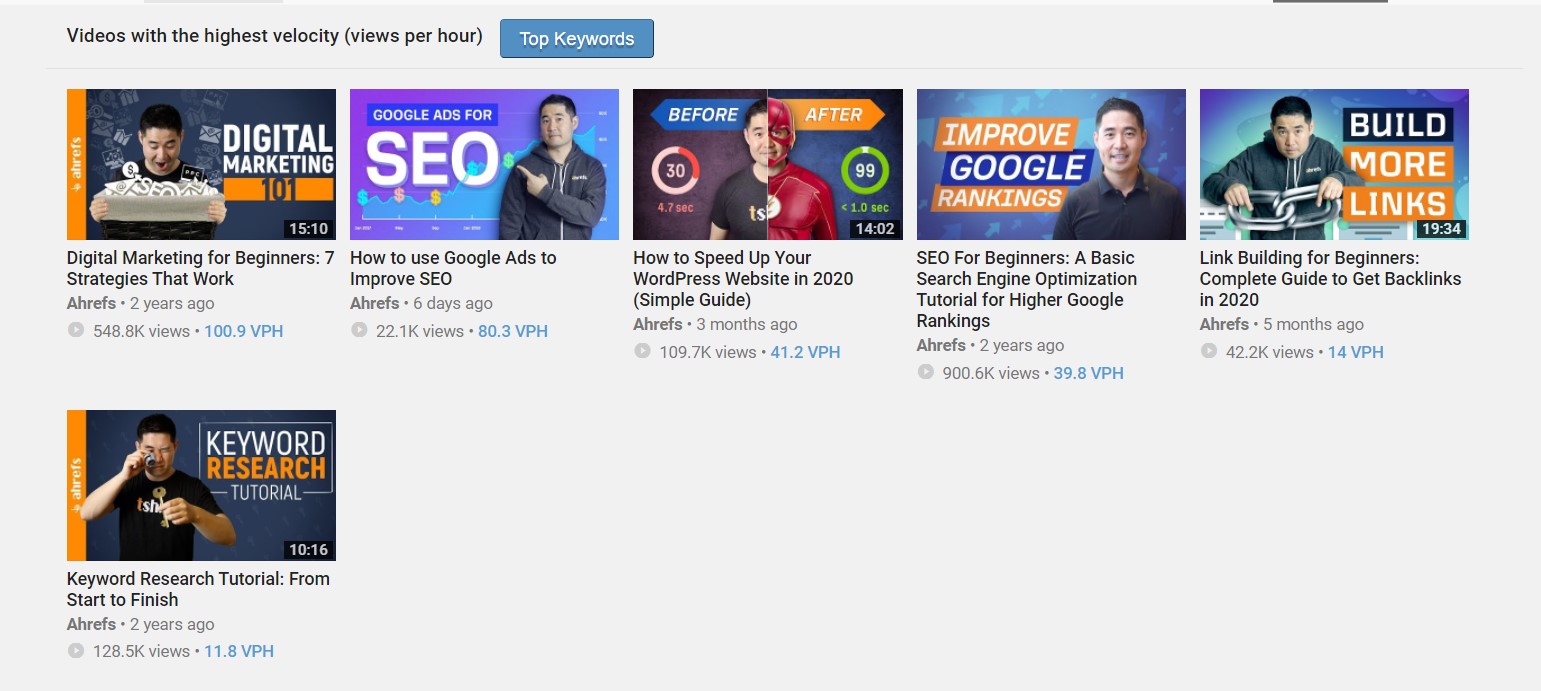
You also get to see the top keywords the channel ranks for. In the free plan, you’ll get 6 trending videos.
Pretty Cool!
Winner: vidIQ
Video Upload
If you want to further SEO Optimize your YouTube videos, then you get a handful of features with both the tools.
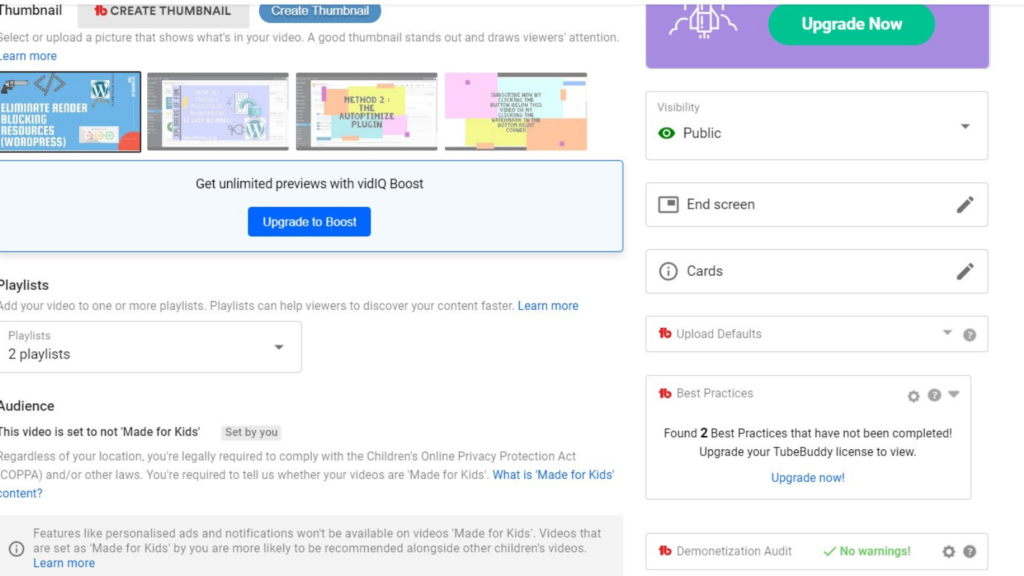
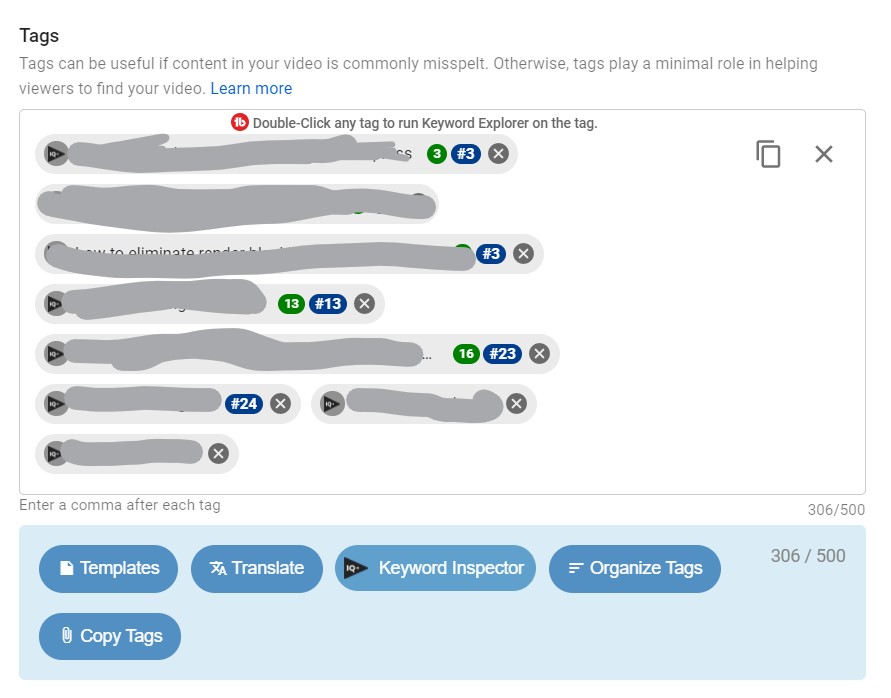

Here’s what vidIQ Offers in the FREE Version:
- Thumbnail Generator
- YouTube SEO Score
- Video Optimization Best Practices
- Related Tags
- Rankings for each tag
- A Keyword Research Tool (More on that later)
Coming to Tubebuddy:
- Ability to make video thumbnail
- End screen and Card Templates
- Demonetization Audit
- Tag Rankings
- Related Tags
- Keyword Research Tool
- Tag translation
Both tools offer amazing features. Tubebuddy can help you translate your tags which will help in reaching more audiences. On the other hand, vidIQ will provide you a Video Optimization Checklist, which shall help in overall video SEO.
Winner: Tie
Extra Features
Both tools offer some additional tools to make the creator’s journey easier. Here is what these offer for Free:
Tubebuddy
- Bulk SEO Editing tools to edit Cards and End Screens
- Find and Replace Text
- Thumbnail Overlay Remover/ Addition
- COPPA Scan: Check which videos you should set as ‘Made for Kids’ to legally comply with YouTube
- Demonetization check: Scan if any video can get you banned from YouTube Partner Program
- Channel Backup
- View Video Upload Schedule
- Channel Valuation
- Mobile App
- Comment Tools
vidIQ
- Find trending videos for any topic
- Mass Edit Cards, Endscreens, and Videos
- Channel Audit
- Achievements
- Two FREE Courses
- Mobile Apps
- Comment Tools
- Backups
This was VERY close! Both of them have a good amount of extra tools although Tubebuddy beats vidIQ by two unique features: COPPA and Demonetization Scan.
Winner: Tubebuddy
Keyword Research
Keyword research is the most important process in video SEO. Unlike Google, YouTube doesn’t have a dedicated tool for keyword research. That’s why vidIQ and Tubebuddy play a BIG role. With that, here’s the comparison of the keyword research tools offered by both of them…
Tubebuddy
Tubebuddy features a tool called Keyword Explorer. The cool thing is that when you open Keyword Explorer, it shall show you a list of trending searches. Here’s how it looks:
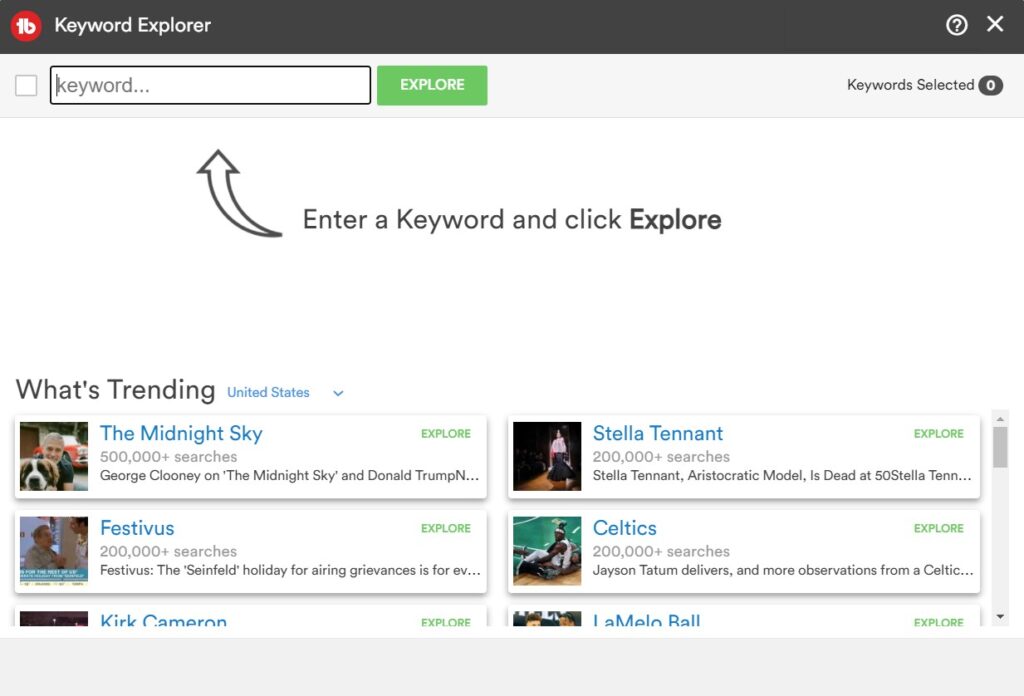
Now, coming to the keyword research tool…
When you search anything, you’ll see data like this:
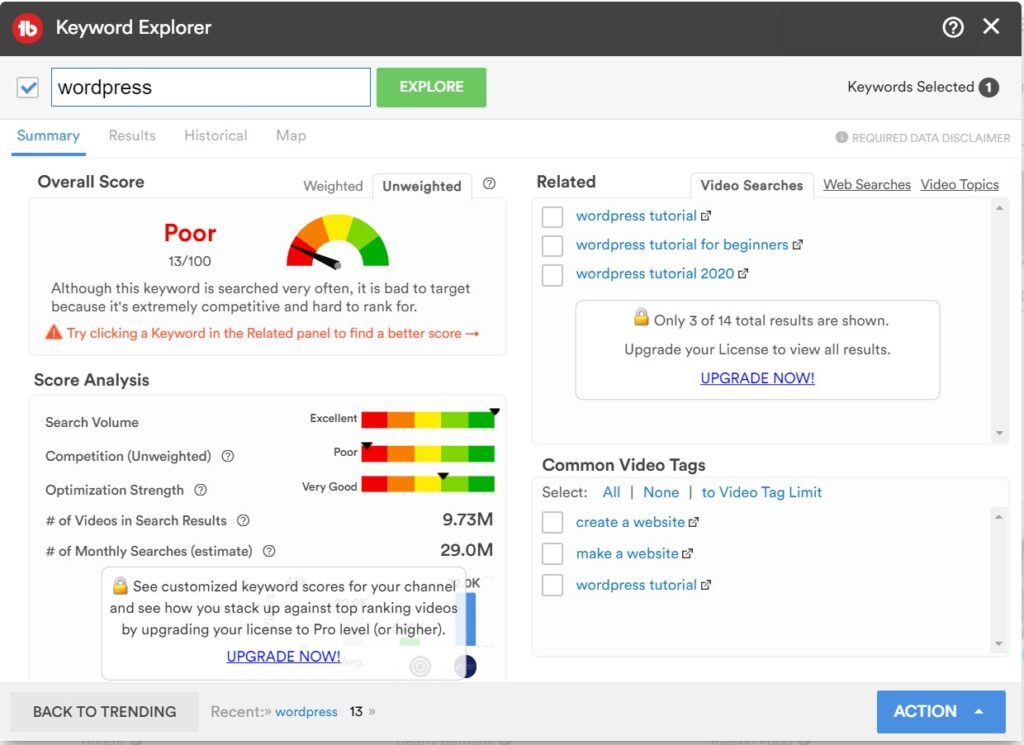
You’ll see a total keyword score, search volume, competition, optimization strength, and videos for the search term. Lastly, you get to see related keywords (3 for Free) and Common video Tags (3 for free).
As I told you before, don’t believe in it blindly because search volumes are bloated. Overall, the keyword research tool is great!
vidIQ
vidIQ also features an amazing keyword tool specifically for YouTube. After you open it, just enter your keyword and you’ll see stats like this:
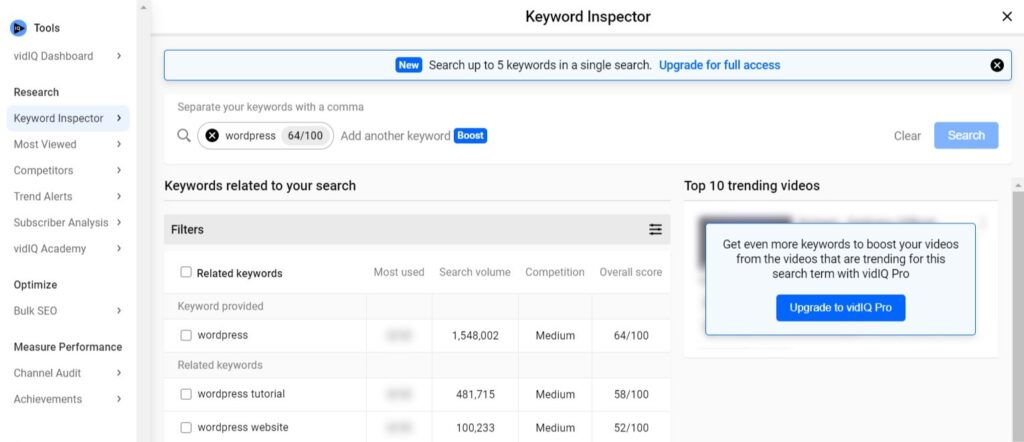
Just like Tubebuddy, you get an overall score, search volume, and competition. Along with that, you get 3 related keywords (the image above shows only 2). The problem is that vidIQ doesn’t show you the most used tags. But, if you are on a paid plan, then you get trending videos, search for up to 5 keywords, and 200+ suggestions.
Winner: TIE
Pricing
Here comes the most important part. Pricing. The thing which matters the MOST. But don’t worry both the tools are not SUPER- Expensive. Here is the pricing breakdown!
Tubebuddy Pricing
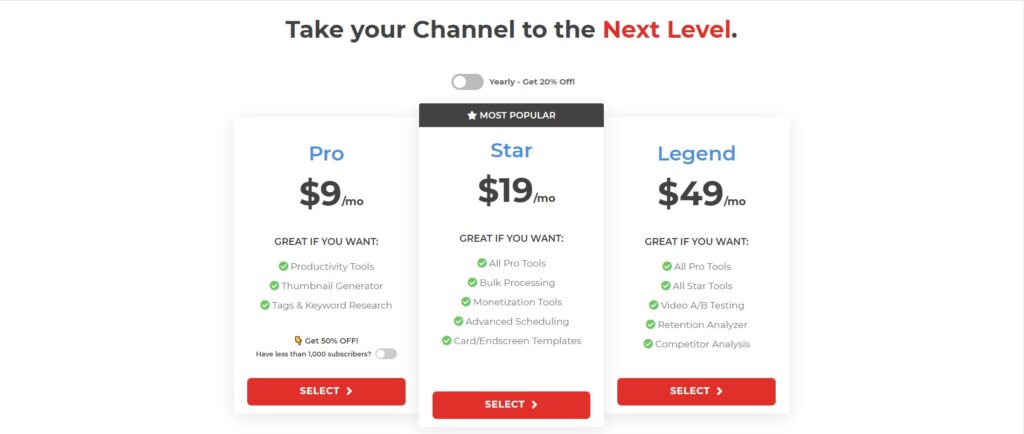
These are the monthly prices for Tubebuddy. If you choose Yearly Payment, then you’ll get 20% OFF! And if you are a small channel under 1000 subs, then you get an additional 50% OFF!! But the 50% OFF will apply only to the Pro, or the cheapest plan.
vidIQ Pricing
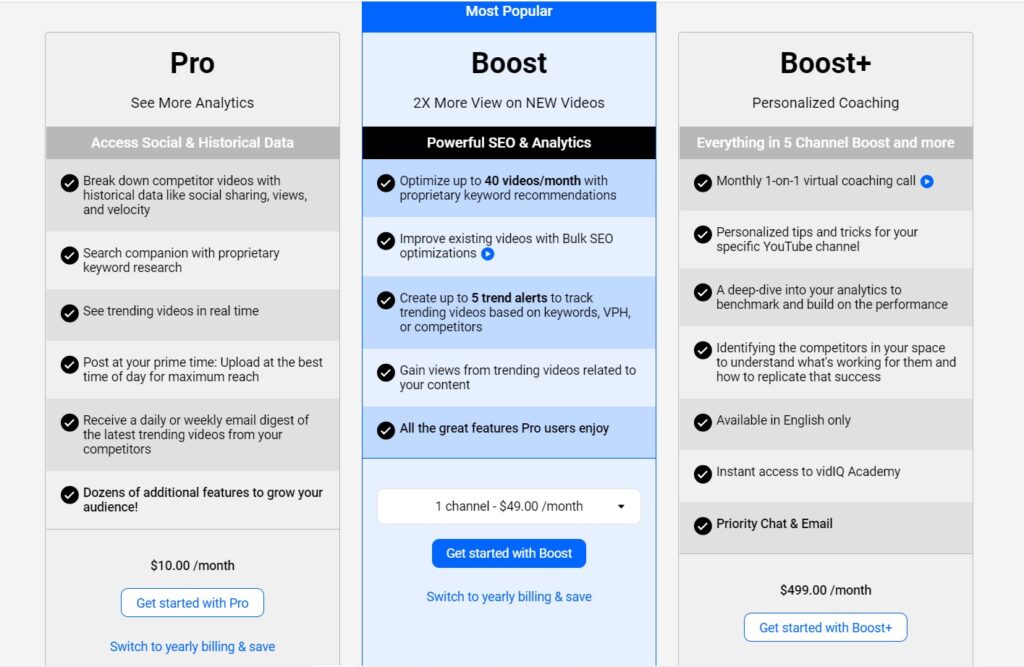
The above are prices monthly. Also, If you switch to yearly billing, you’ll get 3-6 months free and a discount too! vidIQ is a bit more expensive than Tubebuddy and there is no discount for small channels.
Looking at the features, Tubebuddy offers more features in the paid plans.
Winner: Tubebuddy
Support
vidIQ
vidIQ has chat support for free users. Most of the time, the chatbot will answer your queries but you can also talk to a person. If you talk to a person you will receive your reply within 1-2 hours. There is also extensive documentation for more help and tutorials.
They also have a well maintained YouTube Channel and you can clear your doubts there too.
Tubebuddy
Tubebuddy supports Virtual Chatbot, Ticket System, Knowledgebase, and Smoke signals as a means of contacting them. The chatbot is great for basic queries, otherwise, you’ll have to contact them by opening a ticket.
The smoke signal is quite absurd way of contacting. Tubebuddy also has a nice YouTube channel where you can get answers to many of your questions.
Winner: Tie
Member Perks
Member perks is a feature loved by people. After all, who doesn’t want to get anything for FREE? Tubebuddy provides superb member perks.
You get Audiohero for Free, 1 month free for Filmora 9, High-quality graphics for your channel, a channel review, etc… for FREE or for discounts.
vidIQ doesn’t feature such member perks which is a bad thing.
Winner: :Tubebuddy
Can we use both at the same time?
Yeah for sure! Even I use both of them together because I get many unique features. The only problem is that it can make your screen look too filled up, but if you’re fine with it then you are good to go!
Final Verdict
So, let us now decide our winner! Here are the things we discussed and the winners we found:
- Search sidebar: Tie
- Video Analysis: vidIQ
- Channel Analysis: vidIQ
- Video Upload: Tie
- Other Cool Features: Tubebuddy
- Keyword Research: Tie
- Pricing: Tubebuddy
- Support: Tie
- Member Perks: Tubebuddy
So here are the scores:
vidIQ: 2/9
Tubebuddy: 3/9
Tie: 4/9
So, finally, our winner is TUBEBUDDY! It beats vidIQ by an inch…
Now, don’t just believe this blindly. In the end, it’s upon you which tool you would like to use. In this comparison, Tubebuddy won.
Although, I would recommend using both of these extensions as they have some unique features which you won’t want to miss upon. These are invaluable Video SEO Tools.
If you look at the paid plans, the best package if you use both will be:
vidIQ Boost: $49/month
Tubebuddy Legend: $49/month
Total: $98/month
OR
vidIQ Pro: $10/month
Tubebuddy Legend: $49/month
Total: $59/month
Now let me ask you two questions:
1. Which tool do you use: Tubebuddy or vidIQ?
2. Your thoughts on this vidIQ vs Tubebuddy comparison
Let me know in the comments below!