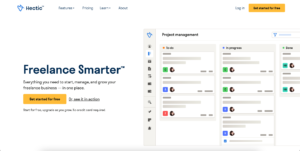Today, I’ll show you how to set up mobile rank tracking for your site! It’s easy and very fast! Here’s what we are going to cover today:
Affiliate Disclosure
What is mobile rank tracking?
Mobile Rank tracking is the process of tracking your rankings on the Mobile SERP’s or Search Engine Result Pages.
How to set up mobile rank tracking
Mobile rank tracking can be set up through various rank tracking tools. These tools will help you track your website’s rankings on search engines for various keywords. They’ll tell you how up or down your positions went or the new keywords you ranked for or lost. The tool I’ll be using today to do so is called Serpstat.
Serpstat is an all-in-one SEO suite that helps you track your rankings for various search engines, helps you find keywords, helps you analyze your competitors or even find backlink opportunities for your site! It is one of the best SEO software out there! Pricing for Serpstat starts at $69/month, making it more affordable than the others. For this tutorial, you’ll need the PRO Version of Serpstat. So let’s start.
Suggested: 11 Best Ubersuggest Alternatives: Better Tools for your site’s SEO
Step #1: Setting up your project settings
So first, you’ll need to access your Serpstat dashboard. From there click on the ‘Rank Tracker’ option from the sidebar.
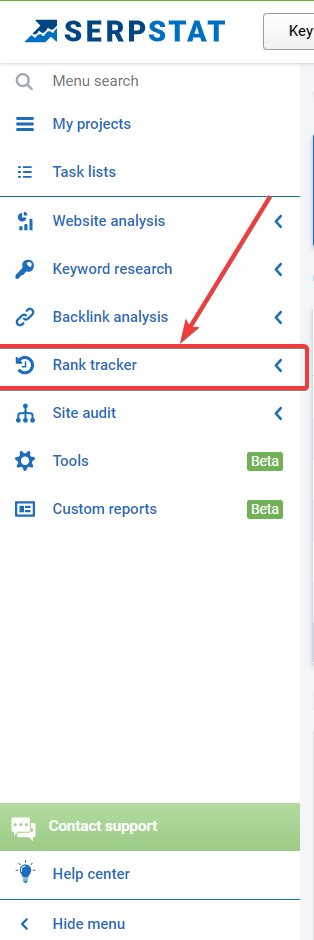
Now select your project which you have made or create a new one.
Now, click on the button which says ‘Complete Project Settings’.
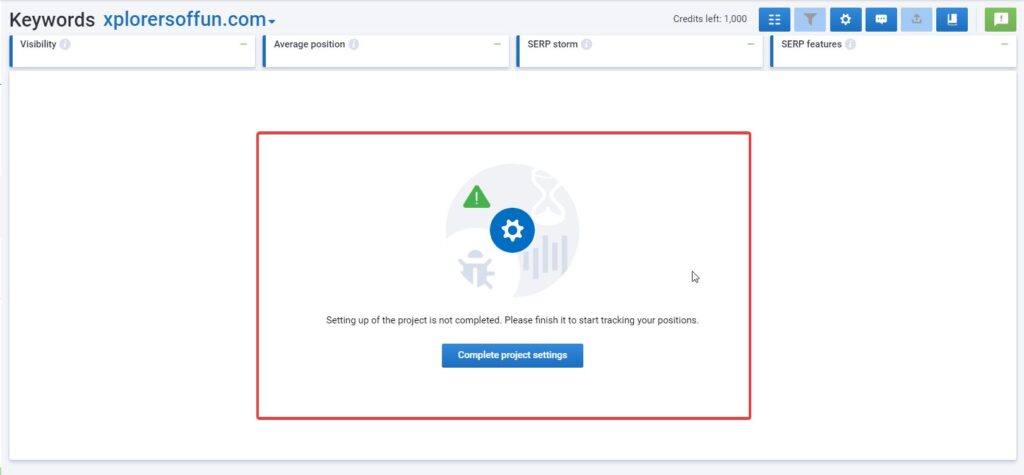
Now you’ll be on a page asking for your Tracking type, Tracking Frequency and Time Zone. In the Tracking Type, you’ll have to select your domain you want to track. If you have any duplicate sites, then you can add those too. You can also select competitors to track rankings for in the SERP’s.
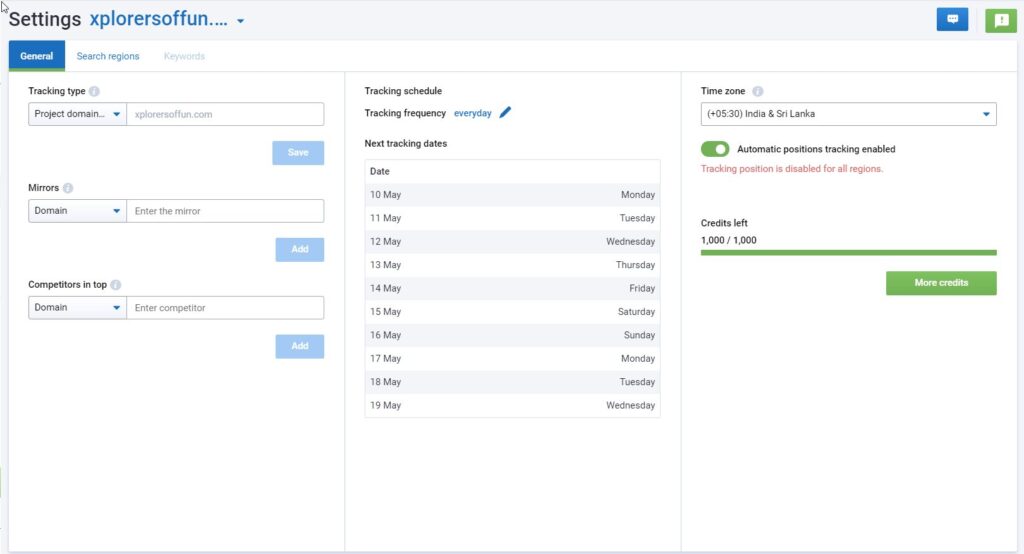
In the tracking frequency, you can select when you want to track your rankings. You can choose between every day, certain days of the week or even certain days of the month!
Now, let’s move on to the next page which says search regions. On this page, you have to select the search engine, the regions to track rankings, SERP Type, etc…
Let’s set it up together!
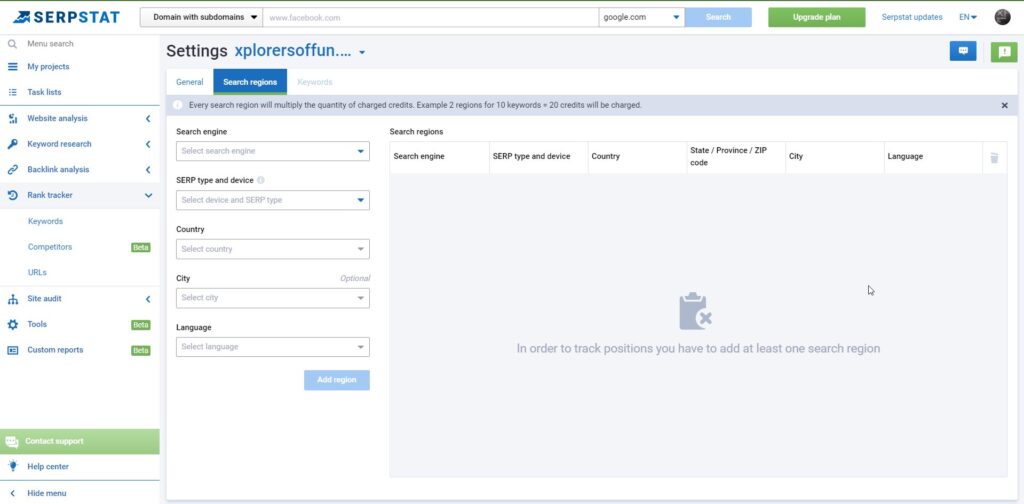
In the search engine, you can select between Google, the major search engine, and Yandex (Yahoo). You can choose between Desktop and Mobile or Paid and Organic keywords in the SERP type and device. For this tutorial, we’ll select mobile and organic as we are tracking mobile rankings.
Next, you need to choose your country you need to track your rankings for. I’ll move on with the USA. If you are doing Local SEO, then you can also choose your Zip code, state or city to track. If you aren’t a local business, then you can continue with the ‘All’ option selected. Select your language and then click on Add Region. Now we’ll add Keywords.
Step #2: Add Keywords
This is the area where Serpstat shines out! You can manually enter your keywords you want to track or Serpstat will suggest you some keywords which your site ranks for to track rankings for! This feature of Serpstat is awesome!
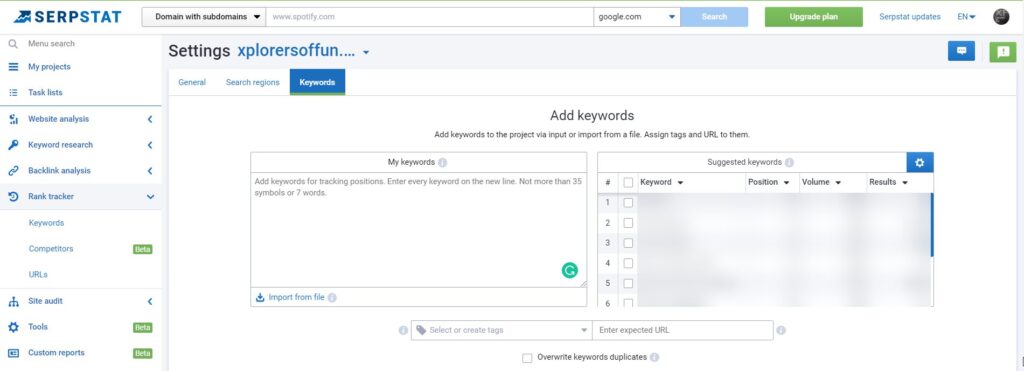
Now, once you have entered your keywords, click on Add Keywords! Now we are done! Give Serpstat an hour or so, so that it can fetch all your rankings and data from the SERP’s!
Now, I’ll show you how you can read the rank tracking reports which Serpstat presents to you.
Step #3: Reading Rank Tracking Reports
Now that you’ll have everything set up, it’s time that you can understand the reports which Serpstat shows you. So, here’s what your dashboard may look like now:
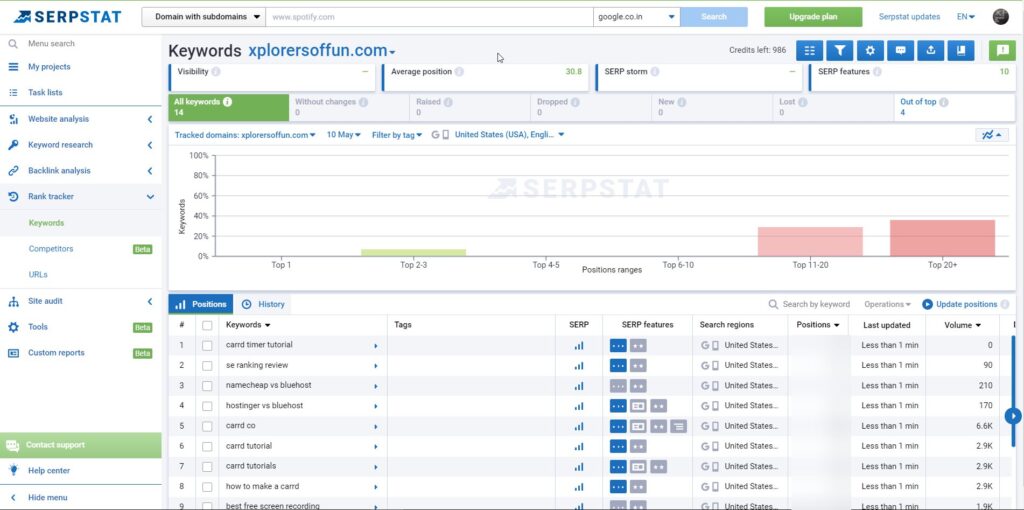
At the top, you can see your credits left, and then some buttons. These are what these buttons stand for:
1. Report Appearance Settings: This allows you to checkbox the data you want to see in your report
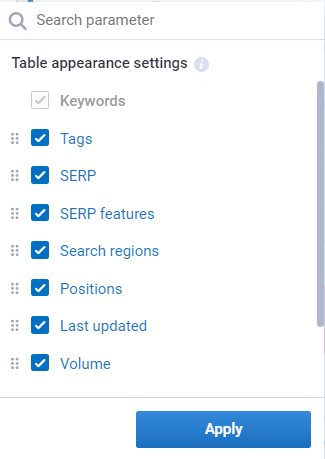
2. Filters: Filter through your data
3. Project settings
4. Project Notes: Add notes to your project for remembering important things
5. Export
6. Hints and Recommended Articles: Tutorials for the rank tracker
Next, you can see 4 columns. Here’s what these stand for:
1. Visibility: The Visibility of your site on the SERP for your tracked keywords
2. Average Position: Avg. Position measures the position for your keywords on the SERP
3. SERP Storm: Percentage of position change for your keywords
4. SERP Features: Number of SERP Features your keywords rank for
Below you can see the keyword data. You can see the keyword, the tag, the SERP, SERP Features, Positions, Last Updated and Search Volume.
The history shows you your keyword positions over the days so that you can see your progress over time. Here’s how that looks:

So that was an overview of the Serpstat Rank Tracker. Now you know how you can set mobile rank tracking for your site up on Serpstat and also read the data it provides!
Why Mobile Keyword Ranking is important?
There are two reasons why mobile rank tracking is very important for your website. The two reasons are:
1. Ever-increasing mobile searches
Mobile searches are at an upward trend. Mobile keyword searches are increasing like anything. 63% of searches are made from mobile devices. With this increasing amount of mobile searches, you must track where you are ranking on mobile devices.
2. Mobile and Desktop SERP’s can be VERY different
According to research conducted by SEMRush, On average, only 11% of pages maintain their rankings as same on both mobile and desktop searches. Also, 31% of URL’s and 8% of domains completely disappeared from the mobile search for the same keyword!
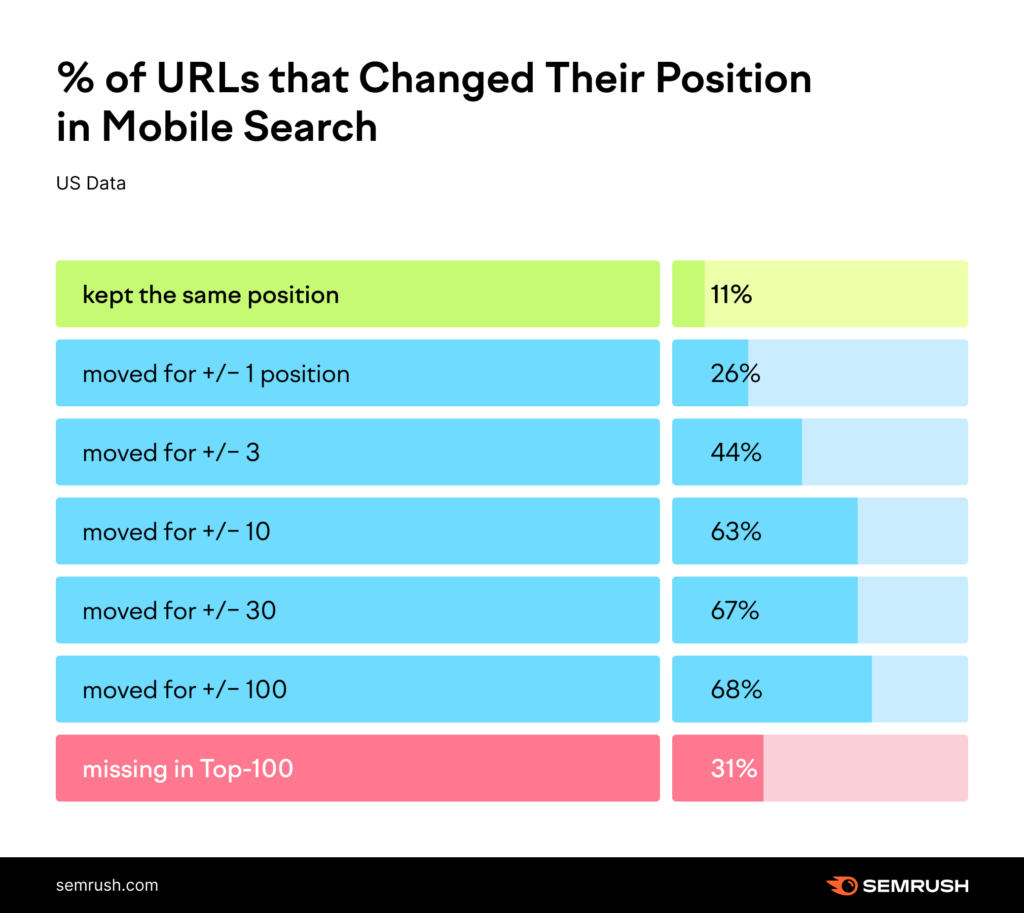
Conclusion
So there you are! Now you know how to set up mobile rank tracking for your website and also why it’s super crucial now! The best tool for this in my opinion is Serpstat because along with the rank tracking tool, you also get other useful SEO tools at an affordable price. The only problem I found with Serpstat is that it doesn’t support many search engines like Bing or DuckDuckGo. It only supports Google and Yandex. So, if you are looking for a wide amount of search engines to track rankings for, then you’ll have to look elsewhere! Otherwise, Serpstat is fine for most people!
I hope this tutorial was helpful for you! Subscribe to my newsletter for more tips on WordPress and SEO like this!