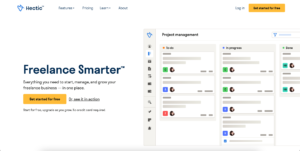You want to upload videos to your WordPress website, and want an easy tutorial?
Stick with me as I’ll show you exactly how to upload videos to WordPress, also why you shouldn’t do so and also the alternate good method!
Let’s start out!
How to upload videos to WordPress
So, to upload a video to WordPress, click on ‘Media Library’, then on ‘Add New’.
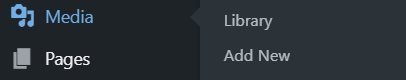
Now select the video file from your computer. But, there’s a catch.
Make sure that your video doesn’t cross 64 MB in size, as WordPress has a 64 MB upload size limit. If you do want to upload bigger files, then you’ll have to increase the upload size limit in WordPress.
Now, WordPress will start uploading your video file. Once it’s uploaded, you’ll have to add it to a blog post. Let’s see how to do that too.
To add a video to a page, go to ‘Pages’ and ‘All Pages’.
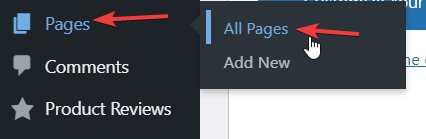
There edit the page where you want to add the video file to.
Once you are in the editor, click on the + icon, to add a block.

Now search for ‘Video’, and select the first block which appears. Now, as we have already uploaded the video file to our site, we’ll click on the button which says ‘Add from Media Library’. Now select the video file.
Now, our video is on our page. Let’s see some more video settings. In the right sidebar, you can see options like Autoplay, Loop, Muted, etc…
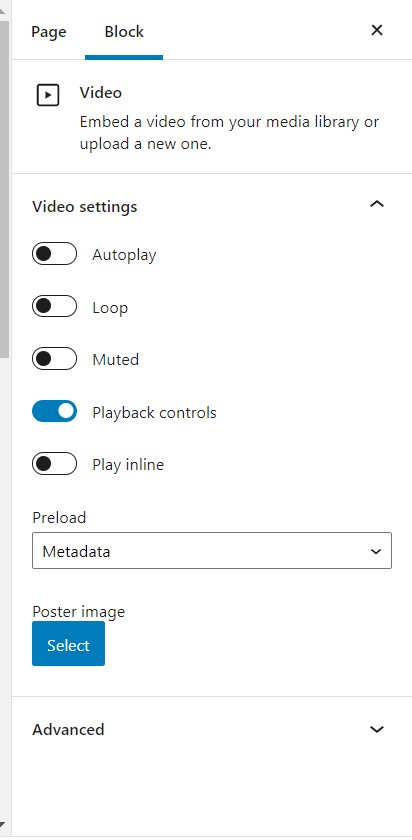
Let me tell you what they all are.
Autoplay: What this does is that just as the visitor scrolls down to the video, it starts playing automatically
Loop: This makes the video run non stop. If the video ends, it will start playing again
Muted: Mutes the audio in the video.
Play Inline: Makes the video play at that spot.
Now that you know how to upload videos to wordpress, let’s also look at why you must not do it!
Why uploading videos to WordPress is not good
There are numerous reasons. The most prominent ones would be:
1. It takes up a lot of bandwidth
Bandwidth refers to the amount of data transferred between your site and the visitor. Uploaded videos consume a large amount of bandwidth, and if your web host has a low bandwidth limit, then you may face additional charges for it…
2. Self uploaded videos lack features
Self uploaded videos lack features like Subtitles, Translations, etc… which are available with the YouTube Player. This may make watching your video a bad experience for foreign website visitors.
3. They consume a lot of storage

Let’s face the truth.
Video files are HUGE. They consume space like 500 MB, 2GB, 15GB, etc…
That’s a lot of storage used. To upload videos to WordPress, you’ll need tons of storage and that rises up the cost of web hosting.
4. Make the pages slow
Videos add lots of scripts to pages and eventually make it slow. This isn’t great as a slow page always pisses off users and also leads to bad conversion rates.
What’s the better alternative to this?
Well, the best way to use video on your site without all these problems is ‘Embedding’.
Embedding is a process where you publish content on some other platform and then use it on your website by adding a link and some code on your page.
This is a better option. For videos, you can publish videos to YouTube or Vimeo or any other video streaming platform, and then embed them on your website. This ensures that the videos will take less bandwidth, won’t occupy space on your server and won’t lack the features.
Also, if you use YouTube then you can also earn some extra cash from your videos ;)!
Therefore, it’s always recommended to embed videos rather than uploading them (if you are starting a self-hosted vlog, then you’ll obviously need to upload the vids to your site)
Conclusion
So that was for this short tutorial. You can upload easily to WordPress but only do it if you really need to.
If you liked this tutorial, then subscribe to my newsletter to get more posts like this delivered to your inbox! Comment below on how you utilize this uploading feature on your site!