Video Blogging
The Definitive Guide
You want to start a video blog, but you want to spend $0.
Is it possible?
Yes! That’s what this guide is all about.
You’ll learn how to start a video blog and a lot more about video blogging!
Let’s get started!
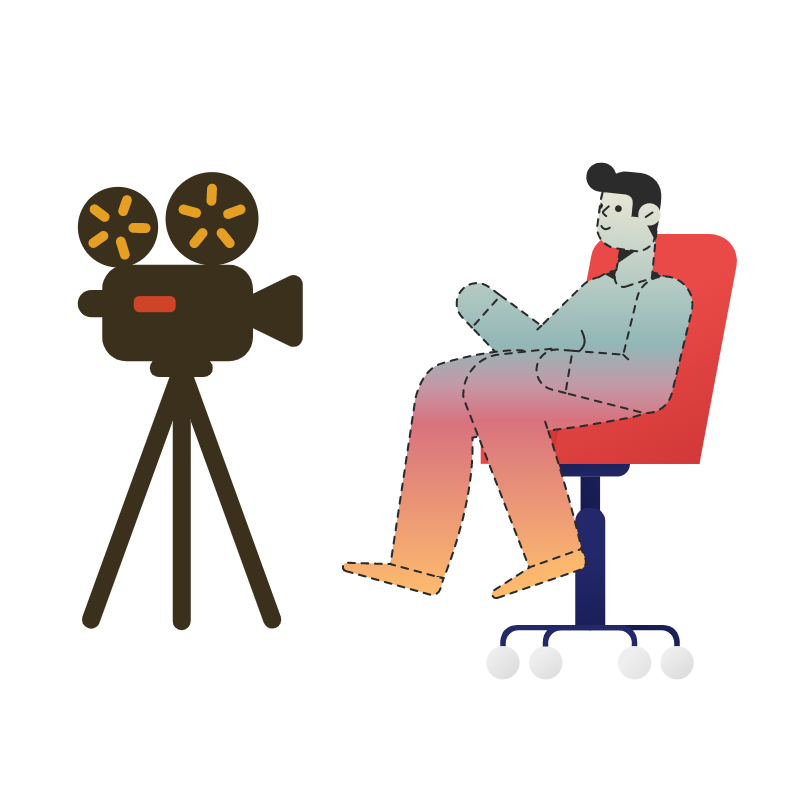
Chapter 1
Types of Video Blogs and Why It’s Important
Video Blogging, or vlogging, can be categorized into 2 types:
1. Business vlogging
2. Personal vlogging
Vlogging for Business

In this case, videos are created to market your business and spread brand awareness.
It’s a mix of educational content and entertainment (after all, you don’t want to be a boring brand).
But why should you even care?
Well, vlogging is a great way to reach more people you wouldn’t reach otherwise.
Not only does this create brand awareness, but it is a great way to get more leads and sales. And there is data to back it up!
According to Biteable, 60% of businesses use video as a marketing tool.
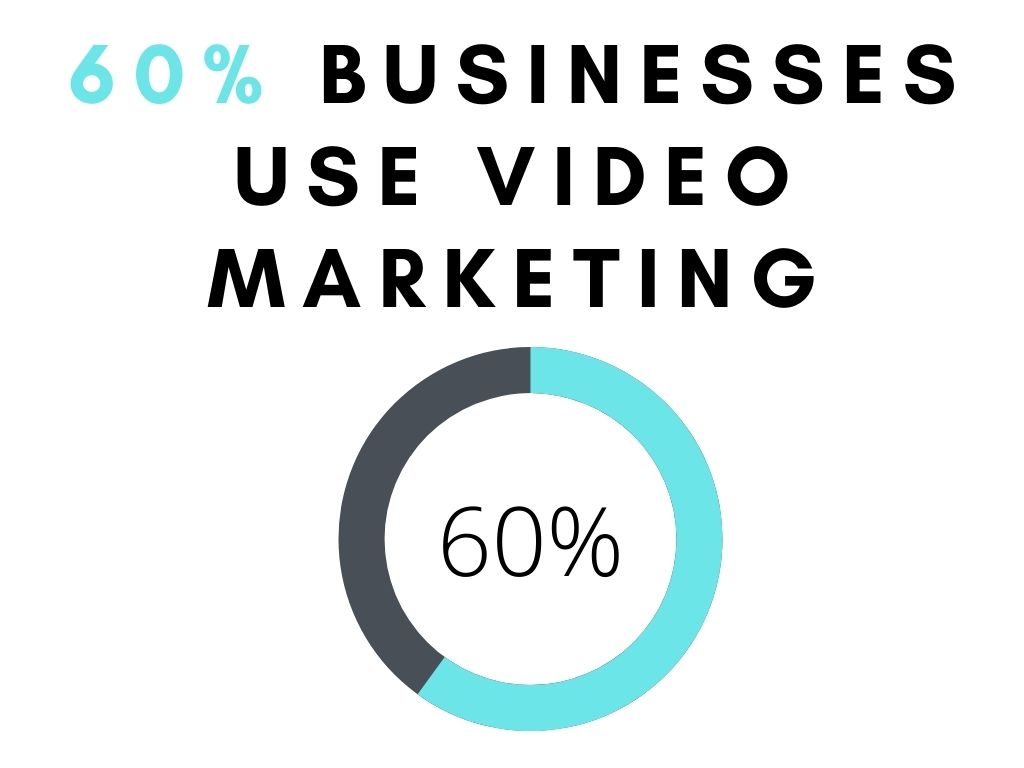
Also, 87% of video marketers reported that video gives them a positive ROI (Wyzowl)
96% of marketers also plan to increase or maintain their spending. (Wyzowl)

Tiger Fitness says video marketing helped them achieve a 60% returning customer rate, three times their industry’s norm.
61% of marketers see video as a “very important or extremely important” part of their marketing strategy. (Biteable)
If you aren’t starting a video blog, you are missing out on many benefits!
Personal Vlogging

Personal vlogging is where you film your day, trips, and routine and share it with your audience. It’s a great way to connect with your fans and helps them know more about you.
It’s a great way to build audience loyalty too!
Let’s move on to the fun part, starting your video blog!
Chapter 2
How to Start a Video Blog
There are two options to start a video blog:
1. Self-hosting
2. External Hosting, i.e. YouTube.
Now, I’ll walk you through both options and in the end, I’ll tell you which one is better.
Self Hosting
Self-hosting is the method where you host your video on your website. You will have to make videos and upload them to your site yourself. Everything will be in your hand.
So, to self-host your videos, you’ll need:
1. Domain
2. Hosting
3. Website building platform: WordPress
Domain names usually cost less than $10.99/year. Some of the best domain registrars are:
a) Domain.com – It has the best customer service and some of the cheapest prices. A .com domain will cost you only $10/year
b) Bluehost: With Bluehost, you can either buy just a domain, or when you buy web hosting from Bluehost, you’ll get a free domain for a year.
c) Namecheap: The cheapest provider with a domain that will cost just $8.88/year.
Bought a domain name? Great! Let’s now start with web hosting!
When self-hosting your videos, the most important things are bandwidth, storage and speed. You must look for a web host with large bandwidth, good storage and good server speed. Some of them are:
1) Dreamhost: They are the best host for self-hosting your videos. Their shared unlimited plan, which costs just $3.95/month, includes unlimited SSD storage, unlimited bandwidth and unlimited email accounts. Plus, they are the cheapest!
2) Hostgator: With their cheapest shared hosting plan, you get unmetered bandwidth and unmetered storage. It costs just $2.75/month! Great!
3) Namecheap: With their shared hosting, you get unlimited websites, unmetered SSD storage and a free domain for a year too! Not to mention, it costs just $2.68/month.
The next step would be installing a WordPress theme and making your website.
Now, that would require a good theme.
I would recommend reading this post on video blog themes for WordPress.
Note: By WordPress, I mean, WordPress.org and not .com
There’s a difference between them.
The total cost would be $10 (domain) + $50 (hosting) = $60/year.
Now, I’ll run through the steps to create an externally hosted vlog.
External Hosting

External hosting is where you host your content on another website, like YouTube. Your videos are on YouTube’s servers, and you won’t have to pay a dime.
Now, starting a YouTube Channel is a big topic in itself, so here’s a video for you to get started:
So, the total cost of externally hosting a vlog would be $0.
If you are still unsure, here are a few pros and cons of self and external hosting.
Self-hosting Pros:
- You have full control over your videos
- You can customize your videos just like you want
- You won’t have to fear bans or copyrights
Cons:
- It will get pricey as traffic increases
- Your earnings will be lesser
- Your pages will load slowly
External Hosting Pros:
- It’s the cheapest method
- You can earn millions
- YouTube reaches 2 billion+ people each day, thus increasing your reach
- As you grow, you will become an influencer
External Hosting Cons:
- The competition is very fierce
- It’s harder to shine
- You have less control over customization
Now that we are done with the setup let’s start creating videos!
Video Production
Chapter 3
The first step of every video is production, and I’ll teach you how to do that in this chapter!
Production consists of shooting, editing and publishing. In this chapter, we’ll be covering the first 2.
Shooting, in turn, comprises of 2 more steps:
1. Planning
2. Filming
Let’s run through each of them.
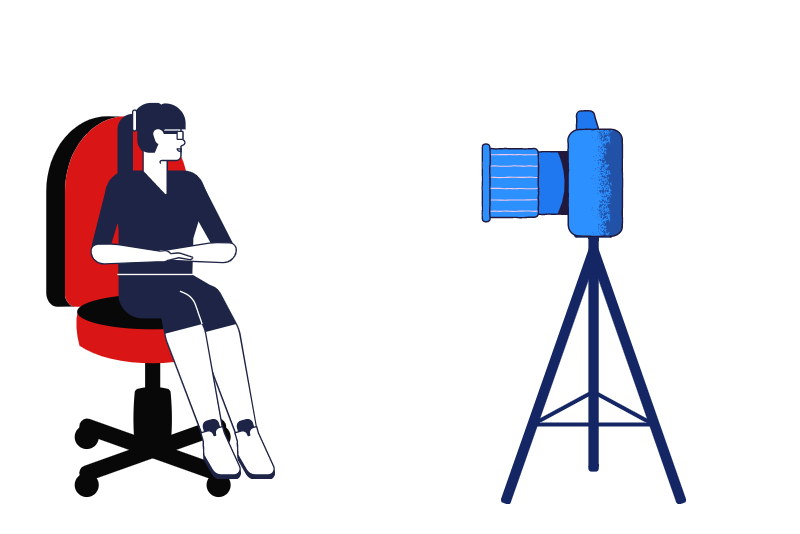
Planning and Scripting

Planning is an important step in video production that many people miss. You must carefully plan what you’ll say in your video, what content shall be there, and how you’ll present it.
Planning is absolutely necessary for most videos except one type: Travel and Personal Vlogs
Planning isn’t important if you are a travel vlogger who scripts as you go on different trips. But, if you are making tutorials, reviews, or educational content, you must plan your videos.
You can either script your videos word-by-word or with bullet points. I like to write bullet points, and then as the video flows, I speak about the topic. Here’s exactly how you can script videos:
Shooting
Now that scripting is done, shooting is the next step. You don’t need expensive DSLRs to shoot when you are just starting. All you need is your smartphone.
Nowadays, most smartphones have HD and 4K Cameras and good audio quality.
Start with your smartphone; as your vlog grows, you can buy better equipment! While shooting, the next most important steps are Lighting and Audio.
With lighting, you must follow the 3-point formula. Here’s how that looks:
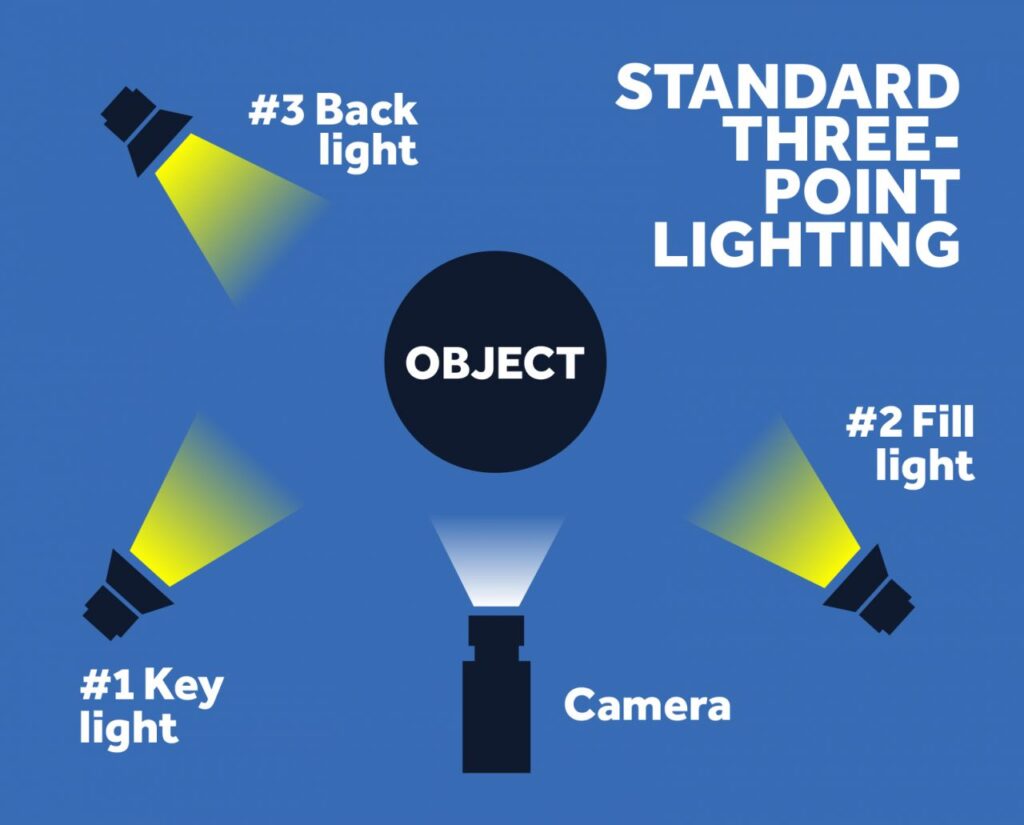
If you don’t want to spend on lighting equipment for your videos, you can even film with natural light. Here’s how to use natural light to your advantage:
The last step is audio. Great audio can make or break your videos. You would want to fix echoes and other things in your videos. YouTube has a great video on how you can make your audio better:
If you have some budget, consider buying a mic to plug into your t-shirt. These kinds of mics won’t cost you more than $15.
Now that you have filmed your videos, it’s time to edit them.
Editing

Editing your videos is the hardest but the most important part of video creation. Editing your videos effectively is a great way to keep your audience engaged and give a professional look to your video. Here are a few tips for editing each kind of vlog:
For personal and travel vlogs:
1. Keep the video faster: You must remember to keep the pace of your video as fast as possible. With the decreasing attention of people online, your video must remain fast.
2. Add Sound Effects and Music: While editing personal vlogs, sound effects play a big role. If you said something funny, you can add sound and emojis or add music as you progress through your travel.
3. Cut your videos a lot: This one is huge! Cutting is such an essential element. Cut down parts of your video and only keep the best portions.
For educational and tutorial videos:
1. Cutting your videos is super important.
2. Add lots of B-rolls and titles to your videos to keep people watching
3. Use screen recording software to capture your screen and add it above your main video. This helps in retention and also allows you to explain concepts better.
For Eg: Ahrefs videos contain lots of screen recordings explaining certain things, and they have tons of titles, which make their videos very engaging. Here’s an example from their channel:
Editing Software
As for the editing software, there are tons and tons out there. Some are free, and some are paid. The top free options would be:
1. DaVinci Resolve: This is a tough software to use, so if you are a beginner, then leave this alone. If you have some editing experience and a good computer, give this thing a go!
2. Windows Movie Maker: This one is only available for Windows users, although it’s great for simple editing. Don’t expect too fancy things!
3. iMovie: This one’s only for Apple users. It’s completely free and allows up to 2 video tracks. Works on Mac, iPhone, iPad, etc…
4. VSDC: It’s a Windows-only editor with a free version that exports without a watermark. Great for people just starting. They also have a YouTube Channel for tutorials.
5. Filmora: This is one of the best editing software for beginners. With tons of effects, text templates, and an easy-to-use interface, it’s the best option for people just starting out!
Have a look at this article for more free editing software: https://influencermarketinghub.com/free-video-editing-software/
Now that our editing is finished let’s publish and distribute our video!
Video Promotion
Chapter 4
You can create the best video in the world, but without promotion, it’s destined for nowhere.
Video promotion is a step which many people skip, and the result:
No Results!
The promotion of your videos is a key step to success. Here’s how to do that:
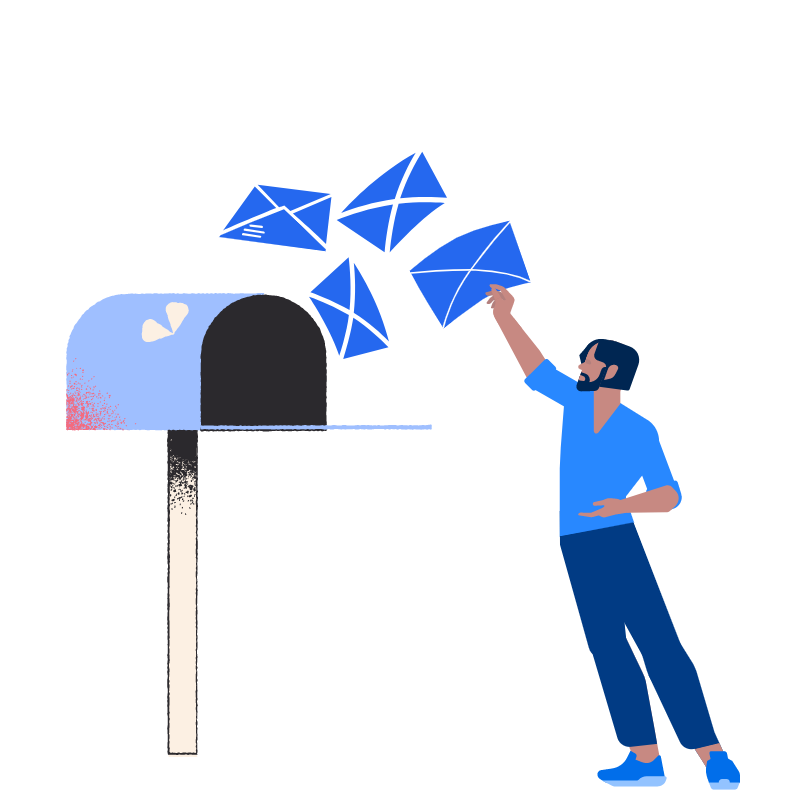
Publishing your video depends on how you host your videos. If you are hosting on YouTube, then publishing would mean uploading to YouTube and on self-hosted sites, publishing would be to put the video on some page. Anyways, here is what you need to do for both platforms:
Self-Hosting
If you are self-hosting on WordPress, you must upload the video to WordPress. To do that, head over to the media library.
Click Add New.
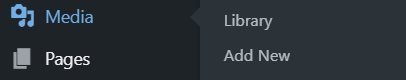
Now Upload the video file to WordPress. If your video’s size is over 64MB, you’ll have to increase WordPress’s upload size limit.
Once your video is uploaded, head over to your post, and in the add a new block, select Video.
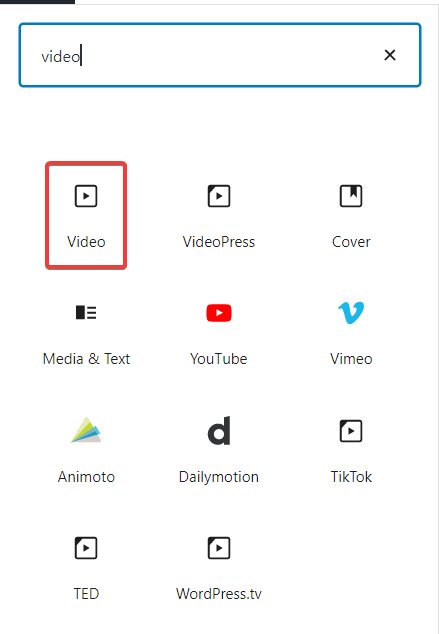
Pick the one you just uploaded, and your video is now on your page!
YouTube
To add a video to YouTube, click the ‘Create’ button. Now select Upload Files.
Next, select the videos and enter all the information. Here’s a great tutorial:
Now, it’s time for promotion!
SEO
SEO is the most powerful and trusted way to get traffic from search engines.
Put in simple language, SEO means optimizing your video so that it ranks #1 on search engines and gets lots of views and traffic.
If you are on YouTube, you need to follow different SEO practices. If you are self-hosting, you need to follow the Google SEO guidelines.
Some tips for YouTube SEO would be:
1. Include your keyword in the title and description
2. Write tags related to your content
3. Try to get as many views in the first 24 hours
4. Master YouTube Factors like audience retention.
Here’s a complete guide to YouTube SEO!
If you are self-hosting your videos, don’t just upload and publish. Once you create a video, write a blog post on the video topic. If you created a video on SE Ranking Review, either write a post on SE Ranking and include the video there, or you can transcribe your videos and paste them as blog content! Either way works!
Email Newsletters
Email Newsletters are a great way to drive early traction to your videos.
Just send out an email to your subscribers about your video.
Start a Discord Server
Discord is a great way to get more video views.
On Discord, you can create your own server or leave helpful answers by linking to your videos.
Fewer people use Discord for video promotion, so it’s a great place to help and promote!
Email everyone who you mentioned
This is one of the most underrated but one of the best strategies. Just email everyone, either a company or the person you mentioned in the video! It’s as simple as shooting an email like:
“Hi (Name),
I am _____ from ______.
I recently created a video on XYZ and talked about your helpful resource, abc. Here’s the link to the video: abcdefghijklmonp.com
Could you please take some time and give me feedback on how I can improve my videos?
Thanks!
(Name)”
If your video is genuinely great, then people would be willing to share it!
Conclusion
Video blogging is a great alternative to native blogging! It’s a great time to start now, and it’s very easy too!
It’s an underutilized strategy to connect with your audience and market your product. This ultimate guide had all you needed to start a vlog, from the technical parts to shooting and promotion!
Over to you now:
1. Are you starting a vlog for your business or a personal video blog?
2. Which type of vlogging is better: self-hosted or external?
Let me know in the comments below.
Sign up for the newsletter for more such great posts!
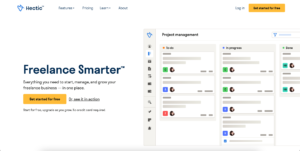


Hey Naman Bansal,
I know vlogging is a good way to reach more people where we wouldn’t reach through otherwise. It is great way to also get more leads and sales. As you say we need many things to start a vlogging and then we have to promote our videos because without promotion of video we can’t get success and not attract more readers to our vlogging.
Your post is very helpful to start a vlogging and provide all the important factor. This post is very helpful to those readers who want to start a vlogging.
thank you,
-sweety
Thanks Sweety for the appreciation! Subscribe to my newsletter for more great content!