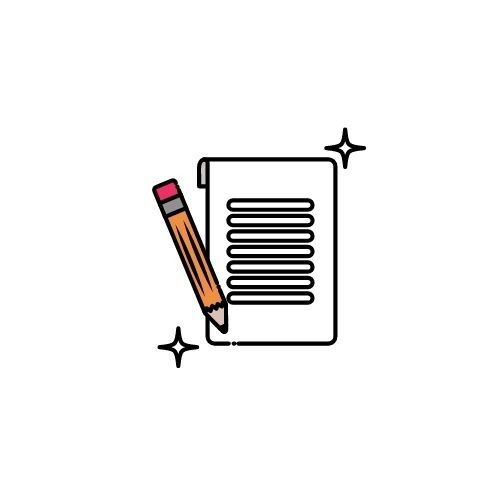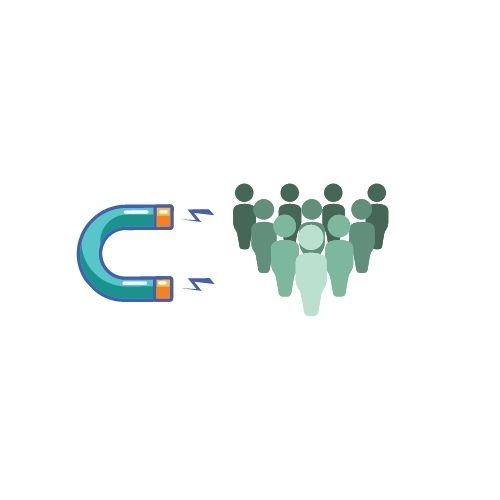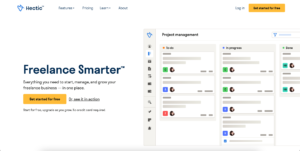Meta Description for SEO
The Definitive Guide to higher CTR
If you want to learn everything about the meta description, this guide is for you. Today, I’ll cover :
Basics of Meta Descriptions
Meta Descriptions for SEO in WordPress and other platforms
A SPECIAL FORMULA to write a compelling meta description
And LOTS MORE…
So, without further talks, let’s dive deep NOW :

Chapters
What is a Meta Description?
The Meta Description is an HTML Meta Tag found in the <head> of the page content. It helps summarize the content present on a webpage and is shown by Search Engines like Google, Bing, and Yahoo on the SERPs to users. In the code sense, here’s how it looks :
<meta name="description" content="A page's description, summarizing it's content."/>If you haven’t specified a meta description for pages or posts on your site, then do NOW because it helps users identify your content…
Why is a Meta Description Important?
Instead of a technical answer, let us learn the importance in a story type answer…
For Eg :
You search for the term “Best Florist in India” in Google and see two websites :
1) One with the title : Flora Florist : The Best Flowers Sold
2) Second with the title : Flower Lover : Best florist in India
Both the titles look the same. You decide to check out the meta description of the websites to gain an insight before clicking any of them.
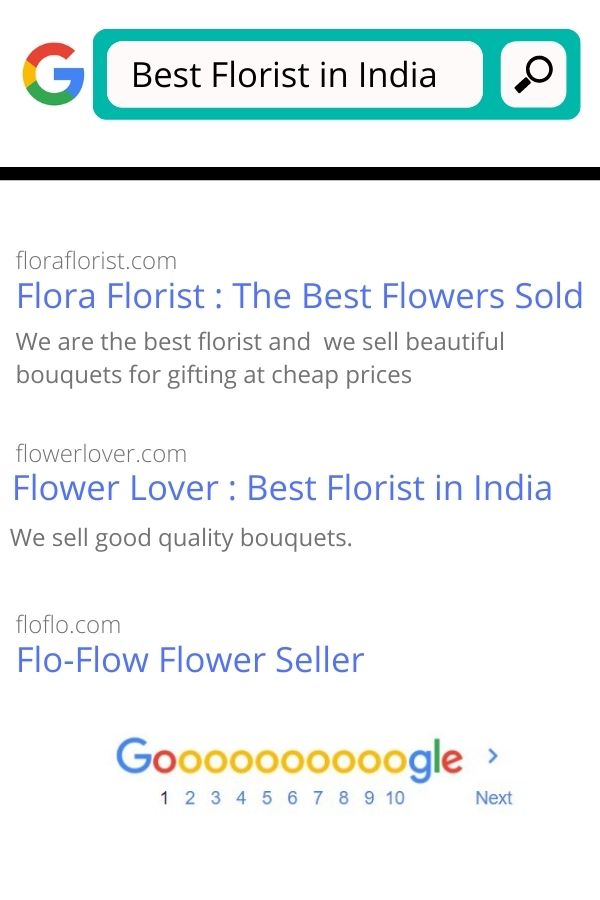
Flora Florist has the meta description : “We are the best florist and we sell beautiful bouquets for gifting at cheap prices”
Flower Lover has the meta description : “We sell good quality bouquets”
Which result shall you click on?
It would obviously be the first result as it gives your more insights by telling you that it sells bouquets at a low price for gifting whereas the second only tells you that they just sell good quality bouquets…
Similarly with social media. All social networks like Facebook and Twitter show your meta description below the oEmbed.
Here’s how it looks :

This meta description can even boost your CTR on social media channels.
Here’s an image to help you understand better :

This shows that writing a compelling meta description is very important for leads, organic and social traffic and higher rankings (more on this later)
Optimal Length for Meta Descriptions
The optimal length of meta descriptions is 920 pixels or 158 characters. Learning the optimal length becomes necessary because, if you write a meta description longer than 920 pixels, then the last part of it gets cut off in search results and looks like this :

Therefore, it’s better to stick to the limit and try to explain everything in the limited word count.
How can Meta Description be helpful in SEO
There has always been a controversy on whether meta descriptions help in SEO or not. The answer is Yes and No both. I’ll tell you both of them.
For the answer YES
Most of us must be knowing how Click Through Rate (CTR) is important for ranking in Google.
For those who don’t know, here’s what click through rate means :
“Click-through rate means the numbers of clicks you get divided by the number of times you were shown in SERPs (Search Engine Result Pages).”
Now, how do meta descriptions help in ranking higher?
Let me explain this to you with an example :
Imagine you rank on number 6 for a search term which gets 1000 searches each month. The websites ranking above you have a boring meta description but you have written a compelling meta description. So, more people are clicking your result and not bouncing off (bounce rate becomes very important in this).
Google observes this and thinks, this page is getting so many clicks and people are sticking like glue to it. Therefore, it must be liked by users. Why not promote it to #1 so that more people can access this webpage.
And Google shall give you a rankings boost and you’ll start ranking #1 for that search term.
Therefore, write a compelling meta description and optimize your bounce rate and you shall surely rank #1.
For the Answer No
Well, it’s a big NO because Google Announced back in 2009 that they do not use meta descriptions as a ranking factor in their algorithm.
How to write compelling meta descriptions?
Writing a powerful meta description is the key to success. But how do you write a good meta description?
Below I have listed a formula and some tips to improve your meta description.
The Formula
This is a proven formula which has helped a webpage acheive a CTR of 30% even after ranking below a features snippet, people also ask box and video carousel.
This formula is called the PSBA Formula.
PSBA here stands for :
P – Problem
S – Solution
B – Bait
A – Action
If you follow this formula and write a meta description for a blog post on SEO, you’ll come up with this meta description example:
“Looking to master SEO? This ultimate guide shall teach you the ins and outs of SEO for higher rankings and more traffic. Read Now!”
This meta description is pretty enticing and it’s even under 160 characters. The PSA Formula in this copy is this :
P – Looking to master SEO?
S – This ultimate guide shall teach you the ins and outs of SEO
B – Higher rankings, more traffic
A – Read Now
How to write a good meta description for your post or landing page
1) Include your focus keyword and synonyms (try for the beginning)
Use your focus keyphrase in your description too. It gives you a visual advantage in the SERP’s. Here’s how it looks if you include your keyphrase or synonyms in your post description :
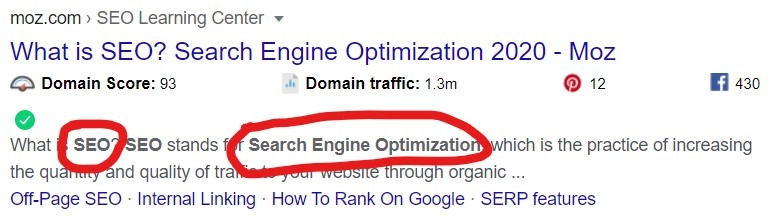
When I search for SEO, both the words, SEO and Search Engine Optimization are highlighted in the results. This draws a reader’s attention towards your webpage.
2) Do not exceed the length
Keep your descripiton short and sweet. Do not write long stories. Use the PSBA Formula I told you to write a compelling description without exceeding the 155 characters limit. You can also preview your search result and meta description in the SEO Plugin you use. Otherwise, the description gets cut-off from the search resul….
3) Do not waste too much time writing a meta description
You must not waste more than 10 minutes for a post description because most of the times Search Engines DO NOT Display the meta description. Instead, they pick up a sentence from the webpage containing the keyphrase.
In fact, according to a Moz analysis , only 35.9% of original meta description tags are displayed “as is” in Google search.
4) Use the PSBA Formula
This formula of mine is a very effective formula to write clicks-driving meta descriptions. All you have to do is include your problem, write a solution, give a bait and include a clear call-to-action in the end.
If you haven’t read the whole formula then read it by clicking here….
5) Start a conversation and make it unique
When writing a meta description, you must make sure that you do not copy someone else’s words. Write your own unique description. This helps you stand out in the search results.
Also, make sure to use active voice so that it looks you are conversing directly with users…
How to write meta description in WordPress?
Writing meta descriptions in WordPress is very easy. You can do it either with an SEO Plugin like Yoast, Rank Math or All in one SEO Pack, or the functionality comes in-built in some WordPress Themes.
Using Yoast SEO Plugin
Yoast is the most widely used SEO Plugin and it adds features to add meta title and meta description. To add one to your blog post, just scroll down the WordPress Editor until you see something like this :
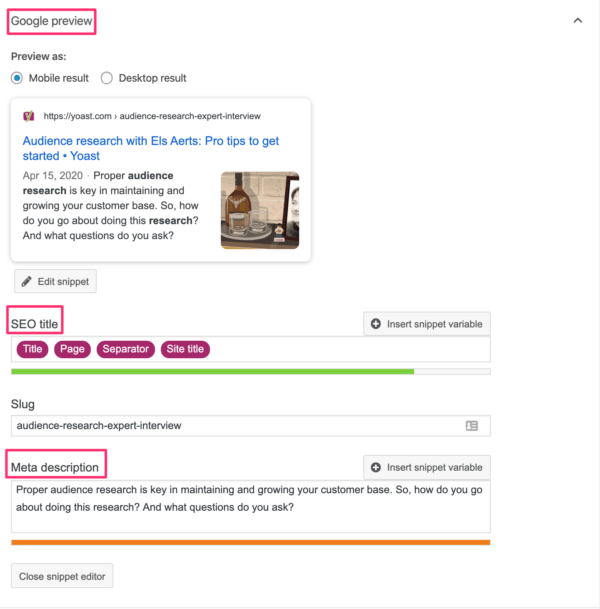
Here, you can edit the meta description of your post and fit it according to your article.
Using Rank Math SEO Plugin
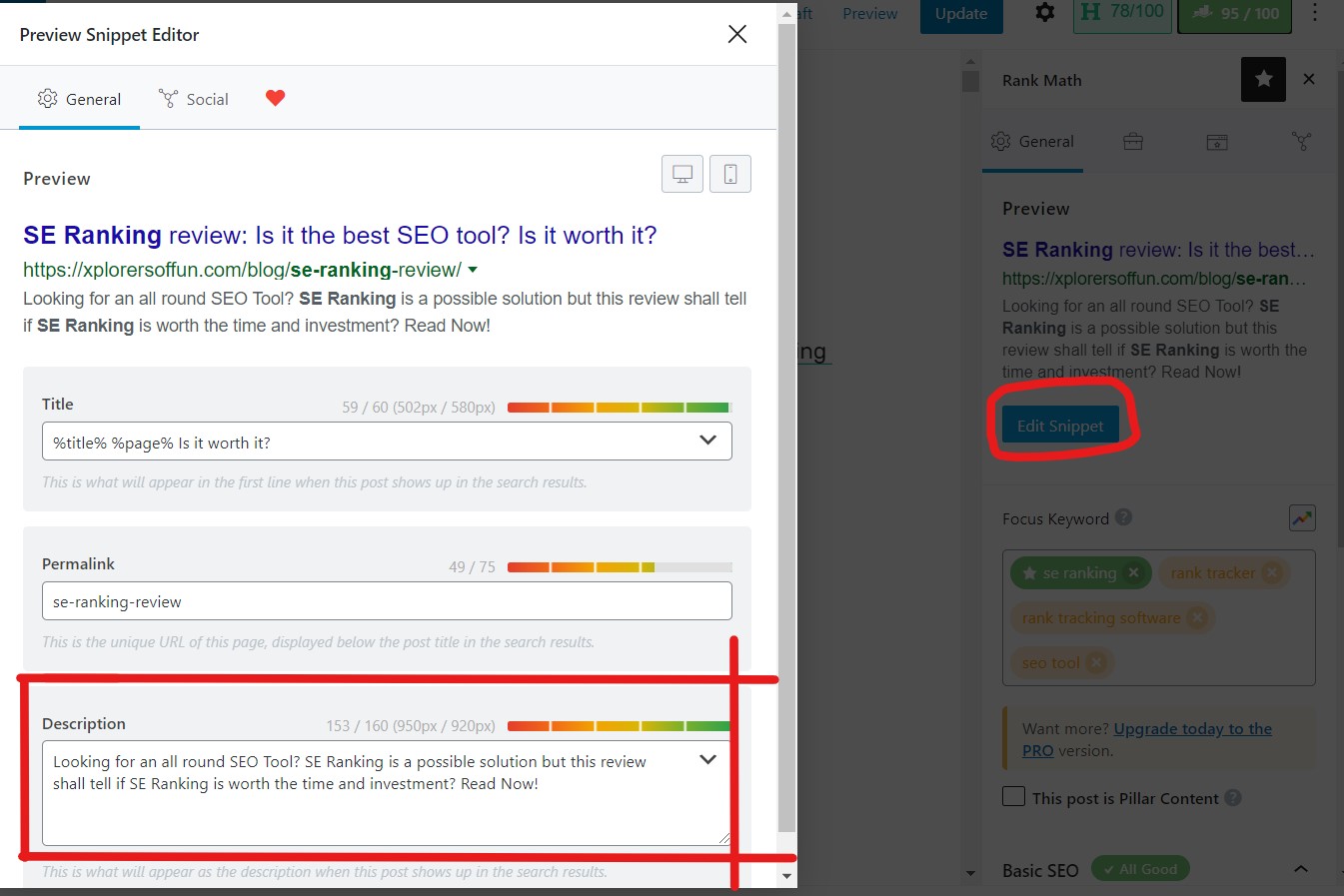
If you use the Rank Math SEO Plugin you can edit the Meta Description by clicking on the “Edit Snippet” Button in the sidebar. A Popup shall open where you can edit the title, description and URL Slug.
Both of these plugins shall highlight your focus keyphrase when you use it in your SEO Meta Description.
Suggested: Rank Math vs Yoast: Which SEO Plugin is the best?
Meta Description in Blogger by Google
To add a meta description in Blogger, Go to Settings and scroll down to Meta Tags. Over there, click on enable search description.
The next time you’ll be writing a post, you can write the meta description in the editor.

Conclusion
So, here we come. That’s it for today. Now I would like to ask you what you’ll do first :
Will you use my PSBA Formula to write a compelling meta description?
Or are you not gonna write a meta description?
Either way, let me know below in the comments section!
If you liked this blog post, then subscribe to our newsletter with the below given form for more content like this!